With release date scheduled for March 31, 2020, the new WordPress 5.4 will be the first major release for the year with a number of improvements.
Some of the new features are mainly focused on changes made towards the block editor. Other important changed can be found for developers as well.

WordPress 5.4 is currently in the feature freeze stage of its development, meaning that new features are not expected, but changed to the current ones will be made.
Block Editor Improvements
WordPress 5.4’s main focus is improving the block editor with the help of new features and by extending the existing blocks.
This is amazing news for content creators, as they now have the chance to do more with the block which are inside the content editor.
New Welcome Guide Modal
WordPress 5.4 is scheduled to come with a new welcome guide popup which will introduce new users with the block editor. Designed as a simple slideshow, it points users towards the block library, as well as a link to the block editor tutorial.
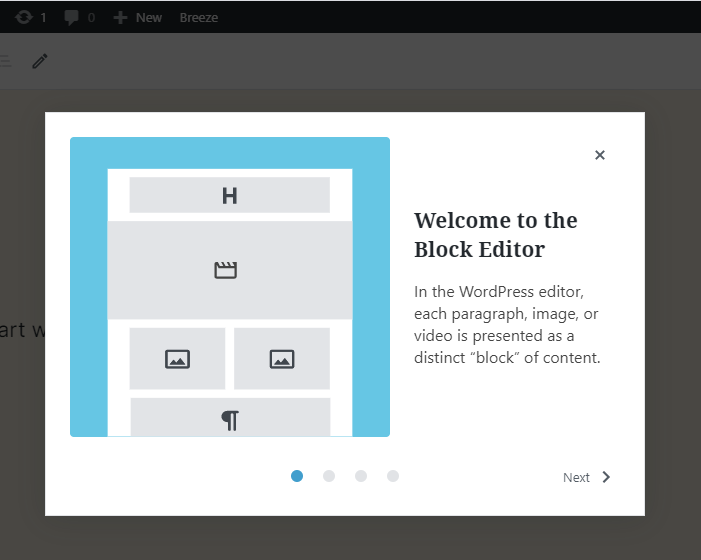
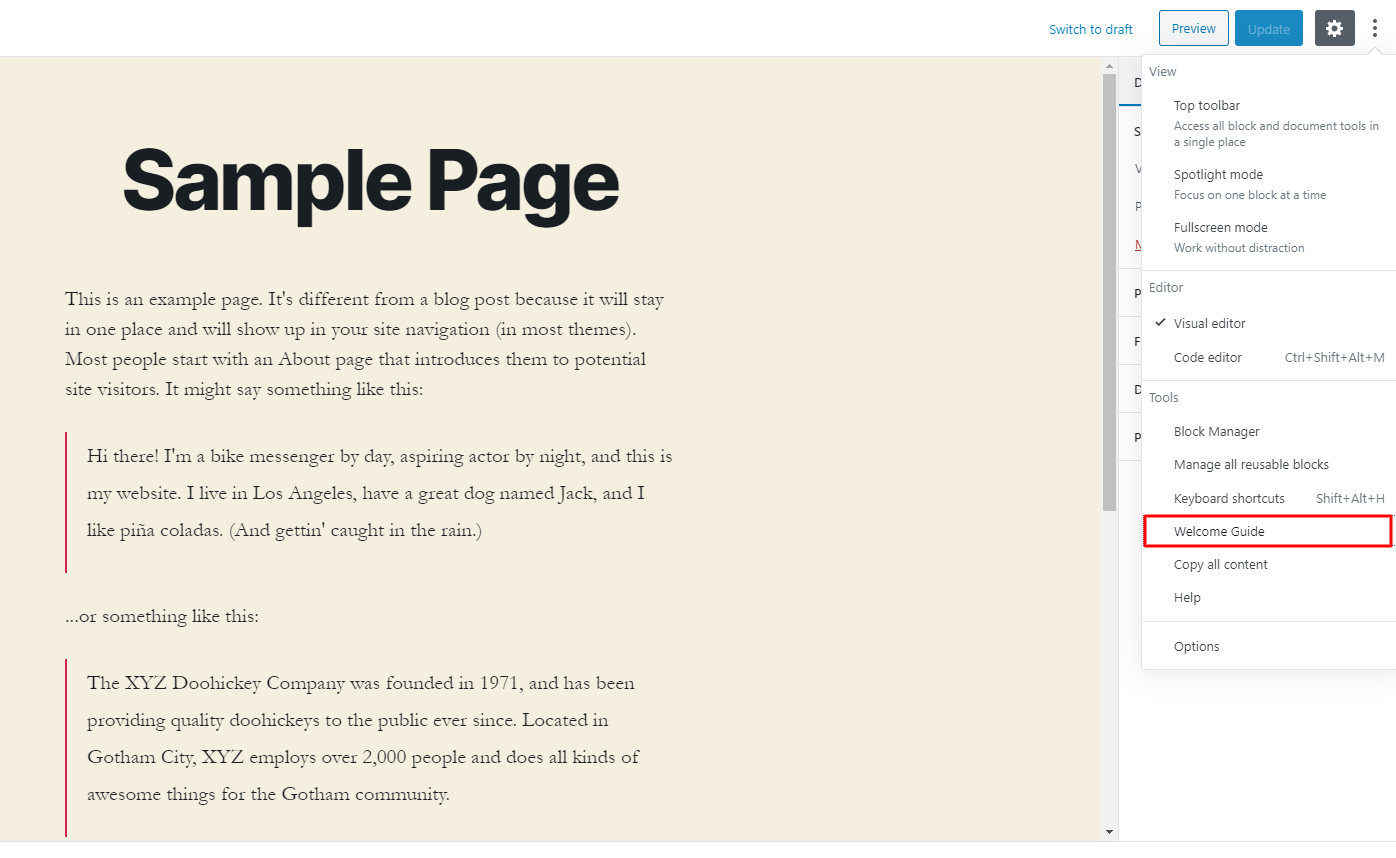
New Blocks
Two new blocks are expected with the arrival of WordPress 5.4.
1. Social Icons Block They allow you to add without difficulties links to social media profiles inside your WP pages and posts. Also, social media icons can be added by clicking on the add button and adding an icon. The option to also click on the icon will provide a link to your social media page.
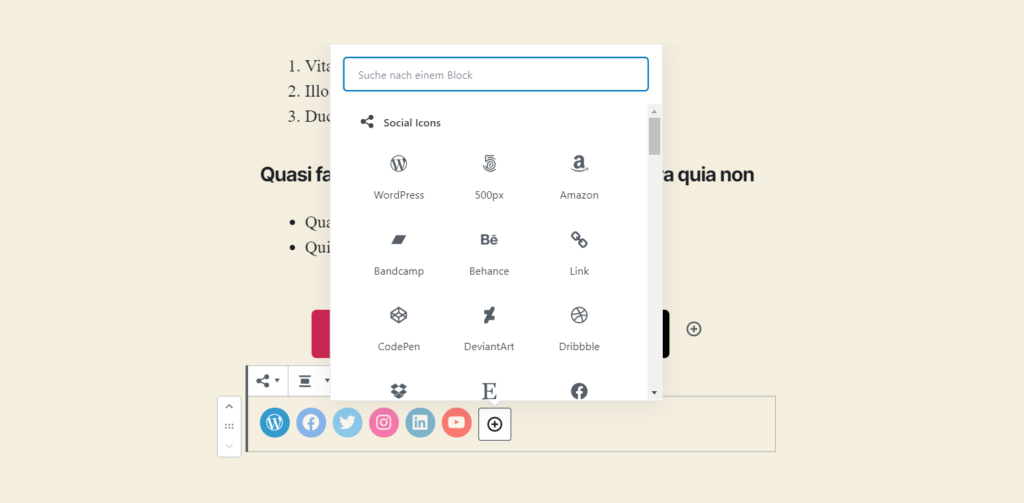
2. Buttons Block The current Button Block will be replaced by the Buttons block. It will allow you to add more than one button, located side by side.
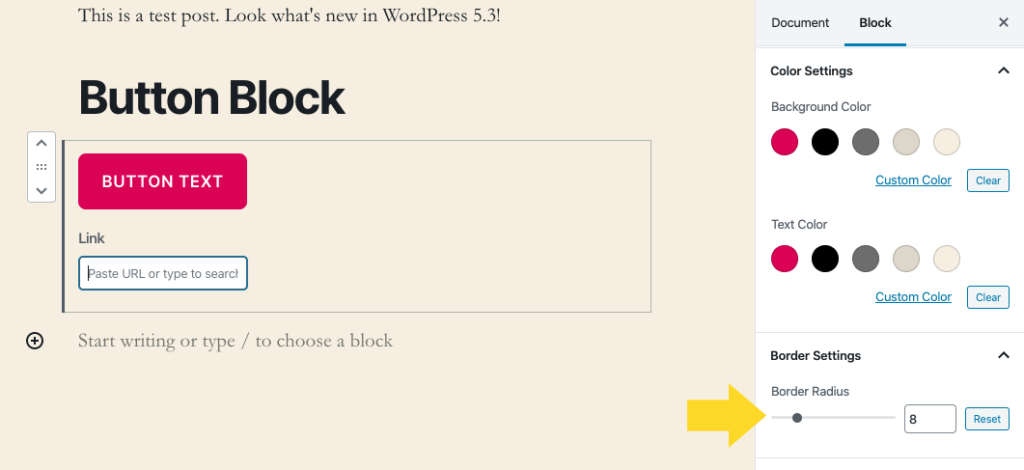
You can choose between two styles, your own text type, different background colors as well as adding gradient background colors.
Block improvements
WordPress 5.4 is expected to come with a lot of improvements in the block editor and individual blocks alike.
More Color Options
The new WordPress version will introduce new and improved color options, column block and groups.
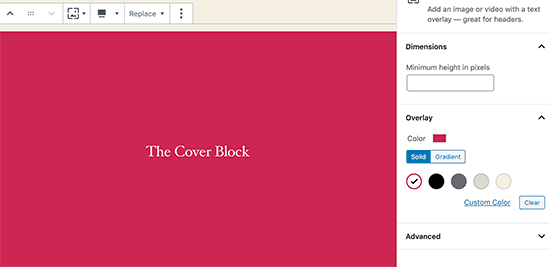
You can even choose text and background colors for all block which are inside a group block.
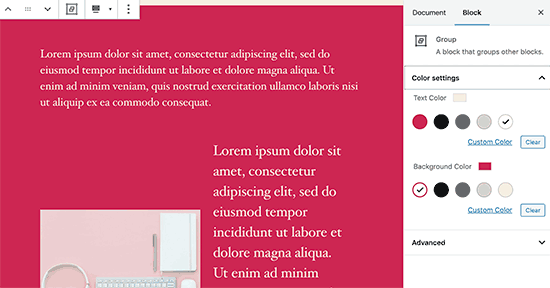
Similarly, you have the option to choose text and background colors for the columns block.
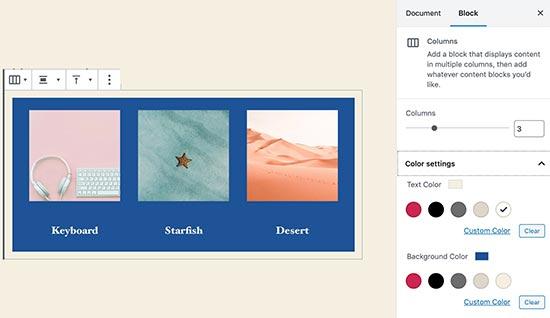
Drag and Drop for Featured Images
At the current configuration it is not possible to drag and drop images and set them as featured ones. With WordPress 5.4, users will now be able to drag and drop a selected image to the designated area.
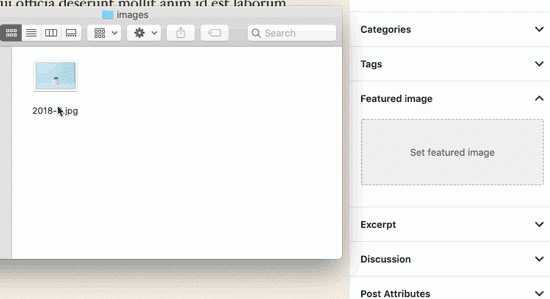
Text Color Inside Paragraph Block
With the previous version of WordPress, you could change text color only for the entire paragraph block. With the 5.4 version, you can make changes to selected text.
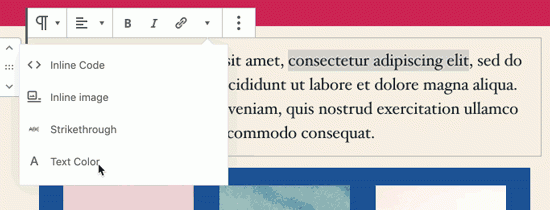
Caption Bellow Table
Now users are able to add a caption bellow table block.
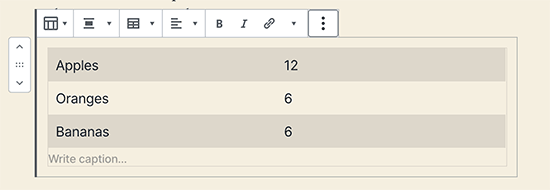
Fixed Block Toolbar for Mobile
You have probably noticed that currently, if you wish to edit a certain blog post using a mobile device, the toolbar moves around the block as you type.
WordPress 5.4 takes care of this issue, by adding a floating bar at the top. It changed depending on the type of the block which is being edited at that time.
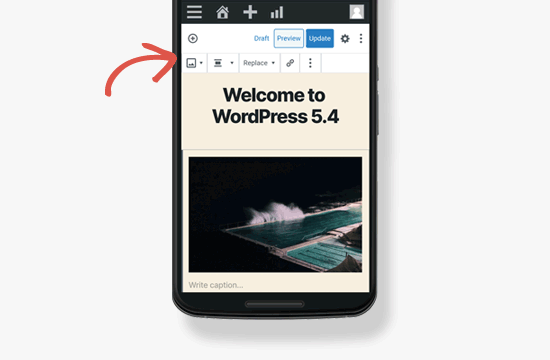
Easy Select Gallery Image Size
You can choose a certain size for all images uploaded in the gallery.
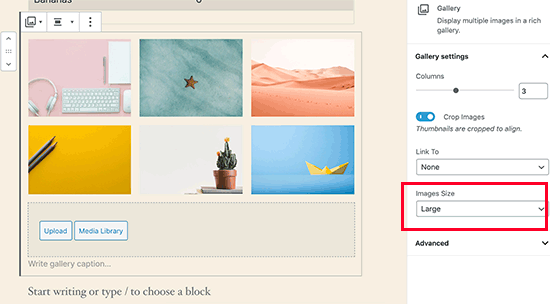
Improved Latest Posts Block
WordPress 5.4 will now allow users to display featured images in their latest posts block.
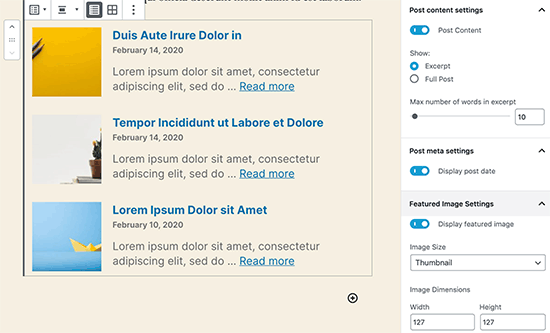
Easily Select Blocks
A new select tool will be included, allowing users to select a desired block.

TikTok Embed Block
WordPress 5.4 introduces an embed block, designed especially for adding TikTok videos in posts and pages.
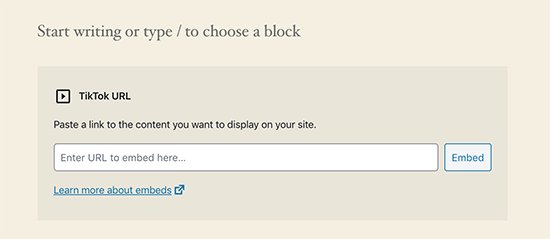
Further changes
Significant changes are expected for developers.
WordPress 5.4 is expected to change the HTML output for the Calendar widget. The navigation links will be moved to a

