Creating and managing an active section for comments on your website is not an easy task, but it’s something you should definitely work on. Comments help you in engaging with your readers and even improve your Google ranking.
There are a lot of useful WP plugins which could help you with creating a valuable comments section for your website.
We’ve gathered a list of the most popular comment plugins which we believe might make a difference to how you interact with customers. Some of them are standalone plugins, which make noticeable difference to how your comment section will look, while others have smaller features which can be combined with other plugins featured on the list.
Thrive Comments

This is a relatively new plugin, which integrated with the WP comments system and ads an entirely new interface. if you decide to deactivate the plugin, the comments section will simply go back to the default version which comes with your theme.
Aside from the new design, Thrive Comments adds a variety of features such as:
- Social login comments
- Upvotes and downvotes on comments
- Custom gamification badges
- A custom-made moderation panel which makes controlling comments a lot easier
- Display of a custom message
- Customer moderation panel – easier to control your comments
- Analytics available for your comments section
No self Pings
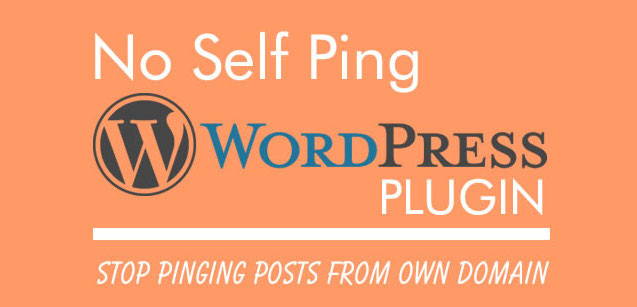
This simple plugin helps you keep the comment section free of any clutter. Be default settings, after you link to an internal post on your WP site, it will leave a pingback on the post you have linked to.
This can quickly start cluttering your comments section if you are following the good SEO practices.
After installing and activating this plugin, you will receive a new box in Settings – Discussion, which lets you enter the domain names you wish to exclude from pings. Your domain is already included by default, but you can also add some addition domain names if you wish for external websites to be excluded.
Jetpack Comments
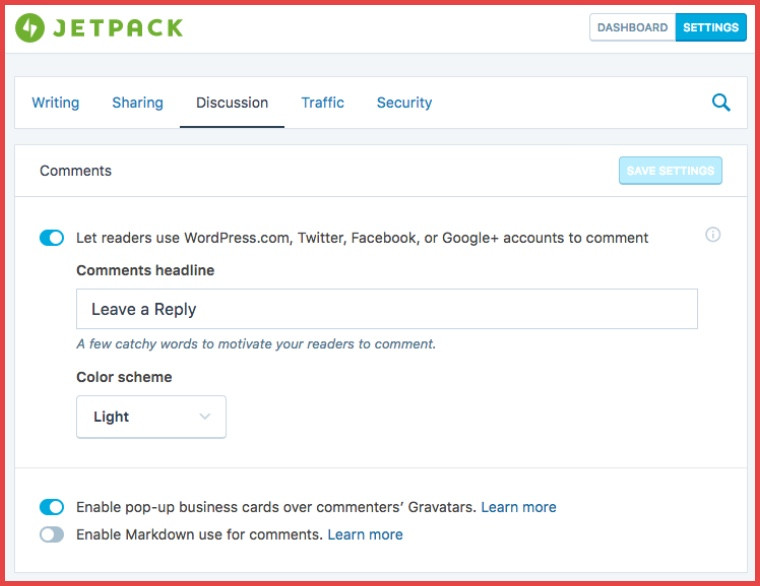
This plugin is a module in the all-purpose Jetpack plugin which replaces the comments form on your blog with a new form. It lets visitors use social login to comment on your website.
This will not affect the way your theme displays comments – it will simply change the form your readers use to leave comments.
Users can still use the default Email, Name, Website option, but they will gain social login buttons for:
- WordPress.com
Another additional benefit is that it very user friendly. The majority of plugins asks you to create a FB App before you can accept social login, but with Jetpack you simply click on one button.
wpDiscuz

As you can see by the name, wpDiscuz provides users with most of the features by the Disqus comments platform in WP designed plugin.
Quite similar to Thrive Comments, it replaces the comments section design with an entirely new one.
In addition to the new design, there are also some additional features included: - Comments sorting – old, new or most voted comments - Comments voting - Multi-level nested comments which helps users follow a specific comments thread - Anonymous users have the option, for a limited timeframe, to edit comments - Email subscribe button - Social share buttons
Thank Me Later
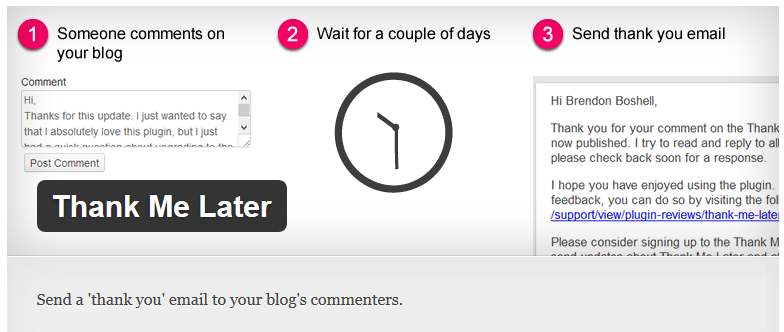
This plugin helps you interact with commenters by email after they leave a comment on your website.
Thank Me Later lets you send an automatic email to users at a specified time frame after they comment on your post.
The email can be used as a thank you email to your readers for interacting with your content or to promote something (a service, or your social media profiles).
What’s great is that you can use shortcodes included in your emails in order to automatically insert the name the user, making the thank you email more personalized.
If you wish, you can make different email templates with different categories.
WP First Letter Avatar
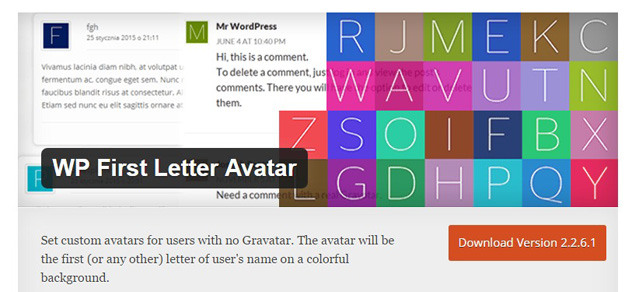
By WP’s default settings, a grey mystery person avatar is displayed whenever the user does not use an image which is associated with their email address.
The plugin helps you avoid a bunch of said grey avatar boxes by adding a personalized avatar with the first letter of the user’s name.
Yoast Comment Hacks

Yoast Comment Hacks is provided by the Yoast SEO team, adding some small changes to your comments section functions.
A great feature is the button in the interface which lets you email all commenters on a certain post. All admin users receive new links in the comment section and this lets them email individual commenters.
For first time commenters there is a specific feature which leads them to a thank you page. This helps you interact with users and promote something to them.
Additional features include: - Disallowing comments which are too long or too short - Better comment notification emails - Other basic maintenance options
Simple Comment Editing

How many times have you left an angry comment on a site only to regret it moments later?
This plugin helps users avoid this unpleasant feeling by providing anonymous commenters the option the make changes to their comments after submitting them.
There is a limited timeframe however for when they can do this.
No configuration is needed for Simple Comment Editing. You simply install it and activate it and it starts working immediately.
Which plugin should you use to encourage visitors to engage with your content?
As in most cases, it entirely depends on your personal needs and website. wpDiscuz is a great choice for adding more functionality to your comments section with just one plugin.
If you are looking for smaller enhancements, all of the listed plugins add some valuable features.
Having a hard time deciding? Contact our Fixed Team and we’ll offer some advice!





