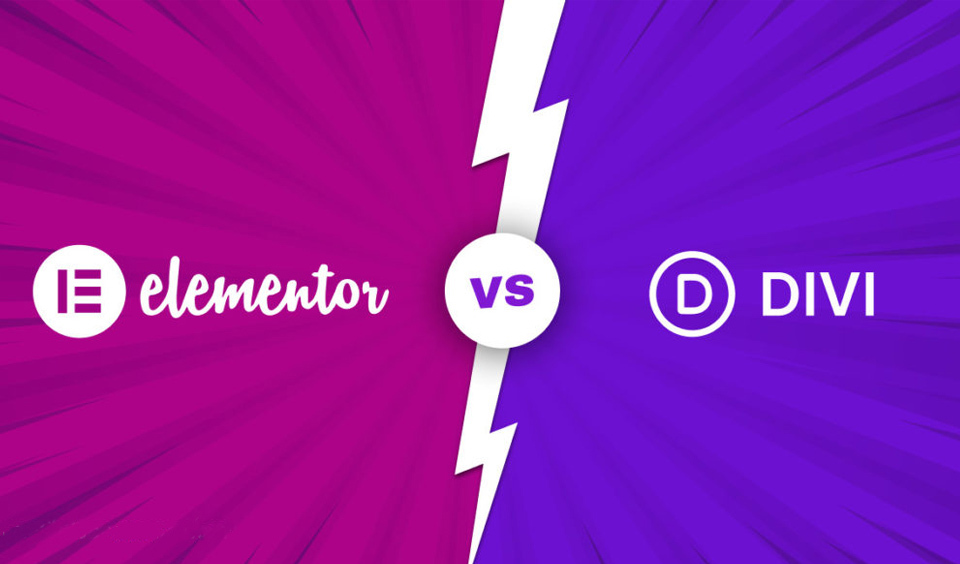Page builders are an essential ingredient in the mix when it comes to creating custom page layouts or content design for WordPress. Often, the question is not about whether you should install a page builder plugin or not. The question is often about which of the plugins you should install.
Divi and Elementor are two of the most popular page builders for WordPress. Both tools currently power millions of sites covering different genres. In this post, we will compare both page builders to see the best option for a WordPress website between the two.
Brief Highlights of Divi and Elementor Features
• Divi is a premium page builder plugin and does not have any free version. It costs $89 per annum and $249 for lifetime access to use Divi on unlimited websites.
• Elementor, on the other hand, has a free version with great features. You can upgrade to the Pro version for $49 per annum for one website or $199 for unlimited sites.
• They are both drag & drop page builders.
• Elementor has over 300 website templates and over 90 pre-made designs while Divi has over 100 website templates and over 800 pre-made designs.
• Elementor has customized header and footers as well as archive pages and single post options while Divi does not have these features.
• In terms of content modules, Elementor has over 90 while Divi has over 45 elements.
• Divi comes with a custom Divi theme but it can work with other themes. Elementor works with any theme.
What are the Differentiating Features between Divi and Elementor?
Two major factors determine the choice between Divi and Elementor – ease of use and price. Let us see how both plugins fare in these areas.
• Elementor is easier to learn and use and also much easier to gain competence in using. However, it is costlier. Divi, on the other hand, is cheaper but it is difficult to get a hang of it or master it.
• You can use Divi on unlimited sites for $89 per annum or $249 for lifetime access. Elementor costs $199 per annum to use on an unlimited website and $49 per annum for a single website.
Having looked at these basics of Divi and Elementor page builders, let us dive in deeper to understand the unique features of each plugin and the areas where they both compete favorably. At the end of this review, you will know the page builder to choose between the two. Let us get right into the details:
Divi and Elementor: Frontend Interface
Both Divi and Elementor page builders come with the drag-and-drop feature. This means you only have to click on your preferred element, drag and drop it where you want it to appear on your site. With this, you do not have to worry about creating elements from scratch. Let us look at the frontend interface of each of these plugins.
Divi Frontend Interface
You will find the elements of Divi on the page layout. All you have to do is select your preferred elements and rearrange them the way you want them to appear on your page. You also have the freedom to include additional elements from other modules available within the package.
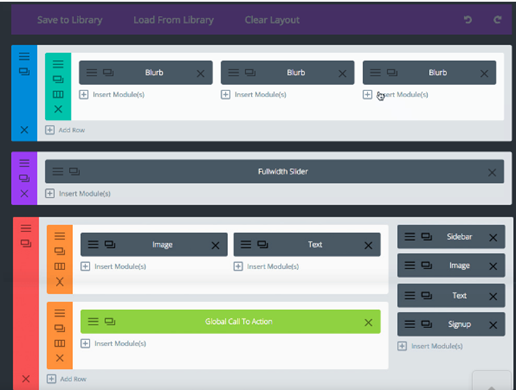
Elementor Frontend Interface
The elements in Elementor are located in the left-hand column, which means you have an empty-looking canvas to work with. You simply select your preferred element from the column and arrange them the way you want them to appear on your web page.
You can also select extra elements from the additional modules in your package to include in the design. The Pro version of Elementor offers more elements to explore than the free Basic option.
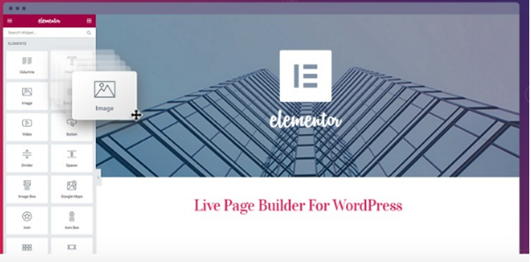
Divi and Elementor: User-Friendliness and Ease of Use
When choosing a page builder plugin, ease of use is one of the top things to consider. In most cases, it is subjective, which means it is a matter of preference. However, we will provide an objective view of how easy both tools are to use.
• Divi User Interface
There is no two-way to it. You either love or hate Divi page builder. The plugin is an agnostic page builder compatible with almost all WordPress themes. Although it was initially created to work with the Divi theme, it has been updated to work with other themes.
This makes it easy to combine non-Divi theme and Divi page builder to achieve an effective website. Divi also comes with numerous plugins that cannot be separated from it. However, you must have some experience to navigate through the different interfaces and elements available on Divi.
• Elementor User Interface
Elementor, on the other hand, is simplistic by nature. Used by over one million websites within the first two years of its existence, Elementor is very easy to use and highly intuitive. This makes it a good choice for new WordPress website designers. You do not have to worry about messy shortcodes when using Elementor.
Divi and Elementor: Content Modules
Both page builder plugins offer users additional modules that they can use to improve the look and feel of their website pages and also add some functionality.
• Divi Content Modules
All content modules are included in the Divi package. All that is required is to drag and drop while you rearrange them exactly how you want them to look. With Divi, you can explore additional elements from the content modules and you can use the settings popup to set up modules, move them around, and resize the popup.
Divi lets you change fonts, styles, sizes and also add new texts. All your editing is done live to enable you to get a visual idea of what your website will look like at the end of the design.
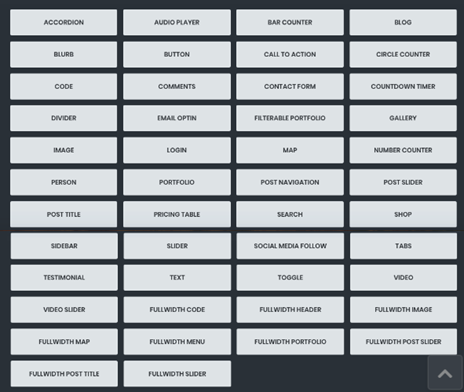
• Elementor Content Module
Elementor offers some of its modules with its Free Basic plan and provides more modules in the Elementor Pro. You will find dozens of modules to explore and choose from. Elementor, just like Divi, enables you to carry out visual editing, which displays immediate changes you make to your page design in real-time.

Divi and Elementor: How they compare in Price
• Divi Price Structure
Divi page builder does not come alone. When you purchase the Divi builder, you also get the Divi theme with it. You can use both on unlimited websites, which makes the plugin a smart choice for many web designer agencies. Whether you choose the annual package of $89 per annum or the one-time lifetime access at $249, you have access to all features inherent in the Divi package. The only difference is that you have to renew the annual package yearly, while lifetime access is a one-time payment.
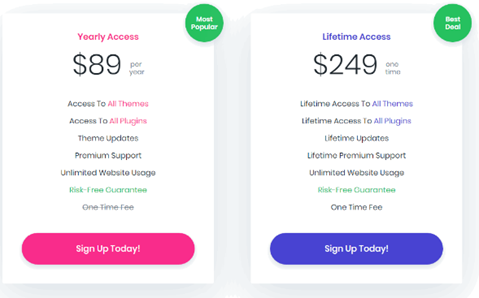
As mentioned, Divi does not offer a free version but you have a 30-day money-back guarantee. That means that if you do not like the plugin, you can request to have your money refunded while you stop using the tool.
• Elementor Price Structure
Elementor is a popular choice for users looking for free plugins. If you want to build a standard website, you can pick the Elementor Free Basic Package. If you want more, you have to upgrade to the Elementor Pro version. Elementor has three different packages. All packages are renewable yearly with no lifetime access. The packages available include Personal Package, which comes at $49 for a year. It is valid for a single website.
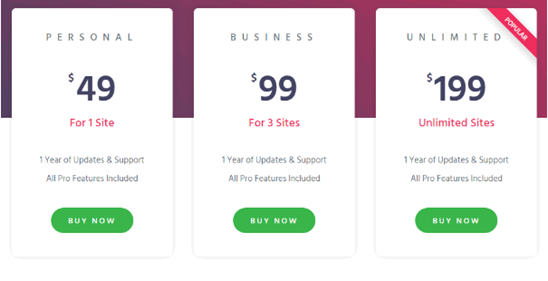
The second is the Business Package, which costs $99 per annum. It is valid for three websites only. The Unlimited Package costs $199 per annum and can be used on unlimited sites.
Conclusion
Bottom line, both Divi and Elementor are great page builder plugins with excellent features. Elementor is an excellent choice for inexperienced users with no coding experience. It is also a great option for seasoned web developers because it can save them from long hours of coding stylistic changes.
Divi, on the other hand, is an all-inclusive plugin with affordability as its most competitive edge over Elementor. It is not easy to learn, but you can do magic on your site with the tool when you get the hang of it. When it comes to choosing between the two, it is often a matter of preference.