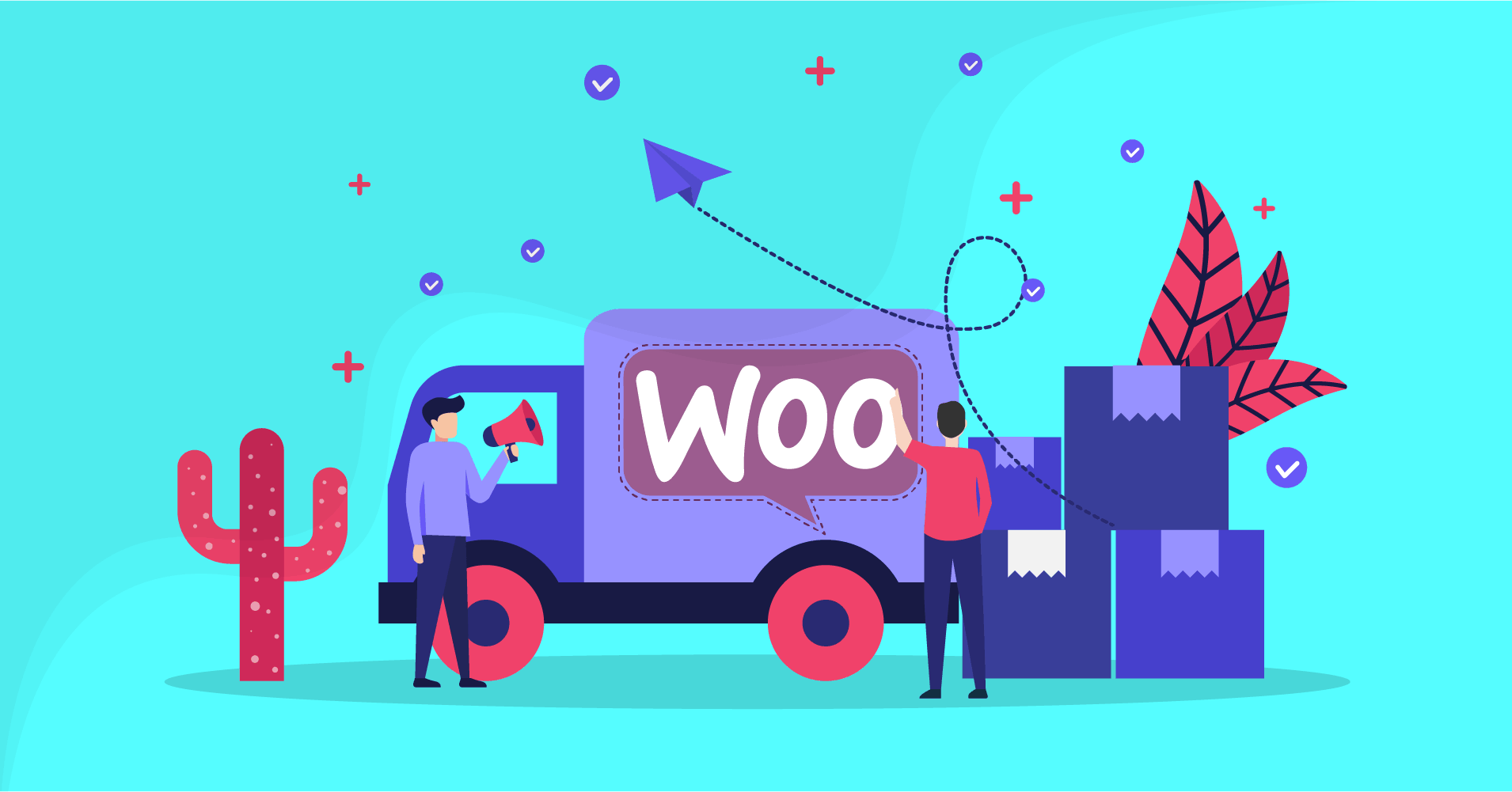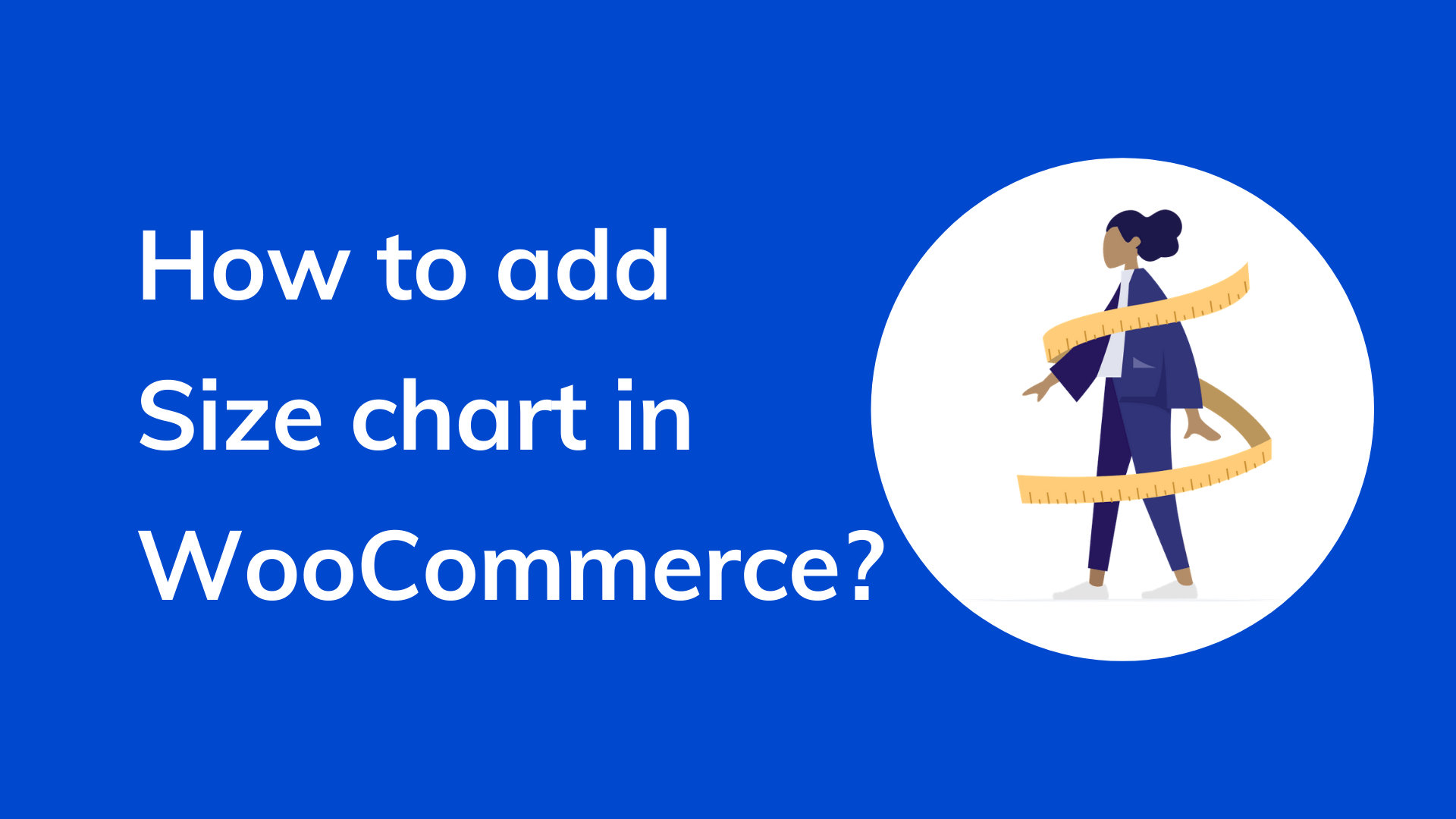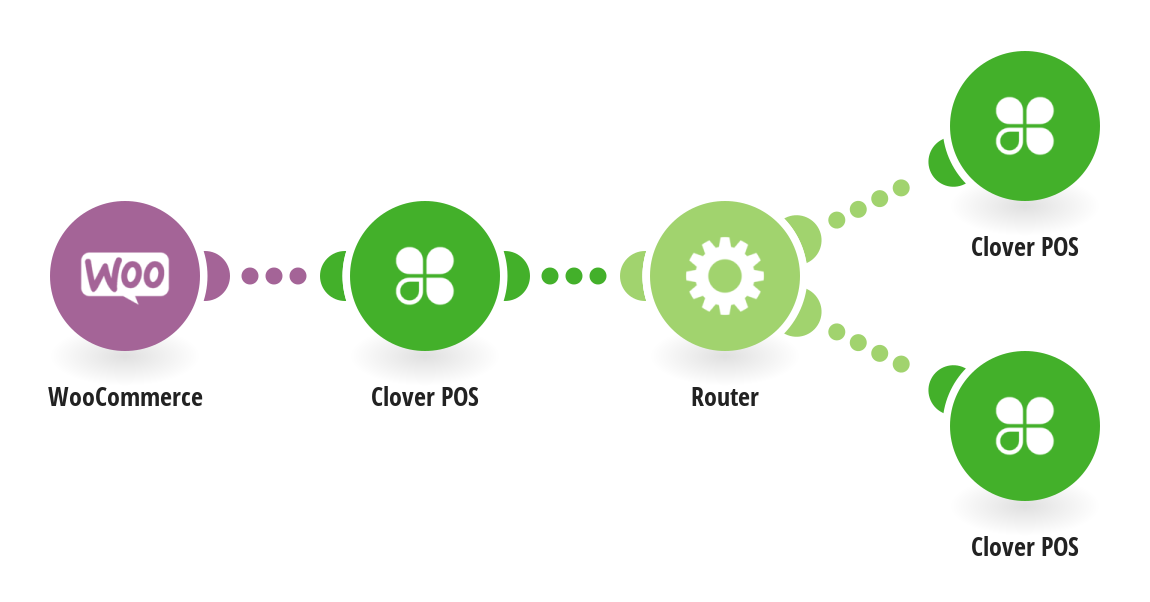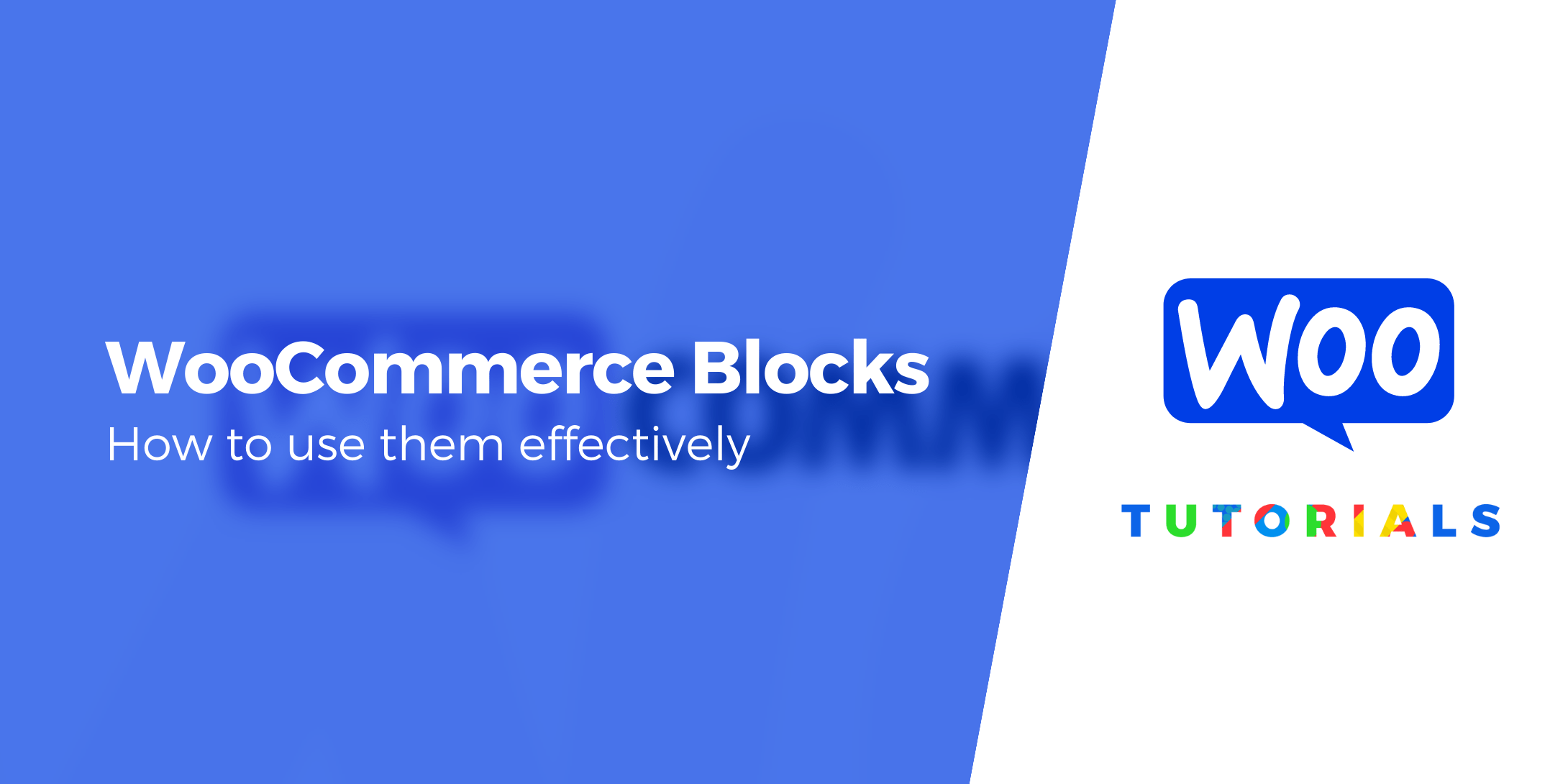Introduction
Shipping plugins play a crucial role in improving the efficiency of your fulfillment process. Besides improving customer confidence, timely order delivery is critical in avoiding negative customer reviews.
When you deliver ordered items to customers as scheduled, they are likely to come back and recommend more customers. Therefore, the success of your business heavily relies on the reliability of your shipment process.
It is gradually becoming clear that product shipping is a crucial element in the e-commerce industry since it directly affects conversion rate and customer acquisition. Many e-commerce platforms are now focusing on improving customer experience by providing a wide range of shipping solutions.
However, before setting up an e-commerce platform, you should first identify a suitable shipping method for your store. WooCommerce comes with an array of plugins that you can leverage to speed up the shipping process to improve your shipping strategy.
This article highlights the best WooCommerce shipping Plugins that you should use to optimize your selling experience.
WooCommerce shipping Plugins
1. Order Delivery Date for WooCommerce
Today, the biggest concern among most customers is when they are likely to receive their orders. If you want to lure more customers into buying in your store, consider focusing on displaying a wide range of delivery options and estimated delivery time.
With the Order Delivery Date plugin, customers can easily estimate delivery dates and decide on a pick-up time per their schedule. On the other hand, the plugin allows you to limit the number of orders placed daily.
To access more advanced features, you can opt for the premium version.
2. WooCommerce Shipping
WooCommerce shipping is typically a free plugin that allows you to print shipping labels directly from the admin section of your WooCommerce platform. You can leverage your USPS account to enjoy discounted rates to print shipping labels.
The unique aspect of the plugin is that it lets you integrate order details for your WooCommerce platform to other software. All these features can easily be managed via the dashboard.
The plugin has an extension to print the labels, print them on your package, and ship them to your client. Conversely, the premium extension comes with a plugin that lets you display the USPS shipping rate on your cart in real-time.
3. Flat rate shipping for WooCommerce
If you offer flat rate shipping, installing flat rate shipping for WooCommerce is perfect. The plugin lets you customize your flat rate shipping cost. The unique feature of the plugin is that it lets you create an array of shipping methods that suit your needs.
Aside from creating shipping labels targeting various countries, you can easily calculate the cost of shipping products based on weight, size, and other parameters.
To access more advanced features, you can upgrade to the plugin's premium version.
4. WooCommerce Conditional Shipping and Payments.
WooCommerce Conditional Shipping and Payments is one of the most powerful shipping plugins available in the e-commerce industry. This plugin lets you specify available shipping carriers as per the intended destination.
To save customers from choosing the wrong carrier, you can install the WooCommerce conditional Shipping on your store. Besides enabling you to limit shipping options based on various regions, the plugin comes with multiple features like free shipping that you can leverage to get more customers.
5. Elex EasyPost shipping Plugin
If you intend to target both international and local customers, you have to display different shipping rates depending on your target regions. In this case, the Elex EasyPost shipping Plugin enables you to display different shipping rates offered by various carriers.
Installing the plugin will enable you to set up the fallback rate. In this case, should the API fail to offer the shipping rate, the cart, and checkout page will leverage the failback rate to display the shipping cost.
6. WooCommerce Advanced free shipping
Today most e-commerce platforms offer free shipping to get more conversions. Even though free shipping is a great way of improving sales, you have to be cautious about such options for your business. Make no mistake since if you aren't careful, this business model may affect the profitability of your business.
With WooCommerce Advanced free shipping plugin, you can easily set up terms and conditions that customers must follow to have their products delivered free of cost. The plugin enables you to set up various shipping conditions like zip code, subtotal, quantity, free shipping options weight, and other options. You can upgrade to the plugin's premium version to access more advanced features.
7. WooCommerce Estimated Delivery Date Per Product
The free shipping plugin lets you display an estimated delivery time on the checkout page, product page, and cart page. Most customers currently anticipate the delivery of products they order on various e-commerce platforms based on the estimated delivery time displayed on the website. It is unlikely that customers will purchase your products if you fail to display the anticipated delivery date on your website.
8. Weight based shipping for WooCommerce
The weight of your package plays a critical role in determining the final shipping cost. As such, weight-based shipping for the WooCommerce plugin lets you display the shipping cost based on the product's weight, among other factors.
You can use this plugin to create shipping terms and conditions for every product weight, subtotal range, and customer's location.
Like other WooCommerce plugins, weight-based shipping for WooCommerce comes with a pro version that you can upgrade to access more advanced features.
9. Table Rate for WooCommerce by flexible shipping
If you are looking for efficient Table rate shipping for your store, then look no further than the Table Rate for WooCommerce by flexible shipping plugin. The plugin not only enables you to create terms and conditions for shipping in various countries but also determines shipping rates for multiple locations.
The premium plugin comes with advanced features that offer unlimited shipping methods. The intuitive features that come with the plugin enable you to download and manage it directly from your WordPress plugin.
10. WooCommerce Delivery Time Picker for Shipping
Many e-commerce platforms are now attracting more customers by offering them an opportunity to select a delivery date that's convenient to them. For your WooCommerce store to offer a similar feature on the checkout page, you can install the WooCommerce Delivery Time Picker for the shipping plugin.
Remember, clarity on expected delivery time is crucial in persuading a customer to buy a product. As such, if you want customers, you have to help them choose a variety of time slots that fit their schedule.
The exciting aspect of installing the plugin is that the website administrator can easily view the delivery time while viewing the order.
11. Hide Shipping Method for WooCommerce
You can install this plugin if you don't want to display the available shipping method in your store. The plugin comes with an intuitive user interface that enables you effectively manage the back end. Just like Amazon and other major e-commerce platforms, you can now easily offer a local pick-up option to customers thanks to the hide shipping Method for the WooCommerce plugin.
12. YITH WooCommerce Delivery Date
You can install the YITH WooCommerce Delivery Date plugin to optimize your e-commerce shopping experience. In addition, you can also use the plugin to create a delivery calendar that you can show your customers.
To access advanced features, you will have to upgrade to the premium version. The good news is that you can leverage the free version to create various features for your customers.
Bottomline
Are you wondering how you can optimize your shipping strategy? Then it's high time you consider the shipping plugins highlighted in this article.
Installing these plugins will help you fast-track your order fulfilment process and improve the efficiency of your entire logistics system.
Is it necessary to pay for a shipping plugin?
For a more advanced shipping experience, you can opt for a premium WooCommerce shipping plugin. Alternatively, the free versions are still ideal for you if you have a limited budget.
Do I need to add a shipping plugin to my store?
Yes, to get rid of complexities associated with shipping to different locations and tracking orders. Shipping plugins come with great features that make it easy for you to shift the right products and optimize your shipping process.
How much does adding a premium shipping option to my store cost?
The premium cost varies from one shipping plugin to another. On average, it will cost you at least $80 annually to access premium features.
Which is the best WooCommerce Shipping plugin I can install in my store?
If you intend to drive traffic to your store and generate more sales, WooCommerce Advanced free shipping is an ideal option. However, you need to be cautious about this concept since it may affect the profitability of your business.