Introduction
Labelling a parcel before shipping is not only crucial for a successful delivery process but also makes it easier to track the shipped product. Some of the details included on a label could be the shipping service used, the barcode, the tracking number, the name and address of the sender and recipient and a description of the content. All this makes it easier for the logistics company to handle the shipment process effectively and accurately.
In other words, shipment information displays important information to make it easier for the logistics company to correctly handle a product from the warehouse to the intended destination. With numerous touch points in the delivery process, shipping labels play a crucial role in sorting products for easy identification. Without proper labelling, it may not be easy to locate and send products to the right recipients.
The WooCommerce shipping label plugin is a WordPress extension that enables you to generate and print shipping labels for WooCommerce orders. Apart from the address, you can add your company logo, return policy, company name and custom footer on the shipping label.
Additionally, the printed label may also contain the weight of the package, the order number, and shipment date. With the plugin, you can easily generate the shipping label, regardless of whether you choose to use shipping pro, free shipping, and flat-rate shipping.
Before diving into details about how to create a shipping label on WooCommerce, here is what you need to know about shipping labelling/;
How Shipping labels work
A shipping label contains important information that logistics companies require to help them dispatch ordered products to the right recipients and destinations. Imagine sorting products that aren’t labeled? How will you know which goes where and to who? As such, shipment labeling improves efficiency in the delivery process by making it easier to match products with clients.
Each logistics company uses various modes of product identifications. It's against this backdrop that all ordered products should be correctly labeled for easy identification. Most shipping labels contain unique numbers, letters, and barcodes. Each section of these labels contains specific information about the sender and the recipient.
Common details that you are likely to get on a shipping label include;
- Postal barcode
- Routing code
- Service level
- Name and address of the recipient
- Name and address of the sender
- Maxi code-This is a code that can be ready in any direction by a machine.
- A tracking number-This is usually a number given to the recipient to track the product.
Most of the information that appears on the shipping label is auto-generated by the logistics company.
Some of the information here includes:
- Recipients name and address
- Senders name and address
- The service method
How to create a shipping label on WooCommerce
The WooCommerce plugin comes with great features that can enable you create shipping labels straight from your dashboard. In this case, you don't need to worry about copying and pasting between your website and the logistics company. This is because the WooCommerce shipping feature integrates your order fulfilment process making it easy for you to produce your shipping labels. Alternatively, you can use the WooCommerce mobile app to manage all your shipment on the go.
On the other hand, if you are already using integrated USPS as a shipping extension, then WooCommerce shipping is highly recommended. Combining both extensions can not only help you charge customers based on their actual location but also avoid losing money on flat rate shipping. In this case, you can automatically calculate postage rates for domestic orders via USPS.
The WooCommerce mobile app for managing labels.
You can easily manage your labels on the go thanks to the great features that the WooCommerce mobile app comes with. Today, the WooCommerce shipping is now linked to the WooCommerce mobile app which enables users to print and manage shipping labels on the go. All you need is to connect your phone to a computer and you will be able to manage all your shipping processes from any location.
Besides printing labels, the WooCommerce mobile app is ideal in requesting for funds, filing custom forms, reprinting existing labels and splitting orders into multiple packages.
Now that you understand what shipment labels entail, here is how you can create one via the WooCommerce dashboard.
Step 1. Navigate to WooCommerce > orders and choose an order you want to send out. Step 2. On the order details window, select Create shipping label as shown below.
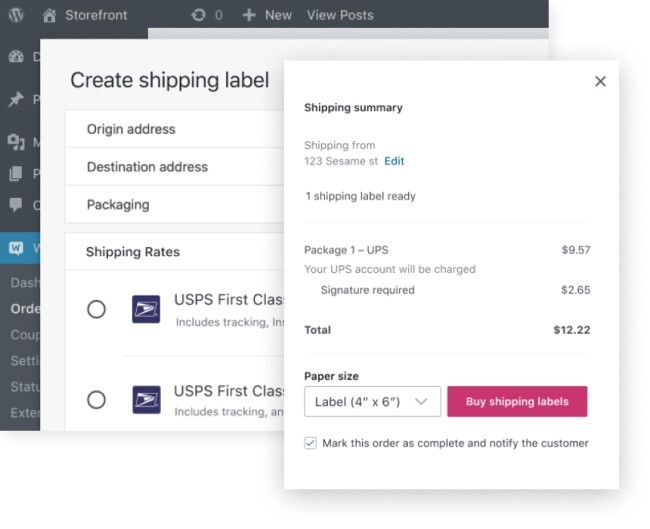
Once you enter the shipping address, the WooCommerce plugin will save it for all future orders. As such, you will no longer have to reenter the details any time you are processing orders for the respective client.
After this, you can confirm the origin and destination address before selecting verify.
Step 3. Confirm the details and select use these packages.
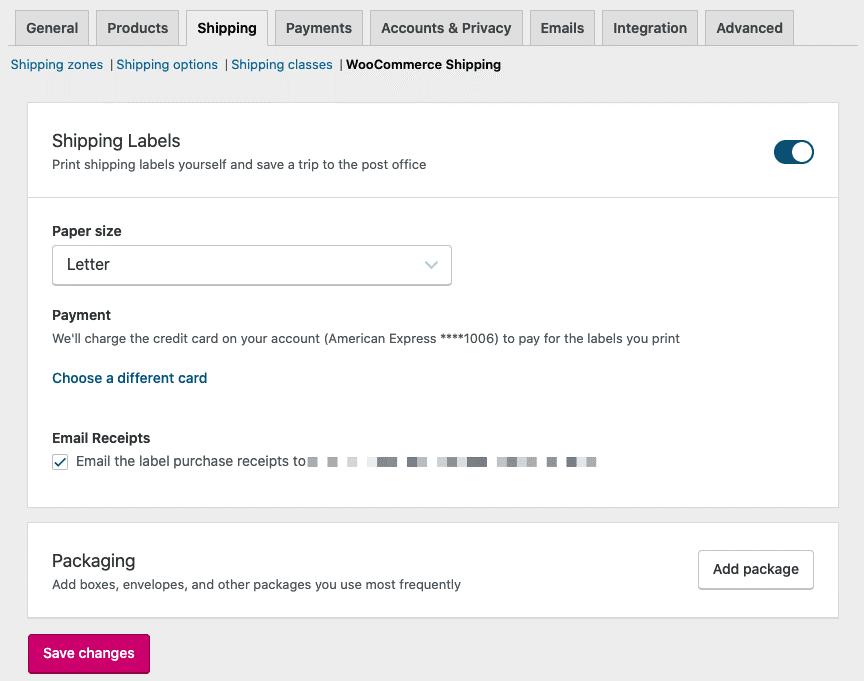
Step 4. Choose the shipping rate and whether a signature is needed in the verification process.
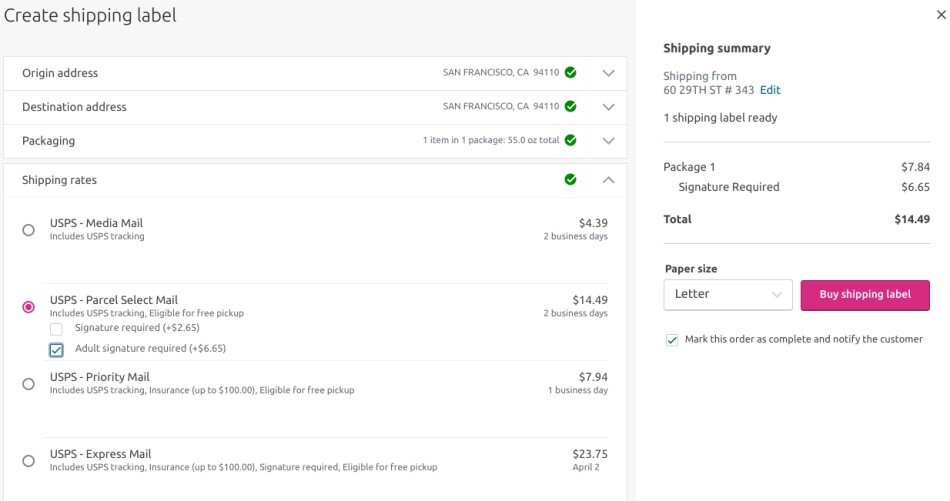
Step 5. You will get a prompt instructing you to either buy a shipping label or add a credit card. Once the payment method is confirmed, you can select Buy shipping labels and proceed with the shipment process.
You can view your printed label as shown below.
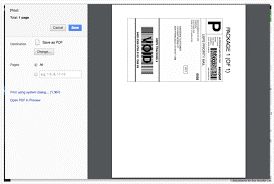
Step 6. You can choose to either print the label or save it for use at a later date. Alternatively, you can create multiple labels and print at once.
Alternative shipping automation options
Besides printing shipping labels via the WooCommerce WordPress platform, there are many alternative ways you can create shipping labels. However, what makes WooCommerce stand out in creating shipping labels is that it comes with a free feature. This makes it one of the easiest and cost-effective shipping automation solutions. This eliminates a long and complicated part of the order fulfilment process.
Whether you are just starting with ec-ommerce and struggling to manage your shipping or an experienced e-commerce entrepreneur, the WooCommerce plugin makes it easy for you to manage your shipping direct from your dashboard.
On the contrary, you may need better features like additional carriers to give your customers a wide range of options. This is why we recommend the following popular shipping automation that you can easily integrate with your WooCommerce plugin for more efficient shipment processing.
Shippo
Shippo is one of the most popular shipment automation platforms that you can combine with WooCommerce to improve your shipment. The platform comes with both free and premium accounts that you can use depending on your needs. Shippo gives users access to over 85 carriers worldwide, so is ideal for merchants serving clients across the world. There is however a cost of around $200 per month to send out around 10,000 labels per month.
While the platform may have cost implications for your business, you can leverage the free package to enjoy the great features. The bottom line is that as you grow, you may need a more robust order tracking and processing system in place. It is against this backdrop that we recommend Shippo as an alternative to the WooCommerce plugin.
Here are some of the key benefits of using Shippo.
- High discounts on various carriers among them USPS, DHL Express, and UPS,
- Seamless label printing. This means you can automatically import orders from your online store and print them in batches to automate the process.
- Free return and on-demand tracking labels. In addition to being offered a free return label, users have an array of tracking options they can choose from.
ShipStation
If you are looking for a highly efficient order processing platform, then ShipStation is an ideal choice. Overseas users who want to fast-track their shipping process shouldn't look any further than Shipstation. Regardless of where you are located, ShipStation offers exciting discounts for its customers. The main downside about the platform is that it has restricted operations to the UK, Australia, US and Canada. This means customers outside the mentioned states may not use it.
The tool is not only ideal for small entrepreneurs but also large and established e-commerce platforms. Some of the features that come with the tool include automated emails, shipping labels, packing slips and a unique branded tracking page for every business.
Other unique features associated with the tool include the ability to link it with your social media platforms and provide support for FedEx, USPS, Canada Post, Sendle and others.
Conclusion
While many tools offer better features in creating shipment labels, most come at a price. In that case leveraging the WooCommerce plugin to create shipping labels is not only cost-effective but also efficient in fast-tracking your shipment process. If you haven't tried then it's high time you should learn how to navigate the process through the tips highlighted in this article.
Are there other tools I can use to create shipping labels aside from WooCommerce?
Yes there are. In this article we discuss two - Shippo and ShipStation. These come with premium features, especially for overseas shipping, but also a premium price.
Can I integrate WooCommerce with other tools to improve its functionality?
Yes, you can easily integrate any other tool with WooCommerce to access better features. There are large numbers of extensions and addons made not only by WooCommerce but also third party developers.
Is it costly to create a shipment label on other platforms?
For premium third party plugins the cost can rise steeply as you print large numbers of shipping labels. Some may charge as high as $200 per month.
How long can it take to create shipping labels via WooCommerce?
Once you have a shipping label plugin set up and installed, printing labels is near effortless and takes nearly no time at all. Configuration of the plugin and customisation of your settings may take some time and you may want to outsource this job to WordPress experts like Fixed.net.





