Are you looking to expand your online presence into the world of social media? Why not try installing an Instagram plugin to your WordPress site?
Whether you wish to create an Instagram slider, display your Instagram feed, create a giveaway or add the Instagram icon providing a link to your profile, then keep on reading.
We have selected the best Instagram plugins for your website, which will help you increase your engagement and widen your audience.
Instagram Feed Pro

Created by Smash Balloon, this tool is the best Instagram plugin available. With over 1.3 million active downloads, it’s used to create Instagram photo feeds to your desire.
The free version for Instagram Feed Pro allows you to easily create your very own custom IG feed.
It comes with a number of built-in features, but upon upgrade to the Pro version, will get some pretty awesome additions like multiple layout options: horizontal, masonry grid, carousel and much more.
You can also use it to add several IG feeds at once from different sources, as well as #hashtags feeds. You can also add shoppable feeds.
Your IG feed can be easily added to any page or post with the help of the sidebar widget or block editor. The plugin supports IG stories as well and imports them to your site.
The best features, however, are the backup option and cache. This helps you to show Instagram images on your website without slowing it down, and the images will be visible even if Instagram goes down.
RafflePress

This reward and giveaway plugin can be integrated with Instagram and help you grow your followers.
With the help of RafflePress, it’s super easy to organize a contest and prompt your visitors to take a certain action into your Instagram account, like following your profile and liking your posts.
You can set up a raffle where your followers take a certain action on your website, or even join your mailing list.
This plugin is by far the easiest one to use and full of extra features. Try out its free version to get started.
Revive Old Posts

This social media scheduling plugin lets you share your old content on social networks, which included Instagram.
You can make your own custom schedule for your posts, and if you don’t wish to share all content, you can exclude certain categories from your blog or by setting a date range.
You can also share images from your media library from Instagram. Your new posts can be shared immediately with custom UTM tags to your IG posts.
The free version of the plugin allows you to share content only on Twitter and Facebook.
Envira Gallery
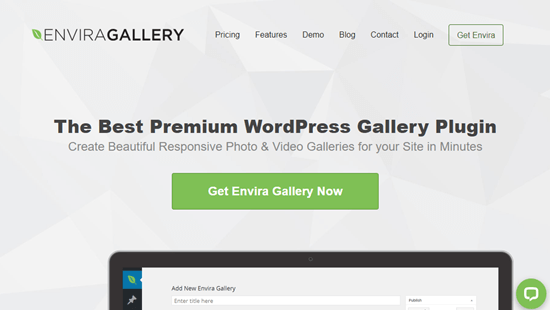
A very fast and easy to use, this is a photo gallery plugin.
It helps you create advanced video and photo galleries with a number of features such as lightbox popups, albums, pagination and more.
Avira has an IG Addon which lets you import your Instagram pictures into WordPress, and add it with your other galleries.
Soliloquy

Soliloquy is perfect for beginners and lets you create responsive video and photo sliders.
With comes equipped with a dynamic slider addon which lets you add IG images, as well as testimonials, blog post thumbnails and other elements in just a single slider.
You can choose which content from Instagram you wish to use for the slider. For example, you can add photos with specific tags.
10Web Social Photo Feed
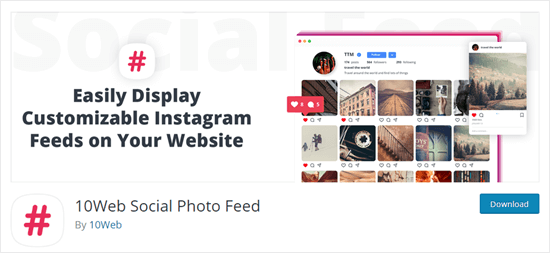
This plugin is quick for setting up, and lets you add IG feed to your pages and posts. The free version lets you choose a regular sized image or a thumbnail image. With the pro version you have a lot more options.
You can use it to display your posts from Instagram into the WP sidebar. The built-in widget lets you do this quite simple.
With the premium version you can include single feeds from your profile or from a certain hashtag, as well as mixed feeds with multiple hashtags.
There is a designated support team, which answers quickly even for free users.
Simple Social Icons
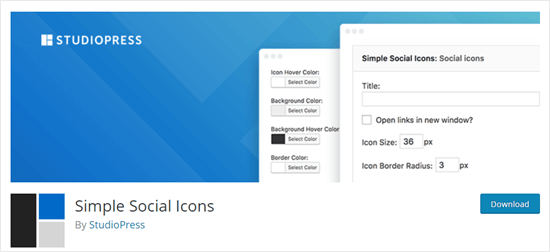
The plugin allows you to add social media icons into the sidebar widget. The icons have links to your IG account as well as other social networks. This makes it easy for users to locate you and follow you there.
Simple Social Icons is a simple plugin, which can be set up in a just a few moments. And it’s entirely free.
You can use it to customize the colour and style of the icons, as well as how to align them. You can’t add more icons or make changes to the order unless you use the help of a filter.
We hope this post was useful, drop a comment bellow and share with us your experience with the plugins mentioned above.





