In the second part of our article we will present even more exciting and innovative options for all aspiring bloggers!
7. Medium
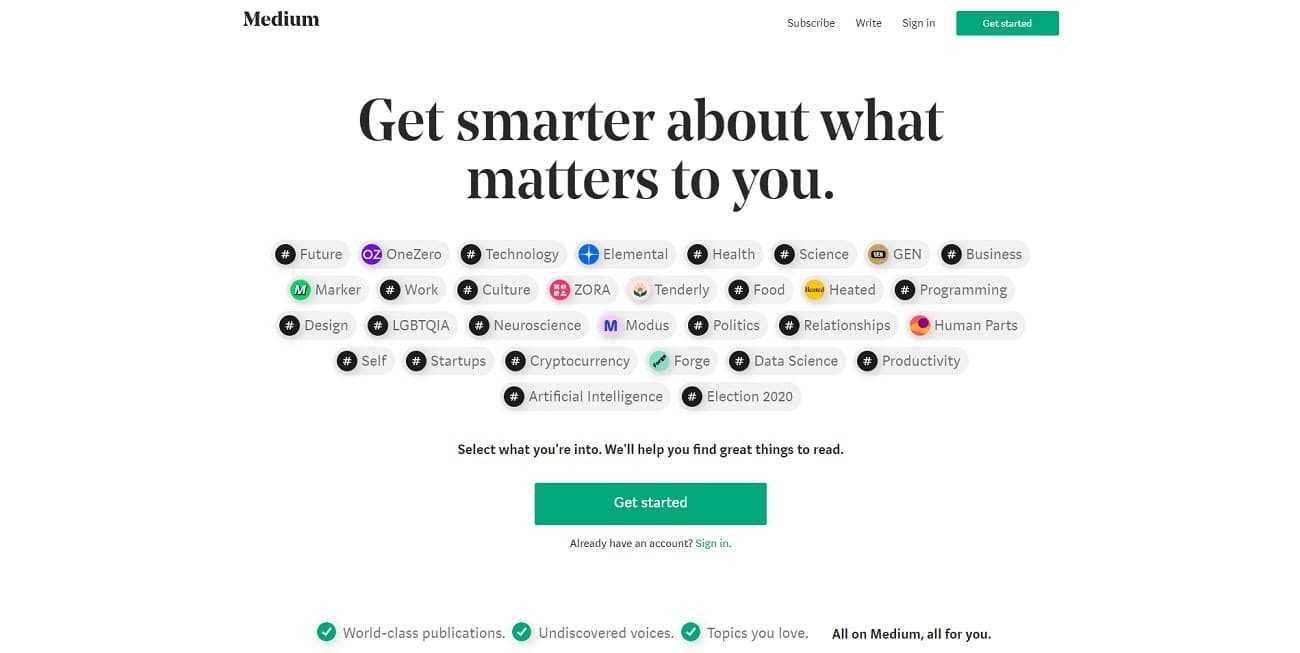
Medium is actually more of a social platform, where you can share your writing and getting it read.
You won’t get distracted by layouts, logos and themes thanks to the intuitive and sleek design. Just think about creating your content.
Features
- Rich Editor
- Limited monetization with the help of the Medium Partner Program
- Unlimited visits
Interface
Medium is extremely simple to use. Sign up using your accounts on Facebook, Google or Twitter and you can start writing your first post.
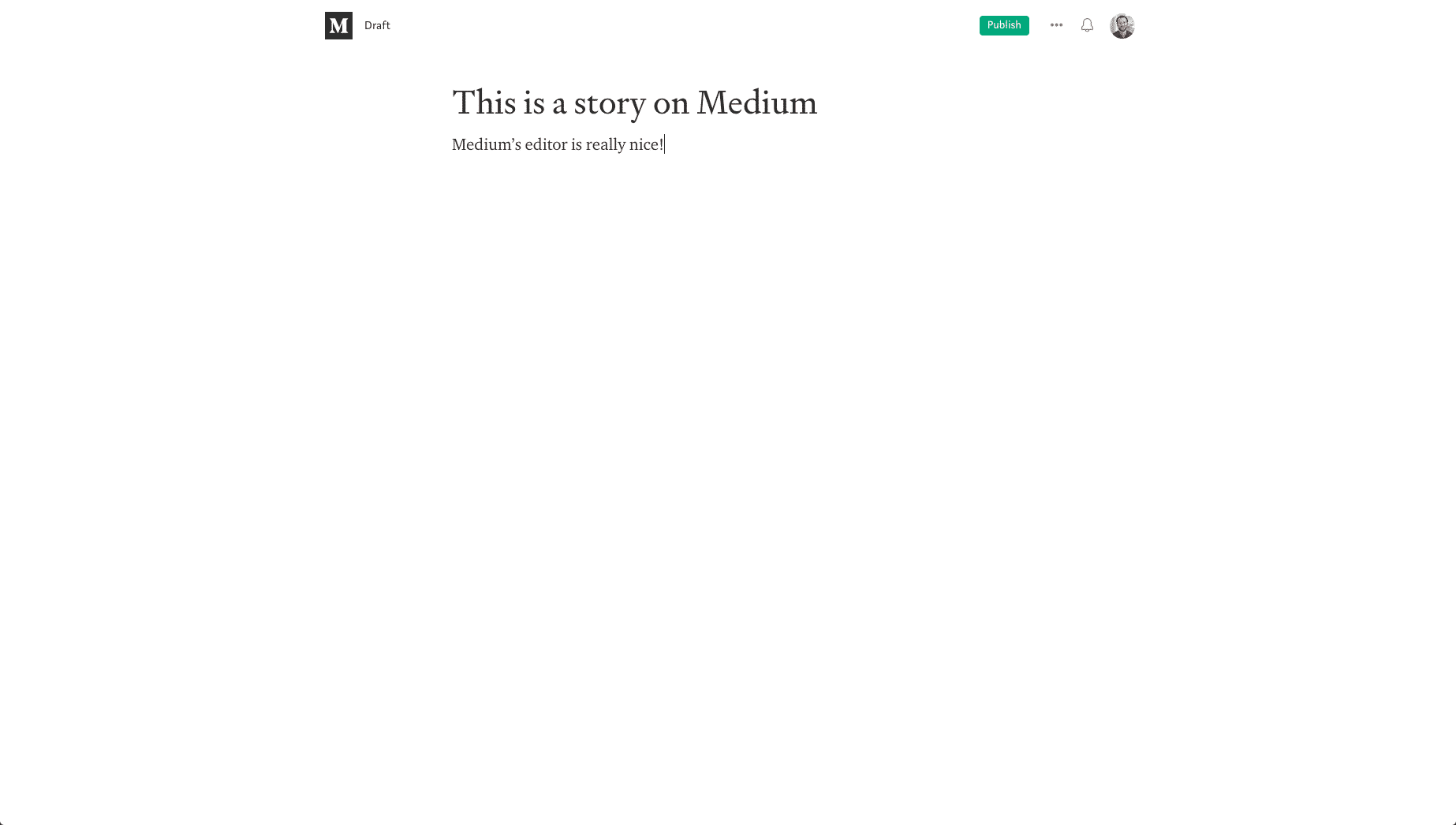
You don’t have any design options, so that you can focus solely on creating and sharing content.
The publishing tools looks exactly like the editor. While the limited options don’t give you a lot of design variety, it makes it very easy to use.
Price
With Medium you have limited access for articles, while full membership will cost you $50/year. You can host unlimited content for free.
8. Wix
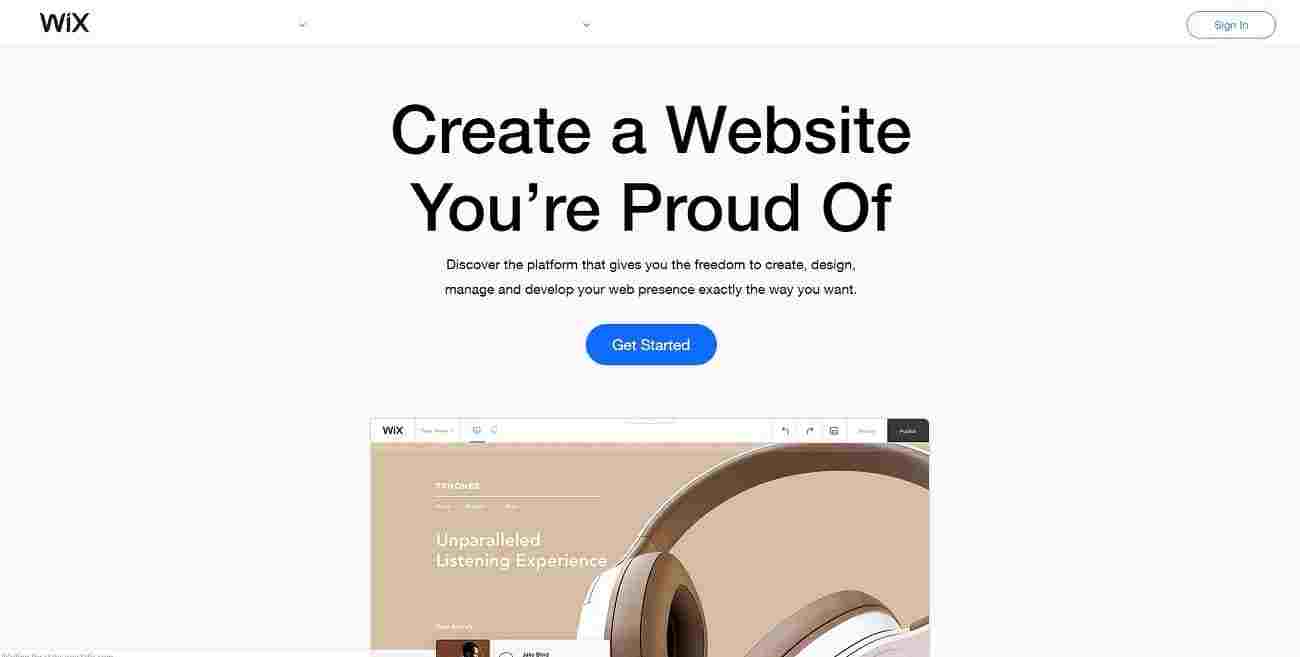
For the creative individuals among you, Wix is a pretty good drag-and-drop builder and a blogging platform.
If you are more interested in the design side and don’t have any knowledge or desire to deal with the technical issues, you can give it a try.
Features
- Drag-and-Drop builder
- Monetization – paid plans only
- Wix ADI – AI powered design
- Ads
- Up to 500 MB Data/Bandwidth
Interface
Signing up happens by creating an account or using your Google or Facebook registrations. After you sign up, you will see the Wix tutorial asking a few questions before getting started.
If your answer is that you are a beginner, it will suggest for the ADI to build the site for you.
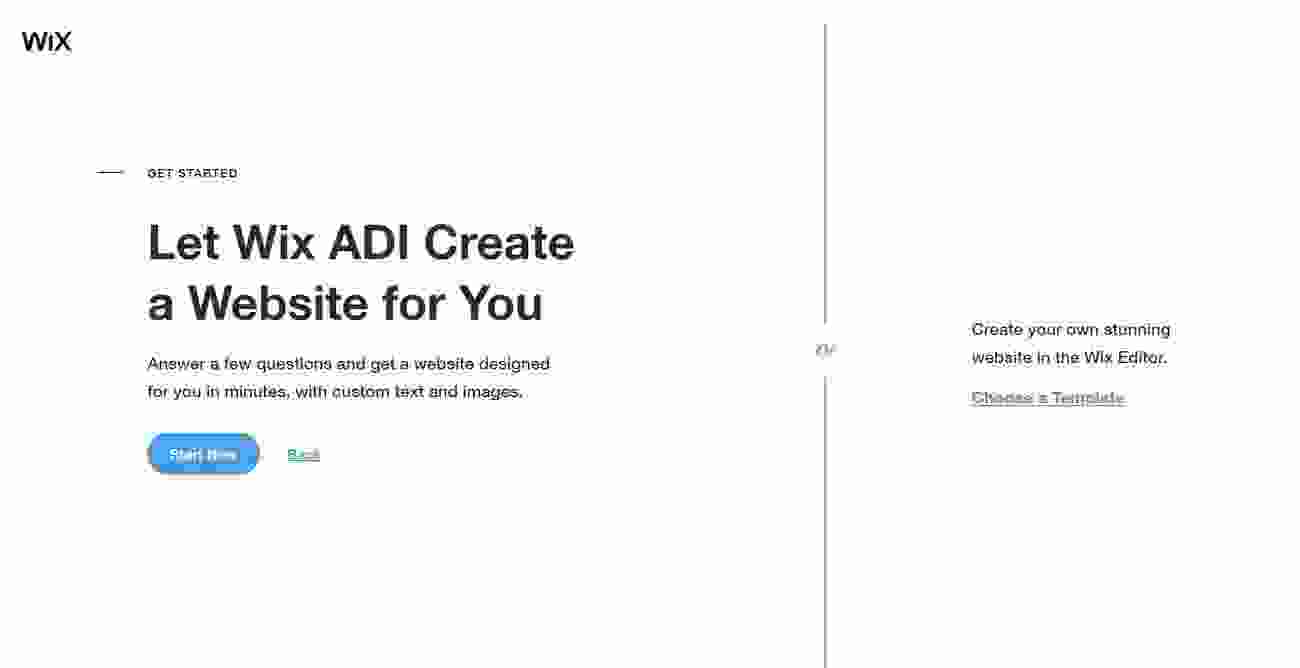
It uses artificial intelligence to build the website based on your answers.
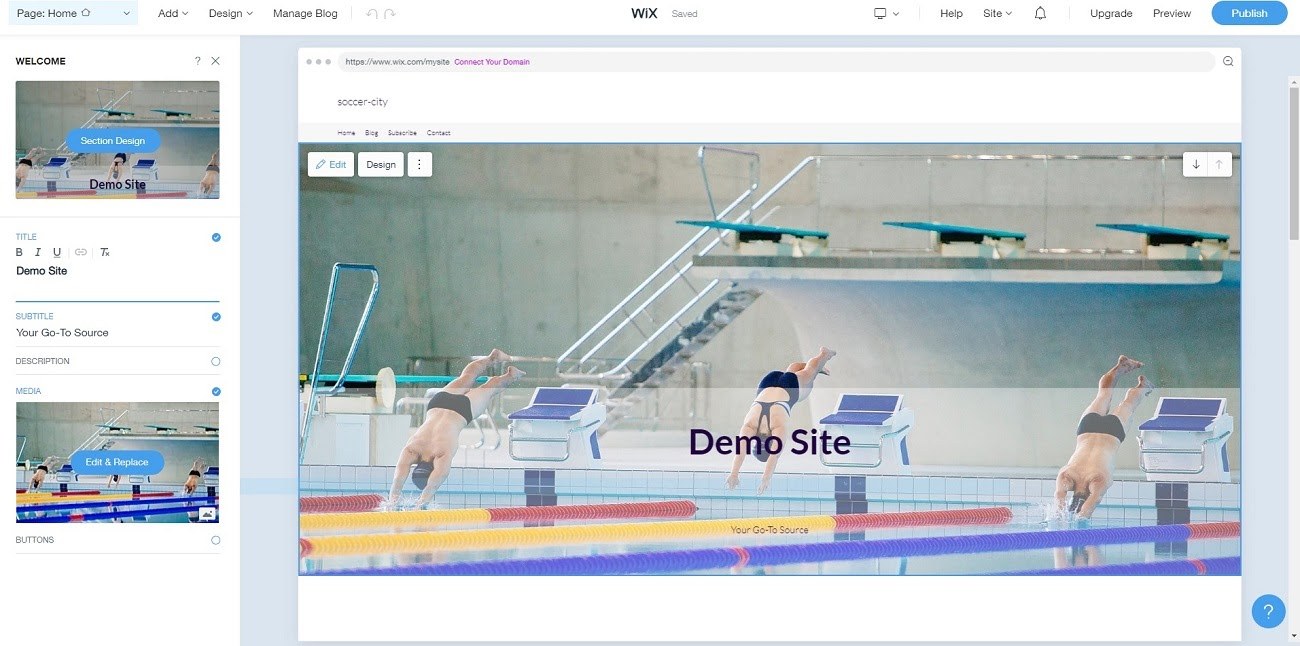
The dashboard is located around the drag-and-drop builder, where you can edit certain elements by arranging them however you like.
It’s intuitive and very easy to use, but don’t get sidetracked with the design, focus instead on your content.
Full control over the website design, and no coding knowledge required.
Price
The free plans come with a Wix subdomain, ads, and a bandwidth of 500 MB. Paid plans start at $17/month.
9. Squarespace

Another drag-and-drop based website builder, allowing you to have full control over the design. No need to prepare a domain name or server, as it’s a hosted server.
Features
- Drag-and-drop builder
- Multiple users
- Monetization and Ecommerce
- SEO friendly
- Content Scheduling
- Site analytics
- Email campaigns
Interface
The steps for creating a website with Squarespace are pretty simple – sign up, pick your theme and get started.
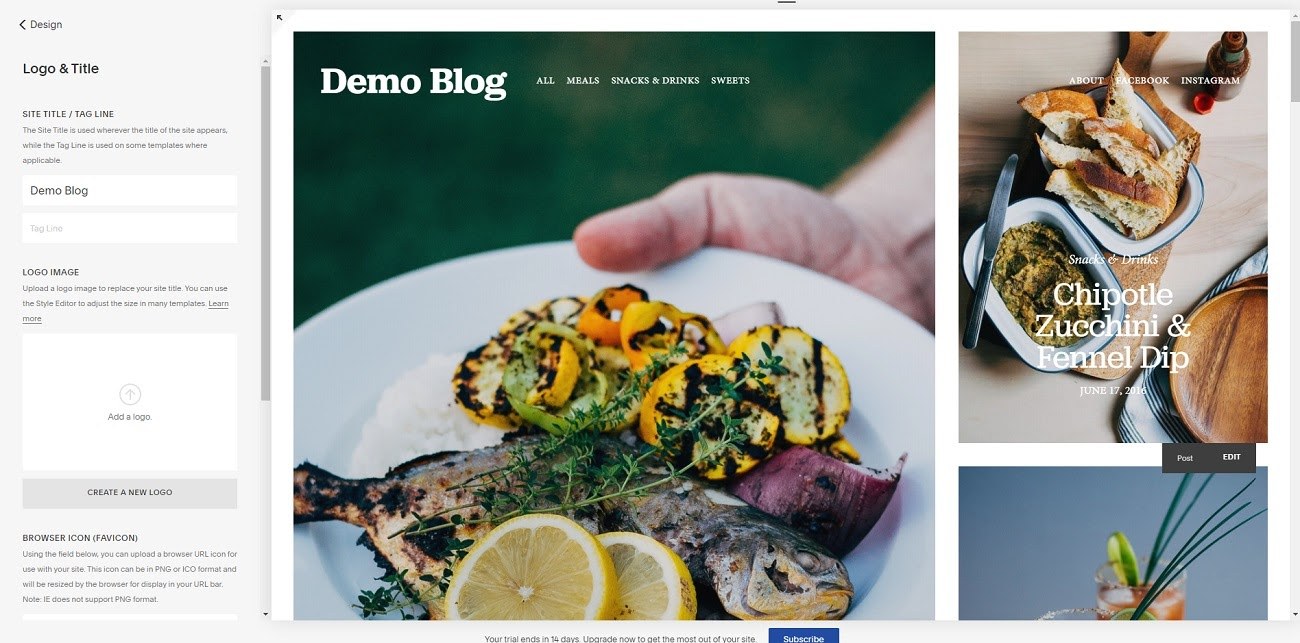
You can easily make changes to elements and move text by simply hovering and clicking elements.
Squarespace does not offer any free plans, you can gain access by paying during the 14-day free trial.
Price
Plans start at $12 per month, only when paying annually.
10. Weebly
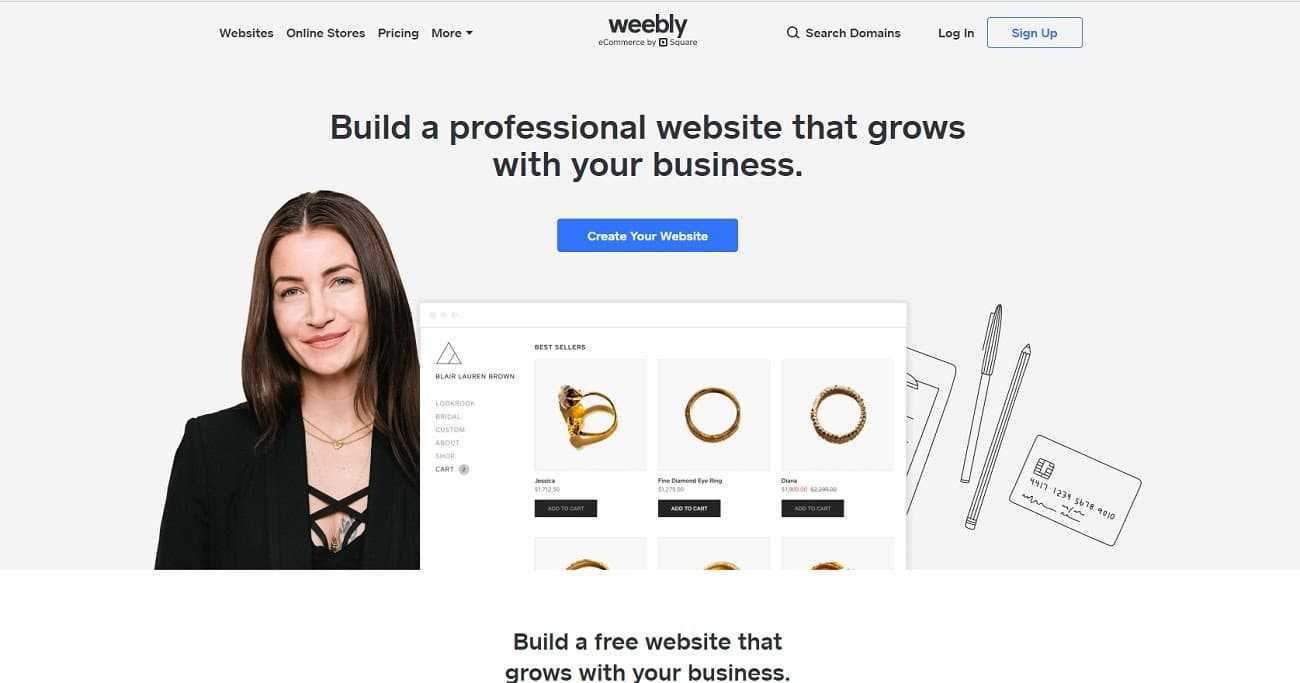
This is out last choice for a website builder, powered by a decent drag-and-drop builder. It provides the option for a free plan using the subdomain example.weebly.com.
Features
- Drag and drop builder
- Monetization
- 500 MB Storage for free plan and Unlimited Storage for all paid plans
- Basic Lead Capture
Interface
Another quick and easy tool, with no technical knowledge needed. Simply sign up and choose a theme.
This will open the website builder, which lets you customize your design.
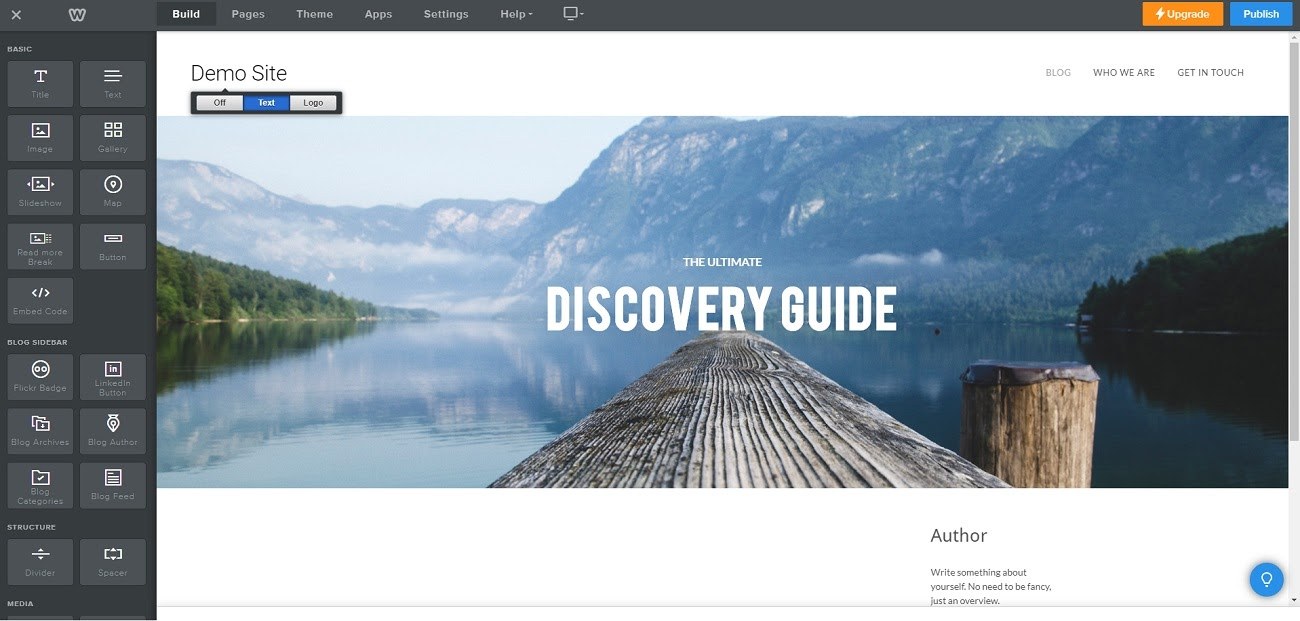
Note, that WordPress has page builder plugins which offer better usability and designs.
Price
Free plans for using a subdomain, $5 for connecting your own domain, while the pro plans start at $12 a month.
11. Typepad
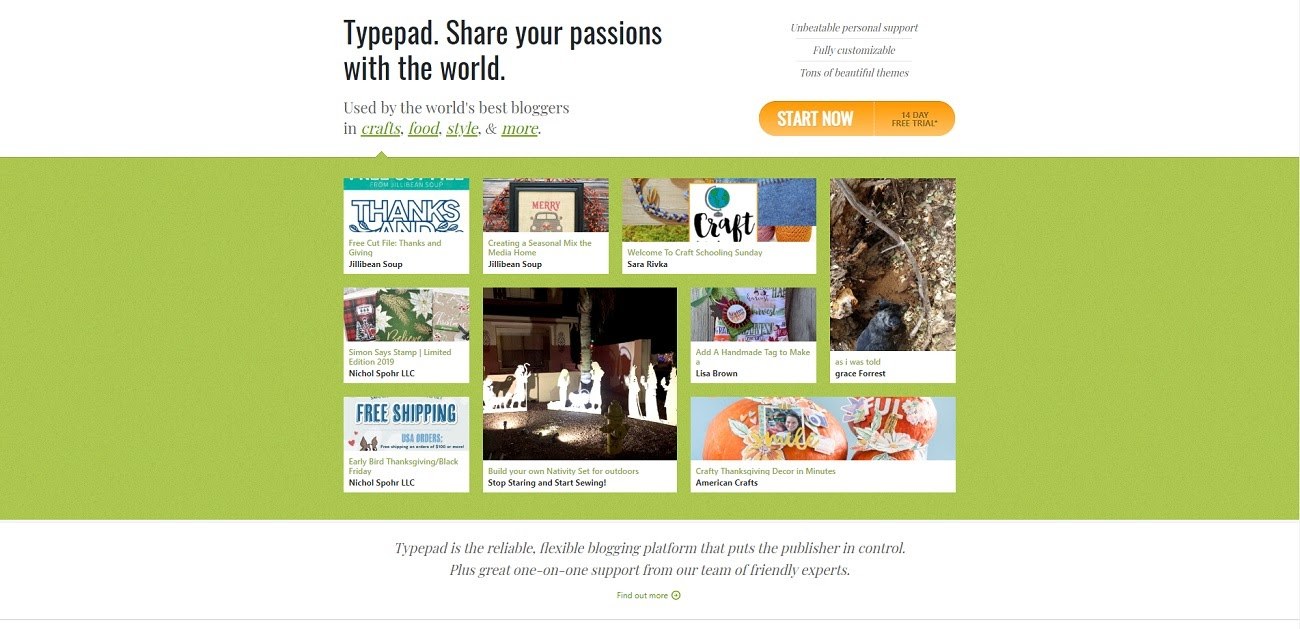
In the early days of blogging, Typepad was a very popular blogging platform. Seth Godin used to run his blog on this platform, until he moved to… WordPress!
Features
- Monetization
- Multiple users
- Password protection
- Content scheduling
Interface
The feature list and interface are dates, but if you like retro designs, it can be quite good. It may remind you of the old WordPress from a few years back.
Price
Paid plans start at $8.95 per month with unlimited storage and bandwidth.
12. LiveJournal
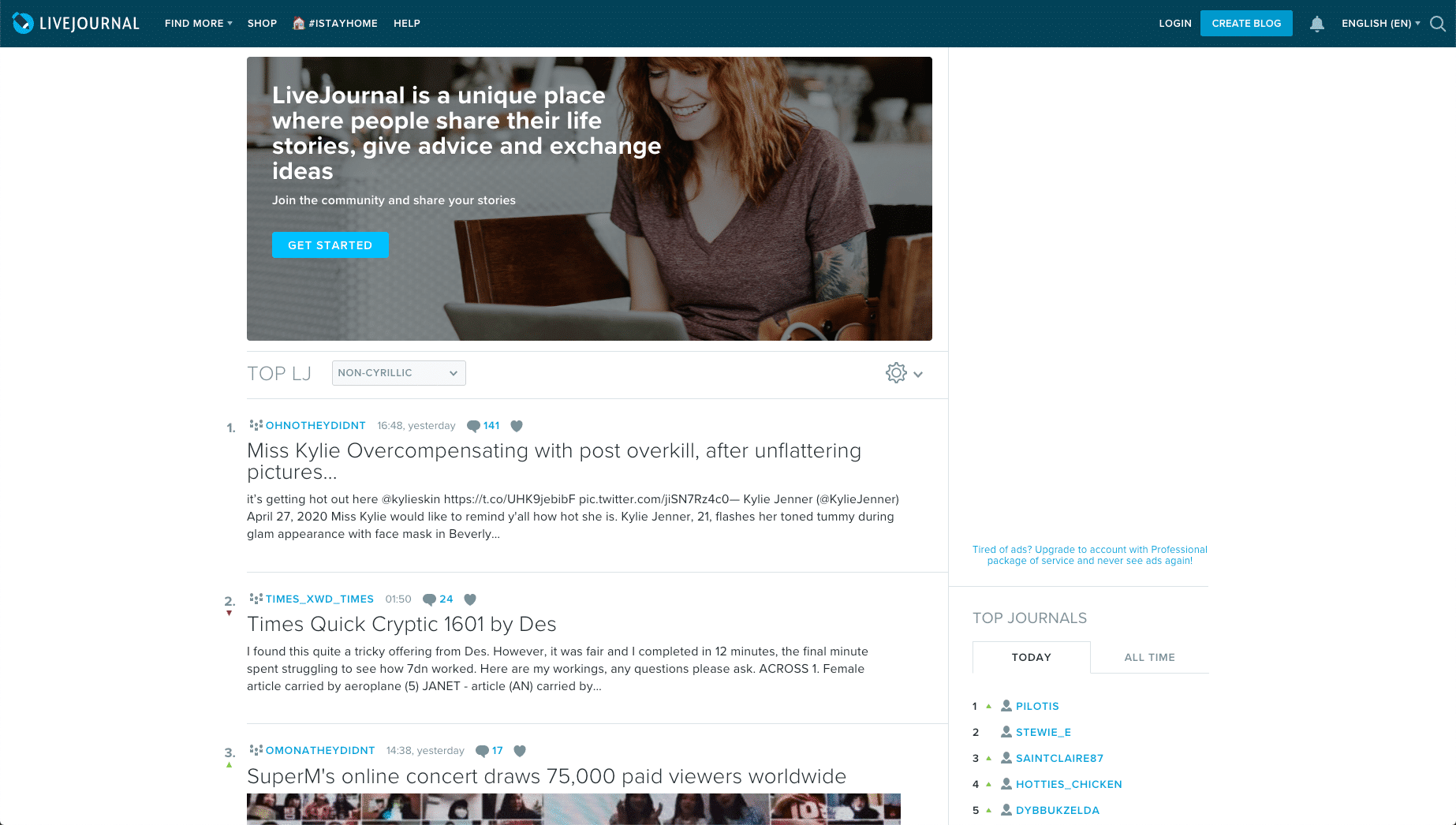
LiveJournal is among the first blogging platforms on the web. It’s a mix between a social network and a microblogging platform.
Features
- Community
- Content Scheduling
- Remove ads – paid features
- Analytics
Interface
Although a bit outdated, the interface is not hard to use.
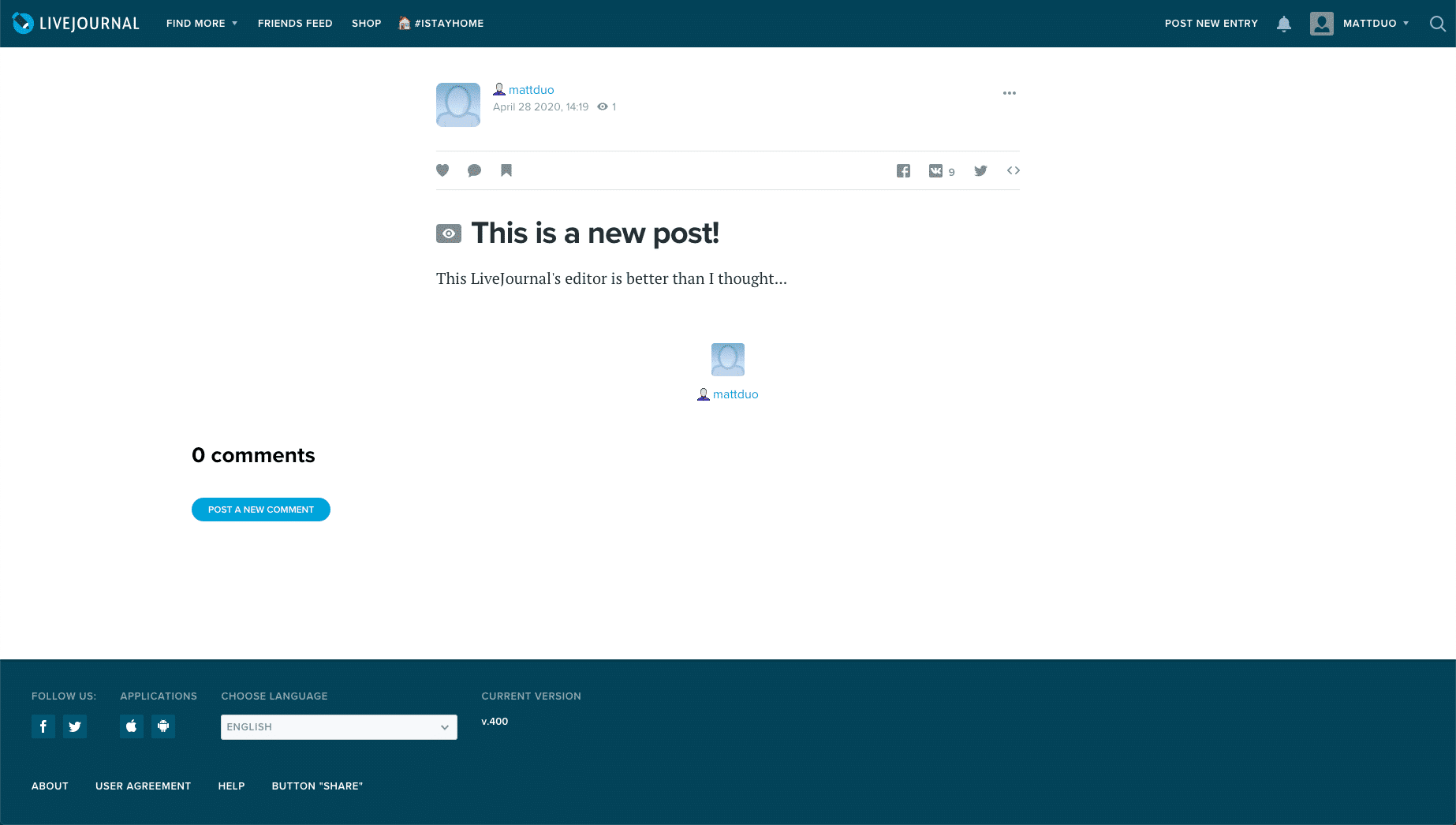
Price
A lot of the features are available in the free plan, but if you opt for the premium version the package will cost you $19.95 per year.
13. Tumblr
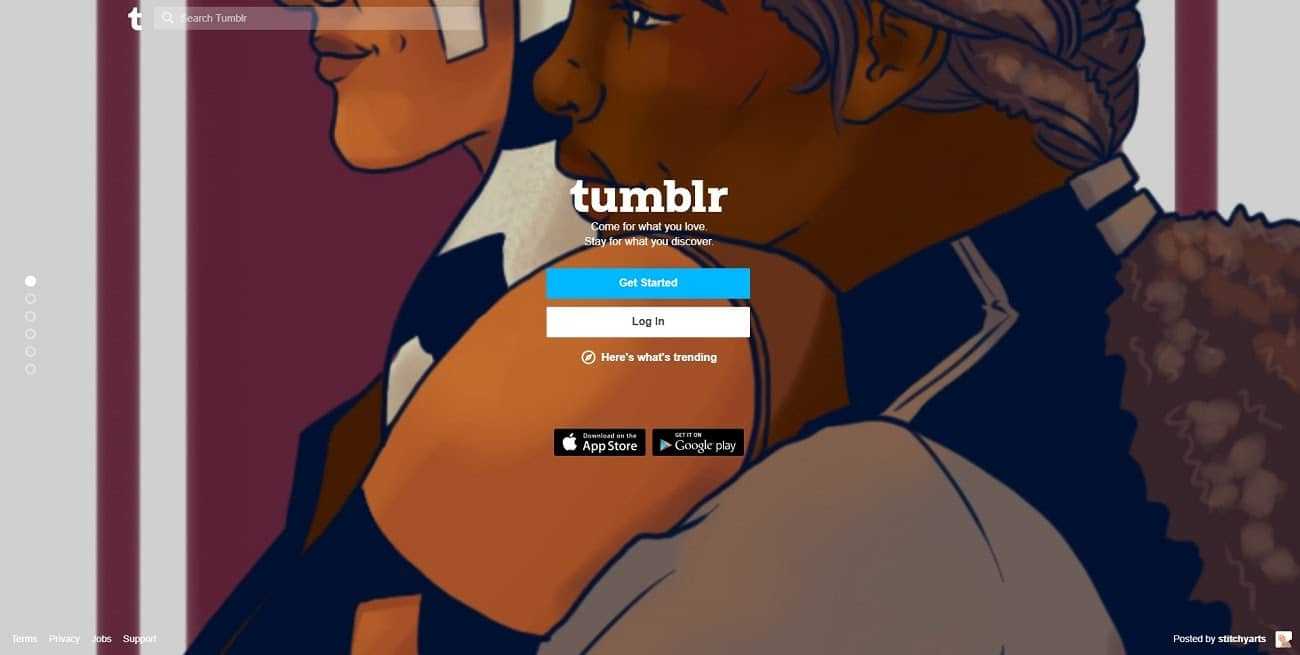
Tumblr is a popular microblogging platform, although its popularity has decreased over the last few years.
Note: Automatic, the company which owns WordPress, acquired Tumblr in 2019, meaning we can expect some exciting news soon.
Features
- Unlimited uploads/Bandwidth/Visits
- Audience and sharing
Interface
In just a few seconds your post can go live thanks to the sleek interface design.
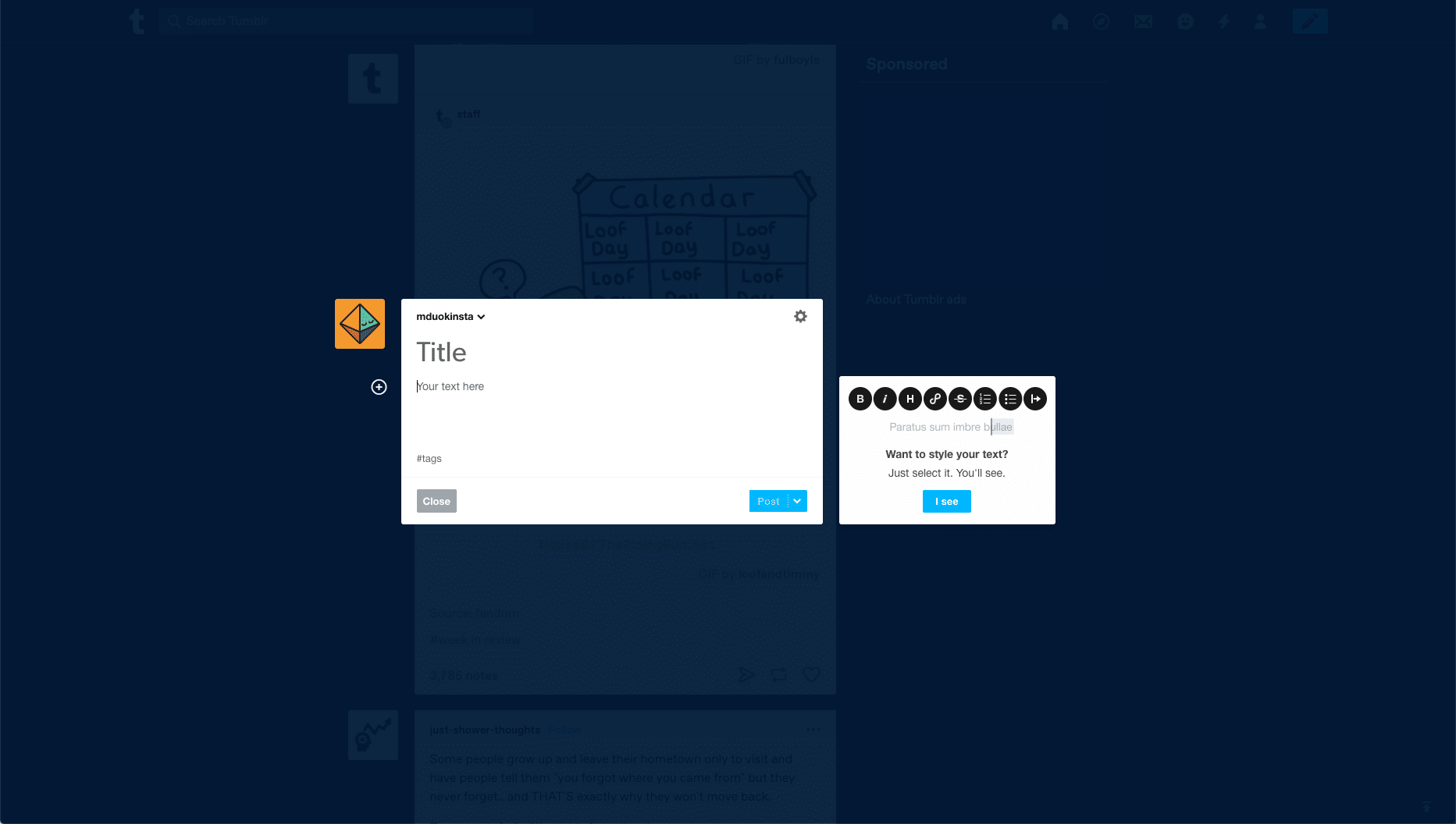
You can write short posts from your mobile, read your content and get inspired for your next work.
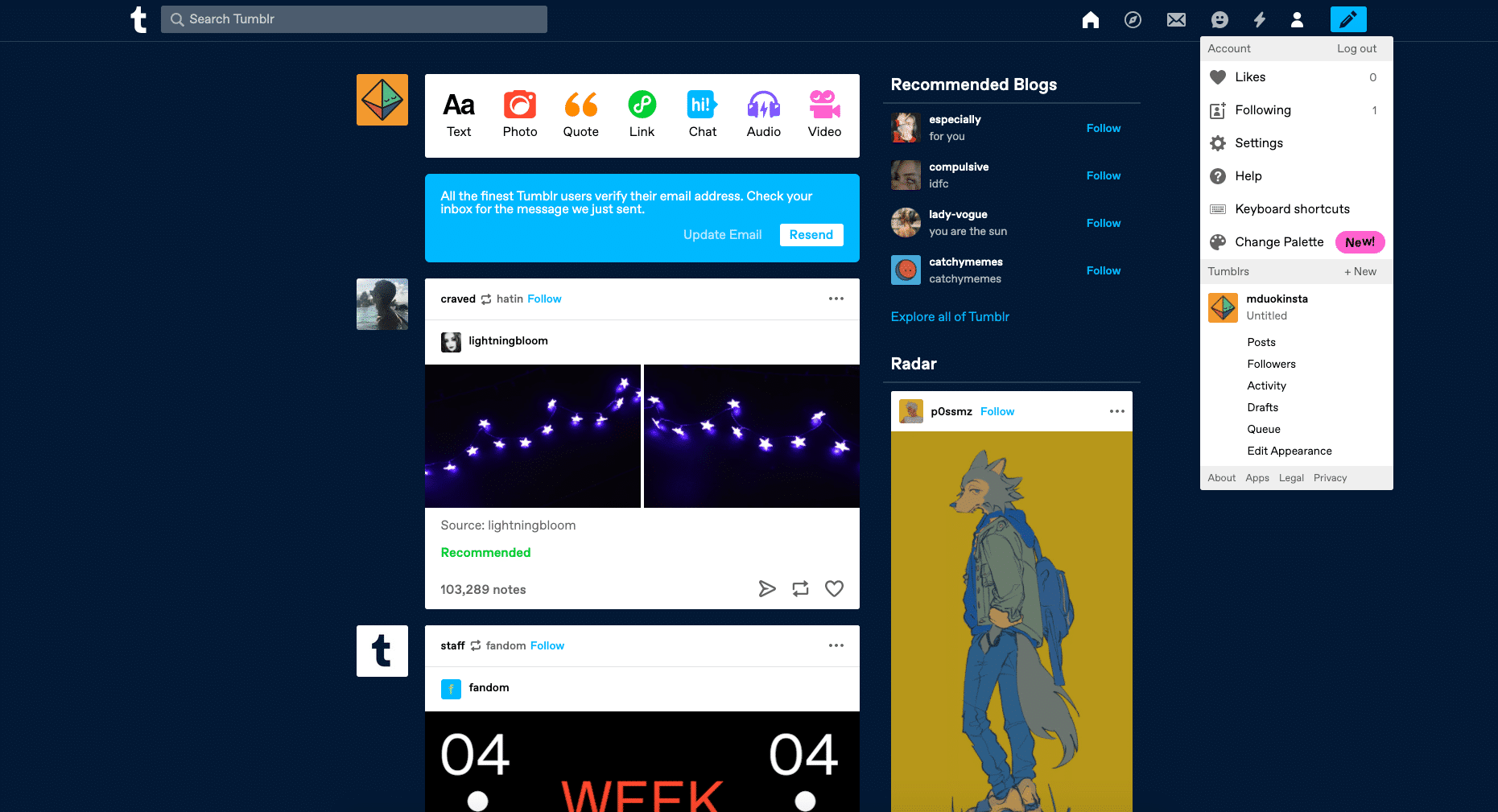
Price
Free with unlimited bandwidth/storage.
14. Instagram

It may not be your idea for a blogging platform, but Instagram is one of the best places to build your own audience.
Features
- Engagement tools
- Audience and sharing
- Unlimited uploads/bandwidth/visits
Interface
As if you are not already aware, but Instagram is very easy to use. The only downside is that you can’t add posts from your desktop, without an additional, paid tool.
For any blogger or writer, who prefers long-form content, this can be very inconvenient.
Price
Entirely free, just like Facebook.
Which is the best platform for blogging?
Out of all the available options out there, we highly believe WordPress is the place to go.
All other alternatives may help you publish your content faster, but if you are looking to evolve your blog or website in the long run, WordPress is your best option.
What platform should you use if you are a beginner?
It all depends on your intentions with your blog. You might want to start with a free hosted solution like WordPress.com, Medium or Blogger.
If you are more artistic, you can try our Instagram or Tumblr.
But if you are looking into creating a business or company blog, WordPress gives you more options to expand on the future.
Conclusion
The best platforms are the ones who supply bloggers and writers with the best tools to grow their community and followers.
This is what separates self- hosted options like WordPress from others platforms.
Ultimately it all depends on your goals, but in our oppinion nothing compares to WordPress.
Share with us your blogging experience and preferences in the comments bellow!





