With today‘s situation and restrictions, event organisers around the globe are struggling to move all their events and social gatherings online. All of the leading meeting platforms from Microsoft, Google, and Zoom have created a number of new features and reduction in prices in order to win new customers. These platforms have a different focus – Microsoft Teams has become the go-to tool for corporations, Google Meet leverages Google’s Gmail, while Zoom works great for everyone else.
There is no need to use a third-party service – you can simply use your own website. With WordPress event calendar plugins you can accomplish all of the above features.
Online events
There are a number of new challenges presenting themselves today with events. When organizing an online event there are few things you need to keep in mind.
Time zone
When you make the schedule for an event at a physical venue, the time is always local. Online, things get more complicated. Zoom meeting might be organised in New York, while the attendees can be in Hong Kong or London for example. To make matters even worse, the event organiser might be in Australia, while also scheduling events in Argentina for attendees in Cape Town. Every online event faces this issue.
I can‘t see the link?
All online meeting platforms work with the help of a link which needs to be sent to the attendees of the meeting. They need to click on the link in order to join the meeting. Often not all users received the link, it needs to be changed in the last minute or is buried somewhere in the email.
Zoom security settings have taught the organisers one or two lessons concerning links. They need to be sent out reliably and securely to the confirmed attendees only.
Mix-and-match
Certain events can be online, while others in person. Some, for example, can be a hybrid where people can attend online or in person. There is also the case when the event might be in person, but live streaming online.
Your event calendar needs to combine all these scenarios to avoid problems.
Which are the best online event calendar plug-ins?
We have gathered today some of the best online event calendar plugins which combine all needed features.
EventAgent.ai
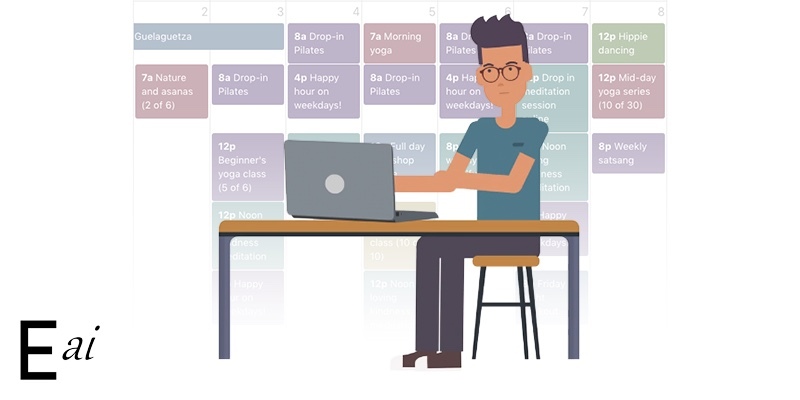
This new released plugin provides the best online experience compare to other general calendars. It’s distinctive feature is that it’s data driven AI marketing used for automated event promotion. It also has several advanced hybrid and online event features.
The plugin detects the time zone of the visitor and organises online events to local time. This events can be clearly seen in all views. In-person events are located in the time zone of the venue.
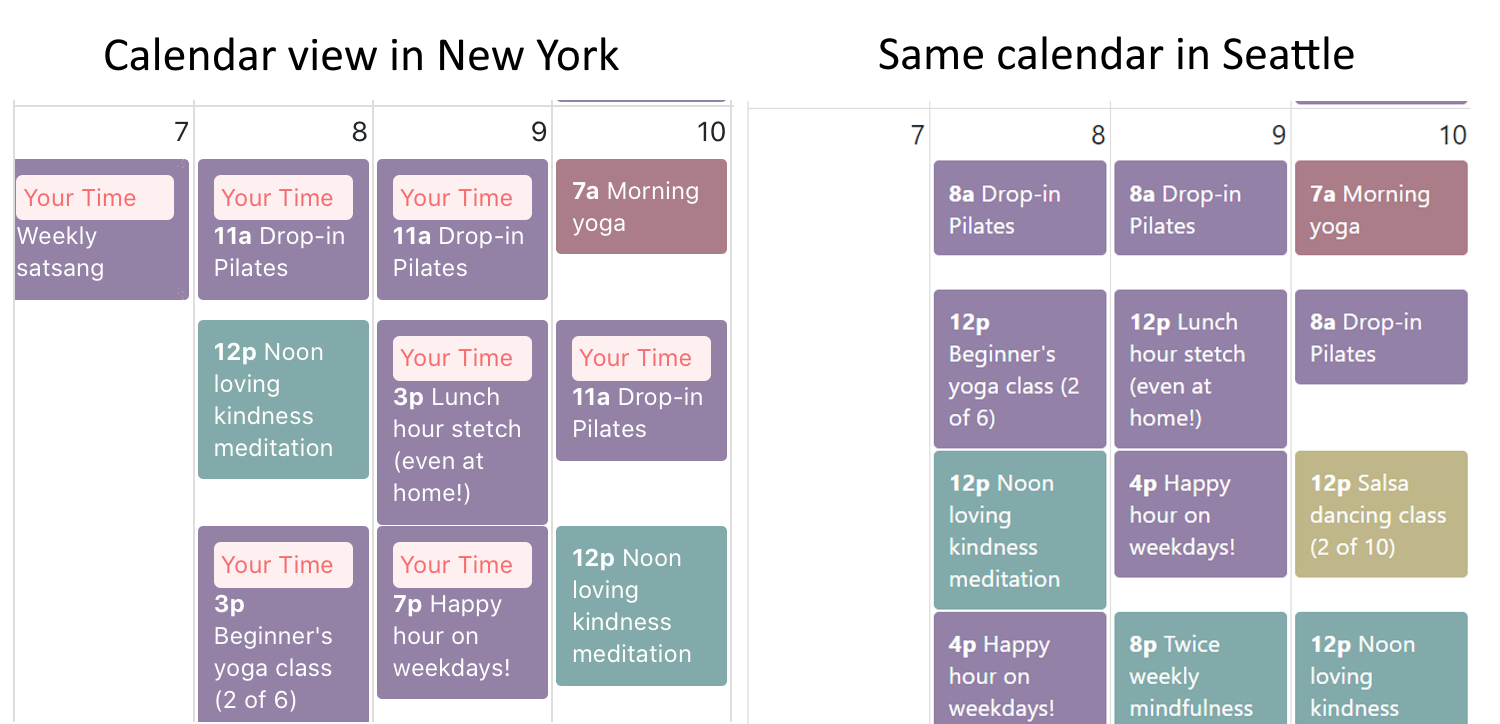
This will minimise the scheduling errors as much as possible.
On the other hand, Zoom’s security protocol is to implement the same waiting room. This represents a virtual room where the host can vet attendees as they arrive.
EventAgent.ai provides a robust vetting during the time of the registration. An event can be set to a Moderated status, which will delay confirmation until the attendee is approved. This plugin also provides a number of moderation tools, such as customer response to the registration form or a private moderator view of the registration which might include notes on the attendee and their previous attendance.
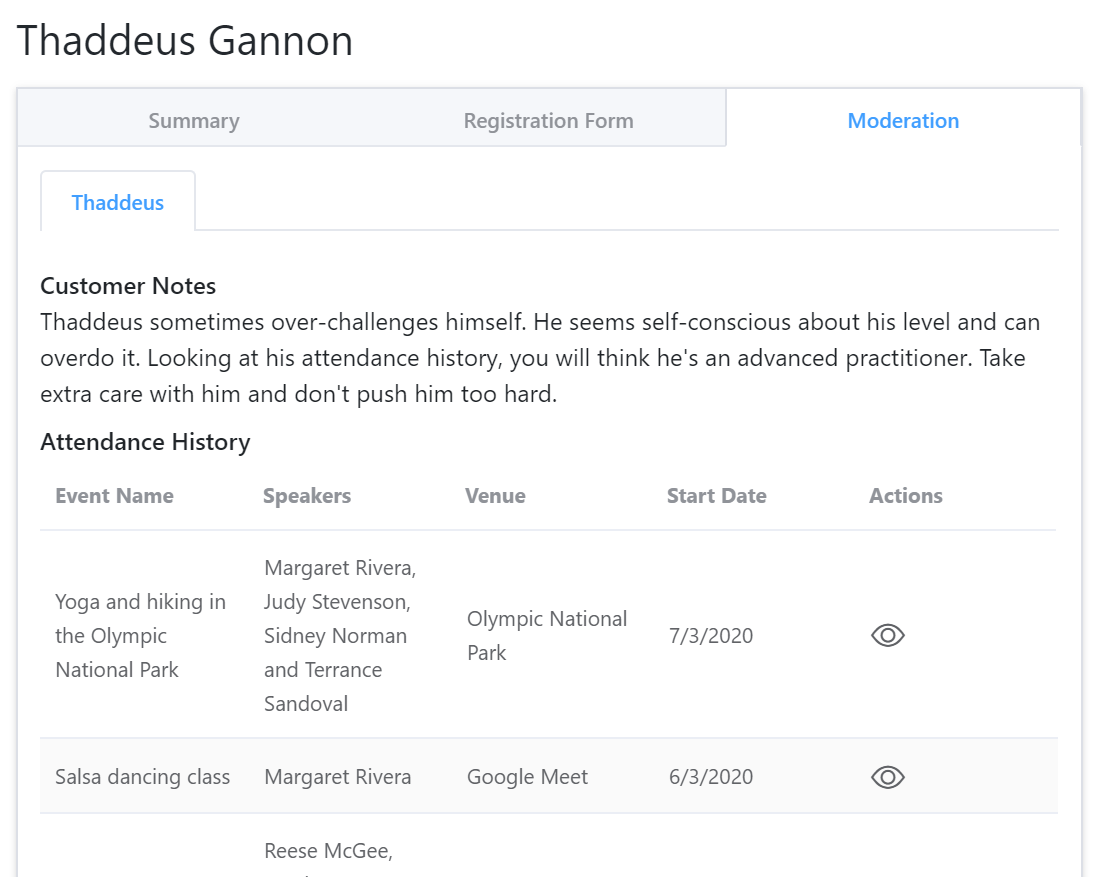
The Event Calendar

The Event Calendar is the most popular event plugin. It has an impressive catalogue of add-ons which makes it a very flexible tool. The Event Calendar: Virtual Events is its newly released addon targeted only at online events.
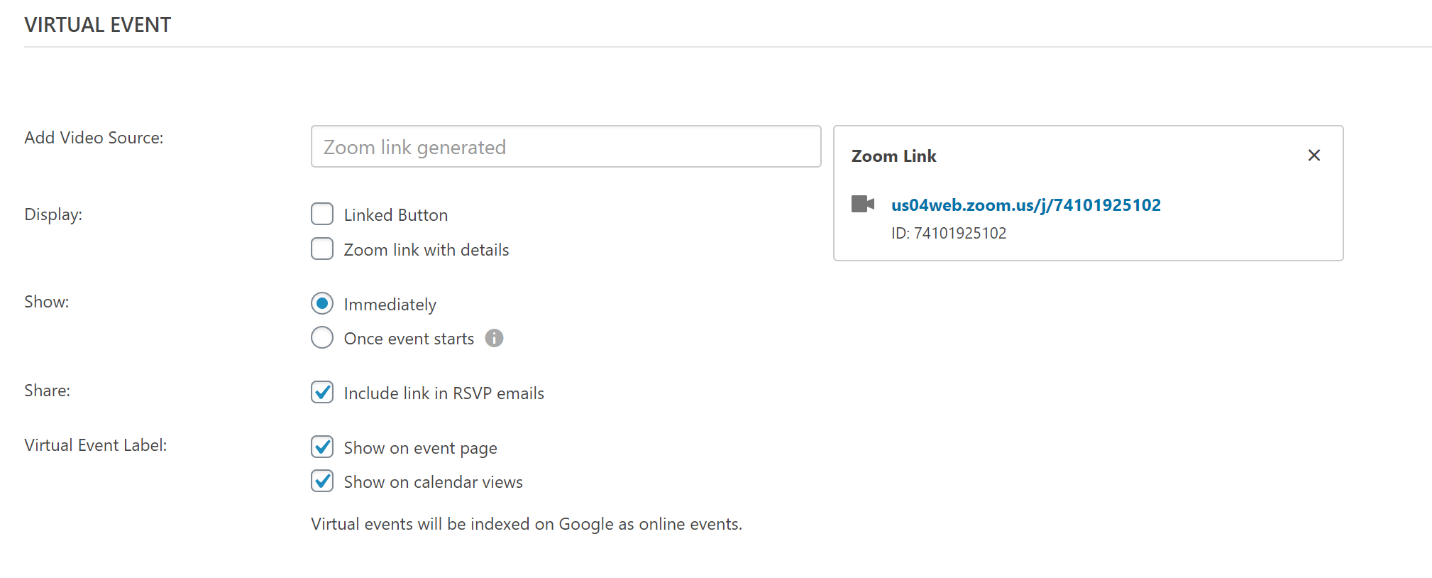
The plugin can be connected to a Zoom account and will allow you to create Zoom links from the event editor. Once the event has been saved, it can create a corresponding meeting in your Zoom account. Most of the other available options are concerned to displaying the Zoom link. This includes the link in the RSVP emails ensuring that only registered people receive it.
However, if you make changes to the event time this will not be reflected in the Zoom meeting, which will leave the new time without a working Zoom link. If you decide to delete the meeting in Zoom this will not remove the Zoom link from the event, meaning people will receive a dead link.
The event calendar provides an excellent support for time zones. Different time zones can be set up per event and display the time zone to attendees. However, they will still need to calculate the event times manually depending on the local time zone.
Modern events calendar

Another leading premium plugin, it‘s concentrated on making your online events easy to find by using search engines. Google has created a new schema for online events which will direct you to an online link. It can be a very valuable upgrade if you depend on SEO for attendees to find your event.
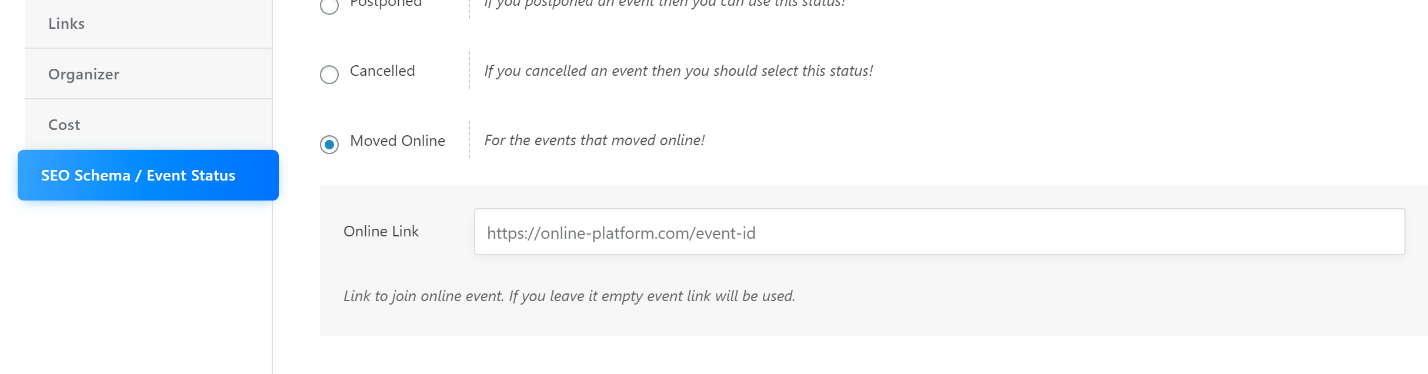
With Modern Event Calendar you can also allow events to be displayed in the local time of your visitors.
Which plugin should I use?
If you rely on search engines for attendees, Modern Event Calendar has the best SEO integration which will alert visitors that the event has been moved online.
If you are looking to provide the best experience for hybrid an online events to users, registrars, and hosts, EventAgent.ai is the best option. It has a built in automatic promotion tool which is an added bonus.
Conclusion
As the world slowly comes back to normal, there may be an extended period of time where events will be held online. A lot of organisations have expanded their customer database with new clients. If these businesses transit back to in-person services, they might lose these news customers which is an option they wish to avoid. The plugins we have mentioned today are a vital piece of that marketing strategy.





