Are you thinking of adding a notification bar on your website, perhaps a floating bar saying Hello to the visitors and alerting them for upcoming sales?
It can, however, get a bit annoying if not set up properly. If the notification takes up half the screen on a mobile device, it’s not the best user experience.
Today we will cover the best available notification bar plugins which will help you boost your traffic, increase sales and get new subscribers.
What to look for in a good notification plugin?
There are a lot of notification plugins available on the market, but how to know which one is good for you.
Some of them can be a bit simple and have no proper settings, while others lack the ability for adding dynamic elements like a call to action button.
When choosing a plugin, bear in mind the following: it needs to show announcement alert, increase traffic and sales, grow your subscribers list.
Some of the most important elements when looking for a notification bar plugin are: - Cookie and Targeting settings – it should allow you to customize the message depending on the sections, and remember users so that it improves their experience when visiting again. - Dynamic elements – a good plugin will allow you to add dynamic elements like multiple call-to-action button, countdown timers, animation, etc. - Newsletter integrations – make sure the plugin integrates well with all popular email marketing services. - Support – make sure there is always the option for quality support available if needed.
OptionMonster

This is the best software which comes with a number of marketing tools, helping you turn all visitors into potential customers.
It has a notification bar feature included, with a number of beautifully designed templates. With the drag-and-drop function you can easily customize the look to match your brand.
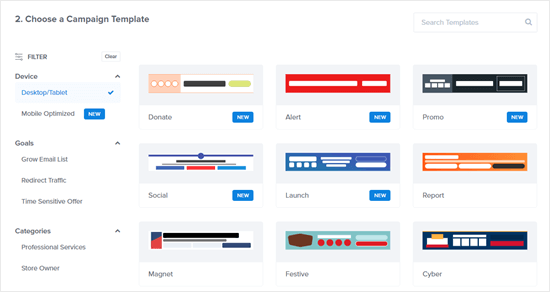
OptionMonster can be perfect for encouraging action. With its advanced targeting features, it allows you to personalize the message depending on your desired goals and user behavior.
Other useful benefits from this plugin include: creating a free shipping bar notice especially for WooCommerce, opt-in newsletter form, discount alert bar, and much more.
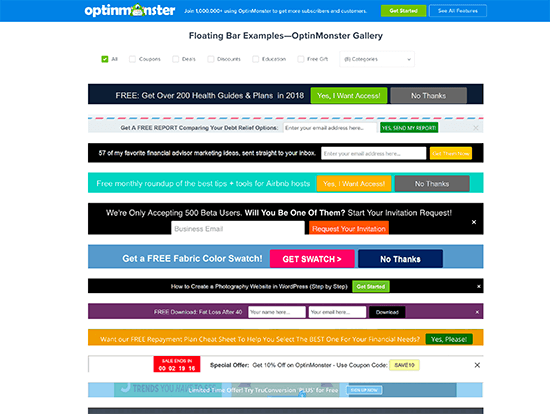
SeedProd’s Notification Bar Pro

SeedProd is mostly popular with its Coming Soon page plugin. It also includes a floating bar plugin, named Notification Bar Pro.
It can be purchased with the SeedPro bundle.
You have the option to design the notification bar in any way you may see fit. It shows you a live preview as you design the bar.
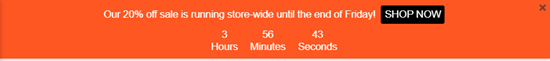
There is no need to show the notification bar on every page, you can just choose on which page you wish to show it. Some pages can be excluded.
Aside from the already build-in options, you can even add custom CSS in order to style the floating bar.
TrustPulse

This plugin is a bit different from the other plugins. It provides real-time social proof notifications, which alerts users with everything that’s going on your website right now.
When a user visits your site, TrustPulse will show them a small notification bar which lets then know who is online and buying products now or who has bought it recently. This can significantly increase your conversions.

It works great with all the best ecommerce platforms like WooCommerce. It can also track other interactions, such as showing notification when someone joins your email list.
It’s incredibly easy to use with plenty of features to customize. You can change colours, message, images even.
It provides you with useful info thanks to the analytics feature.
WP Notification Bar Pro
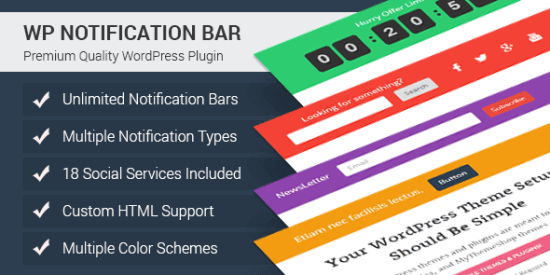
It offers a number of notification types. With its help you can build e great email list, advertise sales, grow your social media, and more.
It can be great if you are looking to adding somewhat unusual information in your notification bar, like display a search form or social media icons.
It also lets you create multiple notification bars and set their priority.
Hello Bar

This is a popular and well know notification bar plugin. It’s very easy to use even for beginners.
Very much like OptionMonster, with Hello Bar you can add new users to your email list and integrate it the best email marketing services.
Hello Bar lets you make different type of popups like such that take over the entire screen or sliders.
In order to use the limited free version, you need to create an account, but please note it will not give you much control as the full version.
Easy Notification Bar
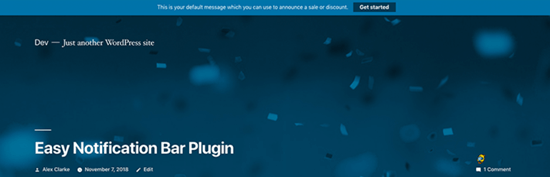
This is a free, very simple option. Simply install it on your website and start working.
It may not have all of the options from the other plugins, but you can do basic things like font size, text, colour, etc.
It’s a great option if you just want to put an alert on your website, for change of business hours or temporary closure for example.
There is no premium version as its entirely free.
WPFront Notification Bar
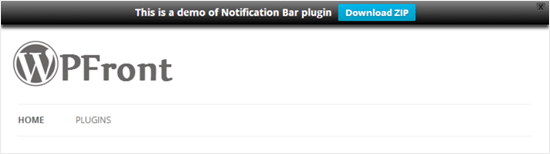
Another simple plugin, which lets you create notification bars in your site. The bar can be placed at the top or even the bottom of the page.
The bar can the set to close automatically or to have a close button. You can change the settings to when to appear, start and end date, etc.
It’s completely free and updated regularly, as there is no premium version.
Divi Notification Bar
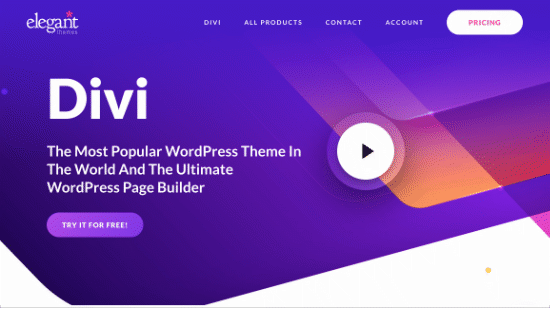
This is one or of the most popular frag-and-drop page builders. Not only can you create custom landing pages, but you can add notification alerts with the drag and drop interface.
It’s still a very suitable solution although it lacks the targeting and personalization features of OptionMonster.
Which one should you choose?
As always, it depends on your needs. OptionMonster has a large selection of templates, very easy to customize and integrates with tons of marketing tools.
If you prefer to display social proof notifications, then go with TrustPulse.
We hope our selection was helpful! Share your experience with notification bar plugins in the comments bellow, we would love to hear your thoughts.





