There are so many social media plugins available on the market that if you are just starting out your site, it can be a bit overwhelming to choose. In our article we will present today some of the best social media plugins for WordPress.
What are you looking for in a plugin?
A main problem for a lot of these plugins is performance. Since they need to handle a lot of additional scripts and stylesheets, this could lead to slowing down your website.
What you need to look for in a plugin is a balance between performance and features. A plugin with a million features can become useless if it affects your user experience and slows down the website.
Next step is deciding which of the social medias you wish to display on your website. Fewer options are often a better choice as it improves user experience.
A lot of the plugins allow you to display the social icons bellow or before the article, in the sidebar, and so on. You need to choose the display style first and if the plugin will allow it.
Now, let’s take a closer look into the best available social media plugins:
Shared Counts

Fast and easy to use, this plugin comes with the most popular social networks: Facebook, Pinterest, Twitter, Stumbleupon, LinkedIn and Yummly. There is a variety of button styles and you can even choose its location. It can be enabled from custom post types.
The plugin aims to receive social share counts for each network, and the total number of shares on all networks combined.
Sassy Social Share
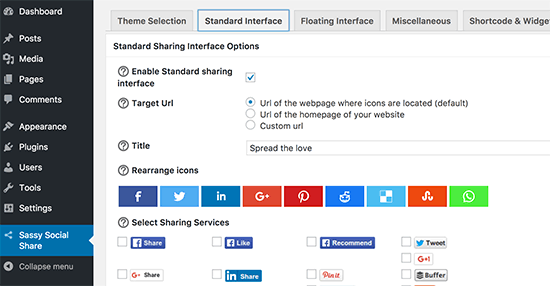
Easy to use, Sassy Social Share provides tons of options. It provides support for a lot of different social media sites; you can add buttons in posts and sticky floating social menu.
The social share counts feature is available as well. You would need a 3rd party service to receive the stats, however.
There are three basic styles for the icons: square, rounded and rectangle.
AddtoAny
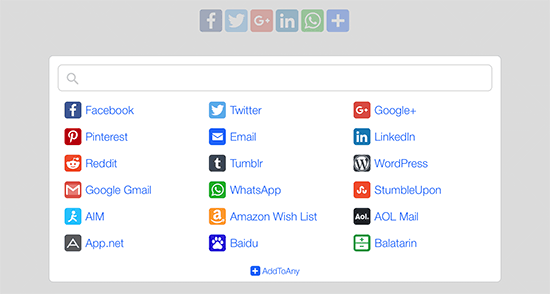
Another social sharing tool for WordPress, it provides service for a lot of social medias, standard and floating social sharing bars, as well as a universal sharing menu.
You can see social sharing tools without the need of creating an account, as well as Google Analytics integration.
WordPress to Buffer
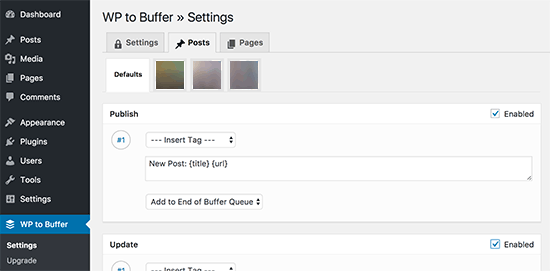
Buffer is a very popular tool for social media which helps you to schedule posts on all social platforms. With the help of the plugin you can add new posts automatically to your Buffer account and share them on your social media profiles.
Simple Social Icons

As the name suggests, the plugin lets you display social media icons on a sidebar widget. Simply choose the colour and add the URL for the social media profile you wish to display.
It provides a limited number of social medias, including the most popular ones. It’s extremely user friendly and does not affect performance.
Social Icons widget by WPZoom

With this plugin you can easily add social media icons to your website’s sitebar. There are three icons styles available: square, round and rounded boarders. You can even add custom colours for the icons.
After activating the plugin, go to Appearance – Widgets and add the social Icons widget to your sitebar. Insert your social media profiles’ URLs.
WordPress Social Login
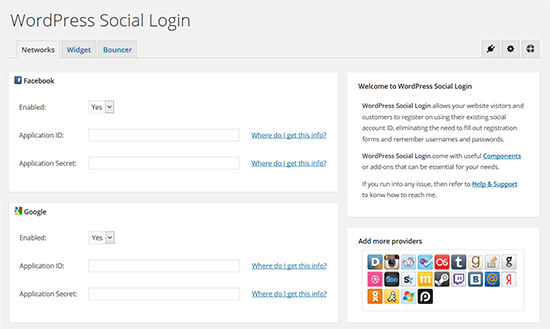
Do you wish to provide users with the option to register and login, as well as leave comments under the posts with their social media profiles? This plugin lets you do just that.
It’s very easy to use and lets you add a variety of social networks. It also has modules for user management, user insights. BuddyPress component and contact manager.
Revive Old Posts
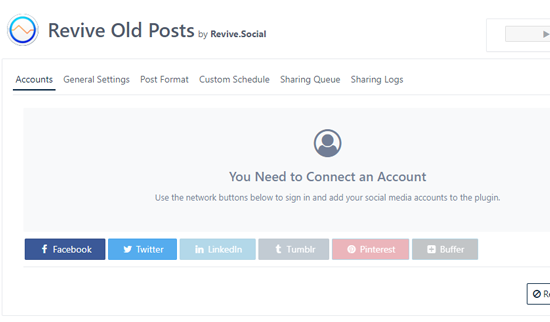
In order to engage current users and attract new ones, you need to post on a regular basis. This can take a lot of time and effort.
With Revive Old Posts you can automatically share old content into your social media profiles. This keeps your accounts active and lets users discover more content on your website.
Instagram Feed
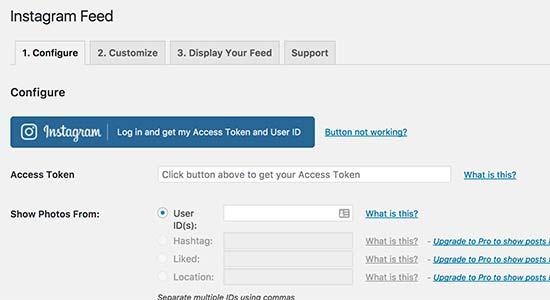
Want to connect your Instagram account to your website? this plugin displays in a beautiful manner all of your recent IG posts.
You would need an IG access token. After this, with the available shorcodes you can display the instagram feed anywhere on your website, such as pages, posts and sidebar widgets.
You also have to option for multiple feeds. This can be done by customizing shorcode parameters. You can even create one single feed from multiple Instagram accounts.
Better Click to Tweet

You have probably seen a lot of customized quote boxes of some blogs which allows users to share a certain quote on Twitter. This plugin allows you the add the function to your WP site.
We hope this article was useful and will help you to grow you social media following.





