These days, a task such as backups and migrations can be very straightforward. There are unlimited tutorials online, as well as plugins which make the while process automatic, quick and easy.
However, when a multisite setup is concerned, such tasks become a bit more complex.
This is due to the fact that when it comes to multisite setups, they share a WP database as well as installation. So, unless you are doing a migration or making a backup for the entire multisite, the job needs to be segmented down to the subsite level.
Challenges for a WP Multisite Network
There are two main reasons why migration a multisite network is so complicated:
- When making backups for individual subsites, you cannot use the methods as when doing a backup for a standalone site.
- Subsites can be migrated into and out of a multisite network, but the process is far from straightforward.
- When making a backup for individual subsites, you would need to set up and store backups for every subsite. This is not possible with most backup plugins. You need to use a plugin which is compatible for WordPress multisite.
Making a backup and migrating an entire network is absolutely the same as when doing it for a single site. The difference, however, is when backing up and migrating subsites within the network, the files and data are stored in a different way.
- Each site has a set of database tables, but all websites combines store their users on the wp-usermeta and wp-users tables, concerning the entire network. The reason for this is so users on the network can be added to a different site without the need of setting up a new account.
- Upload files are stored separately in a directory made for each subsite in wp-content/uploads. This makes it a lot easier to migrate certain files from a subsite or onto it.
- Themes and plugins are stored for the network but are activated for individual sites. If you are looking into migrating or backing up plugins, you would have to identify the ones used for each site.
Best plugins for managing a WP Multisite network
There are a number of plugins, which would be useful in managing your multisite network and make it work more efficiently.
Make sure prior to using these plugins, that they are network activated as they work at a network level.
Multisite Enhancements
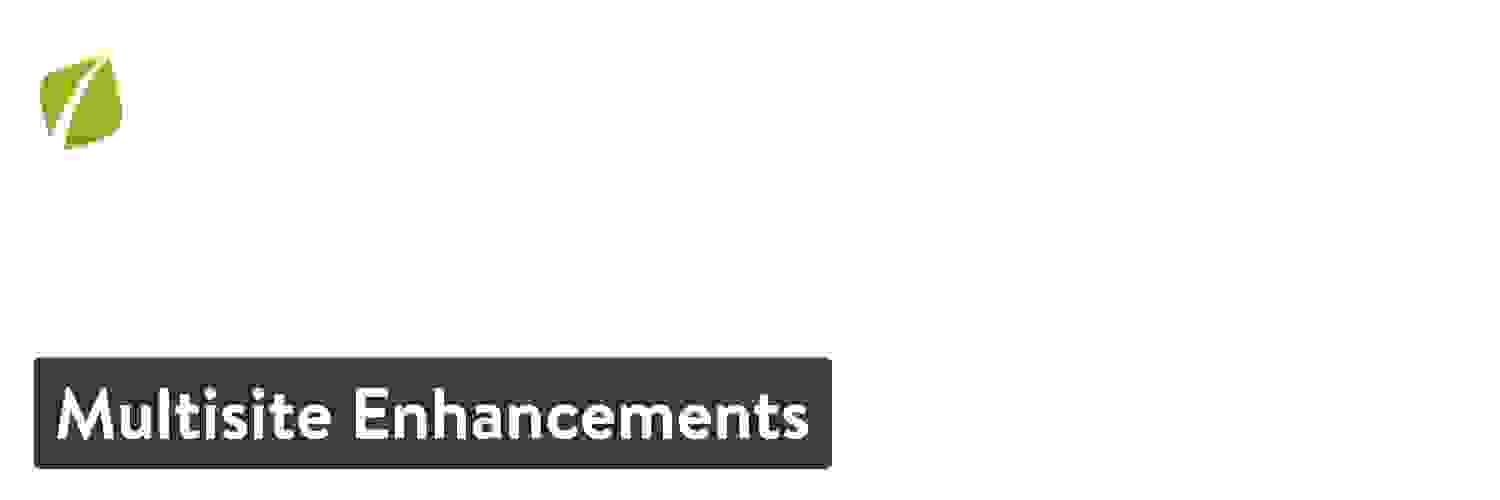
This plugin provides tons of information about your network and different tools you can work with. A very useful is the opportunity to see which themes or plugins are active on which site inside your network.
In this case, if you are looking into migrating or backing up an individual site, you would be aware the plugins and themes it’s using. It’s also very useful for testing – if a certain plugin causes any type of problems on the whole network, you would know which site to check.
Multisite Toolbar Additions

This plugin will add quick shortcuts to the WP toolbar for network admins. This will save you a lot of time if you need to, for example, manage themes and plugins, or configure settings without the need to too much clicks.
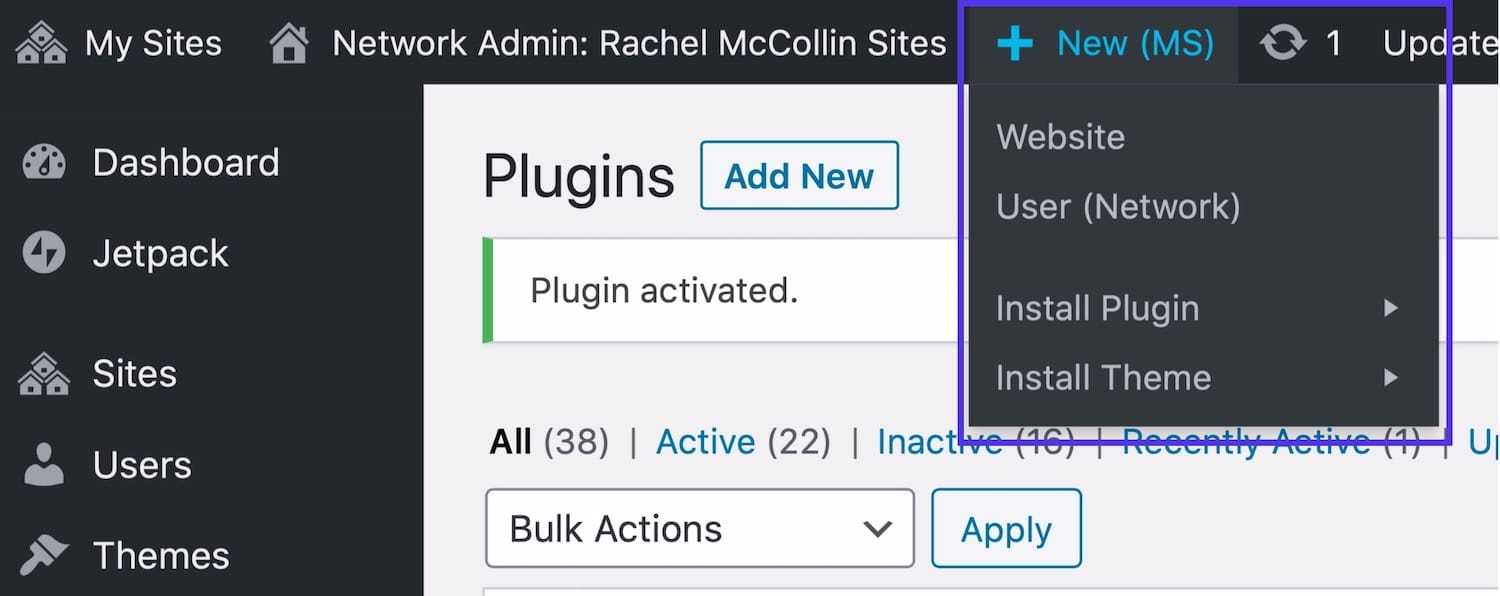
User Switching

User switching is not designed just for multisite, but it’s especially useful on multisite networks as they offer more user roles. If you are looking into checking a problem with of your sites, this will let you access the networks as if you are using their designated log in.
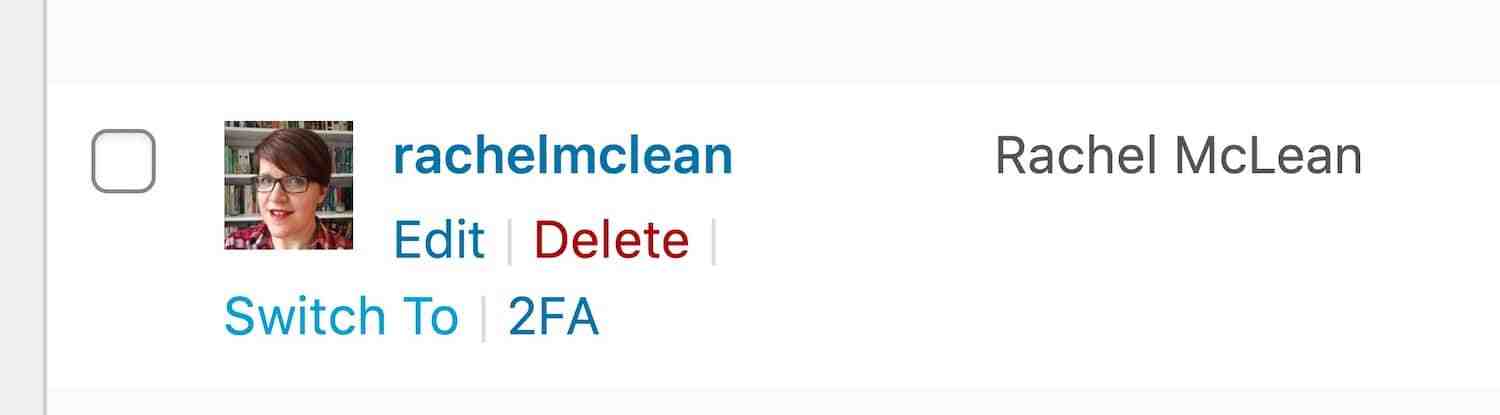
Go to the Users screen, hover over it and click on Switch To. This will spare you the need to log in and out and provides better user support.
WP Multi Network

Is it possible to create a multisite network within a multisite network? This plugin has your answer.
The WP Multi Network site will add a My Network menu to the admin menu, which will let you turn any of the sites within your network in a separate network, which means you would have two layers of WP multisite.
This could be exceptionally useful if you have a business using a multisite network for child companies or departments, which can create their own networks.
Multisite Language Switcher
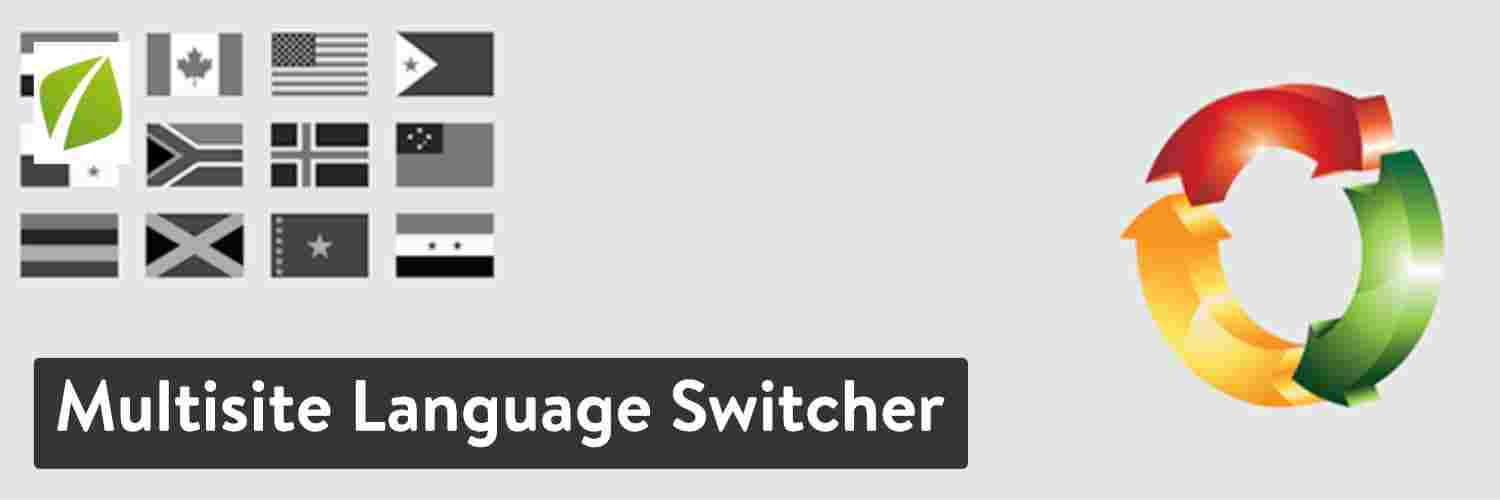
If your network is made of sites using different languages, then this plugin would be very useful.
It provides multilingual support for your whole network, which includes subdirectories and subdomains, allowing translation for posts, pages, taxonomies and custom post types.
Cloning websites inside the network
In some cases, you might want to migrate a site inside the network instead of migrating a subsite out of your network. In other words, you can make a clone of your site.
You can later use one site as a template for another one or even redevelop a new site using the cloned one.
Conclusion
Making backups for a separate site, part of a WP Multisite network, or even migrating them in or out of the network, can be a bit more complicated compared to doing this for a single site.
In order to migrate or back up the subsites which are part of your network, you can migrate the specific database files and tables manually or use a plugin which is compatible with WP Multisite.





