Starting your own WooCommerce store is not as difficult as it sounds – simply buy a domain and get hosting, add the WooCommerce plugin to your WP site and you are open for business. This is often one of the main reason users prefer WooCommerce over Shopify and any other ecommerce platform.
How to speed up your WooCommerce site?
In order to drive more sales and run a successful online store, you need to offer fast and quality experience for your visitors.
1. Increase your WP memory limit
Once your store goes live, you need to go to wp-config.php which is located in the WP root folder. At the end of the file, after the Happy Blogging line, add the following:
Define (‘WP_MEMORY_LIMIT’, ‘256M’);
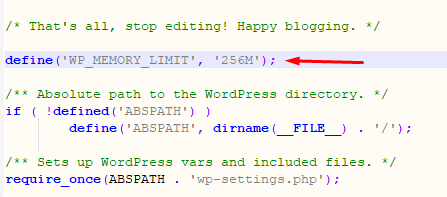
Edit the PHP.ini file
Make edits to the maximum allowed memory limit. For example, of the line shows 64M, switch it to 246M.
memory_limit = 256M ; Maximum amount of memory a script may consume (64MB)
Edit the .htaccess file
If you don’t have access to the php.ini, then go to your .htaccess file and paste this code:
php_value memory_limit 256M
This is the best speed optimization technique you could use for your WooCommerce website.
2. Optimize your images In today’s visual age, images are at the center of every successful ecommerce store. A lot of owners, however, choose unoptimized images which could impact your site’s performance and is also one of the best ways to optimize it.
If you are using large images then there is a chance you could slow down the UX of your store. Also, the slow page loading will cause Google to downrank your store in SERP.
In this case, you need to reduce the size of your images by using an image compression plugin like WP-Smush.it, Hammy or EWWW Image Optimizer. The plugins will assist with reducing the image size and optimization without affecting the quality.
3. Use a cache plugin
With caching you can significantly speed up your site by storing a copy of your store’s resources. This way, users will have a faster page load speed, as WooCommerce serves the caches version to visitors. The result is that static pages are rendered instantly, meanwhile dynamic pages take less time to display the content.
With WordPress you have a great variety of cache plugins, such as W3 Total Cache WordPress plugin, WP Rocket, etc.
4. Use Varnish Cache
With Varnish Cache you can speed up your WooCommerce store. This happens thanks to the stored copy of all the store recourses.
5. Content delivery network (CDN)
With CDN service you can speed up the load speed as it serves cached static content from servers which are located new the location of the users. Some popular CDN options are Sucuri, StackPath, Cloudflare, etc.
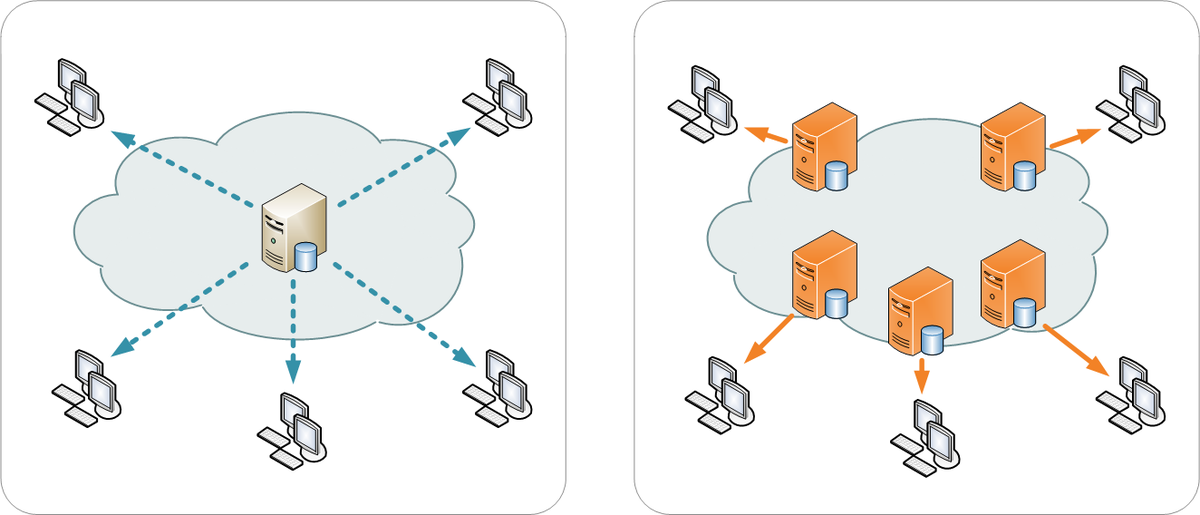
Speeding up your store should be a top priority. By using the tactics above you can improve the load time and enhance user experience, while also improving WooCommerce speed optimization.
6. Faster hosting provider
It’s no secret that having a reliable and fast hosting provider will drastically improve your site speed. You need to have one which will offer maximum uptime and no interruptions. What will make your hosting even more important is that during spike in traffic based on deals, different seasons and offers a good hosting needs to handle this without any impacts in the load time.
FAQ
- How can I make my site load faster?
- Install a CDN
- Install a cache plugin
- Delete unused plugins
- Implement lazy loading
- Get a good hosting provider
2. Why is speed so important?
If your site is slow this means high bounce rate. As it takes time for loading your content, your visitors will get tired of waiting. Slow load time will decrease your average session duration and affect revenue and conversion.
Having a slow site will lead to a negative impact on your user experience, while losing customers and visitors. It can also affect your SEO.
3. How can you check your site speed? There are a number of reputable tools you can use, some of which include:
- Google Page speed
- Pingdom
- GTMetrix
- YSlow
- WebPage Test
4. What can cause your site to slow down? - Cheap hosting - Too many plugins - No caching - No CDN - Uncompressed images





