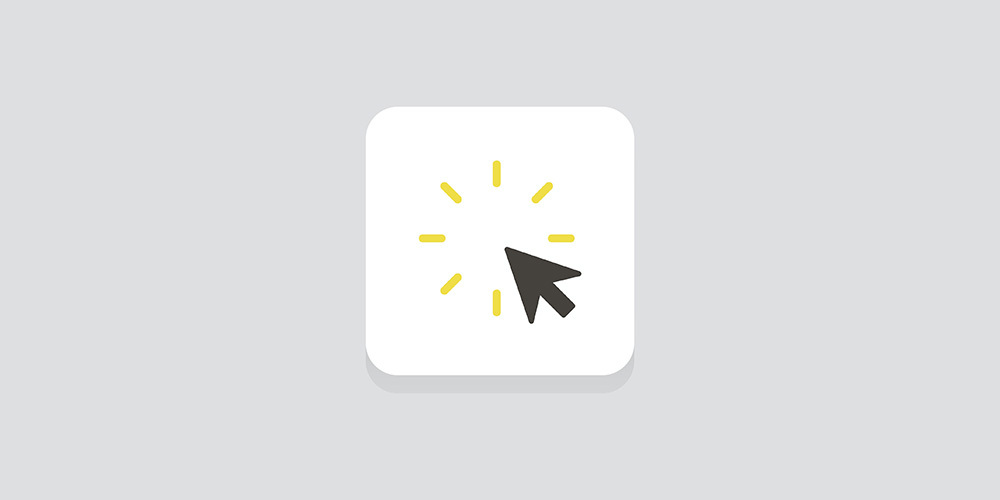Your WordPress website is an essential business tool. This especially applies when lead generation and marketing are concerned.
In order to make the most out of your leads, your website needs to be successfully optimized to drive clicks.
And this is why you need to increase your CTR.
What is CTR and why does it matter?
Let’s take a brief look at what exactly CTR is and why is it so important.
Click-through rate refers to the percentage of searches which click on a search result on search engine results pages.
If your website has a good ranking, your next challenge is how to increase this CTR. If users don’t click through, you will lose available customers.
CTR helps your increase your rankings. A crucial factor search engines use when ranking your website is the number of visitors to a page. The more users click through your website, the more valuable your website becomes to search engines. This means they will rank it higher. CTR is essential for your business. As people browse through your website this will generate more leads, which builds a bigger customer base.
This is why CTR is important and you need to do anything you can to increase it – especially if you are looking for profit.
Simple tricks to increase your CTR in WordPress
Fortunately for you, increasing your CPR is not that difficult. All you need to do is follow the best practices.
Optimise your title tags and headlines
The first thing customers see when they go on SERPs is the title tag. This is the headline which is displayed on SERPs and which can be like the main headline in your post or an optimized version.
In order to increase your CPR, you need to create highly clickable headlines, as well as title tags. This is how you can do this:
• Be mindful of the length. If you create a very long title, some words can get cut out, which will make the leading lose its impact. The titles need to be under 65 characters.
• Frontload the keyword. Make sure the main keyword is as close to the beginning of the title as possible. This helps readers see what’s relevant on this page.
• Power words. These words get an emotional response out of readers. This connection encourages them to click through your website.
if your titles are weak, users will just scroll past your page and click on posts with greater appeal.
Meta descriptions
The next most important element you need to work on is your meta description.
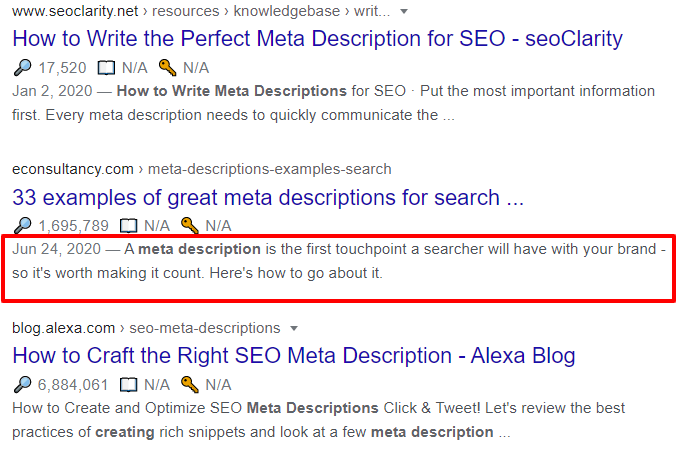
Something you should never do is leave your meta descriptions set to default. If you do this search engines will automatically take the first 155–165 characters from your post and use this as a description. In most cases this can be confusing for users. Instead, write descriptions which would make the users click on them.
• Keywords. As we mentioned before keywords play an essential role. When users see the answer to their search in your metal description, there is a high possibility to click on it.
• User intent. Knowing the reason users are searching for this particular page on your website will help you create better meta descriptions.
• Active voice. The meta descriptions need to be written in active voice. This will inspire action in users.
• Call to action. If done correctly, meta description will not only describe the contents of the page but will also have a call to action.
Descriptive URLs
An often mistake is neglecting your URLs. Fortunately for users, WordPress makes it exceptionally easy to create your own custom URLs, also called permalinks, by changing their structure.
What is the correct way to create descriptive URLs?
The first thing you need to do is visit your WordPress dashboard then click on Settings. Go to Permalinks.
Make sure your permalinks settings are set to Post name, in which case your URL will be the name of the post. And alternative option is to set it to customer structure where you can manually write the URL of each page.
What is a clickable URL?
• Descriptive
• Short
• Contains the keywords
Setting up structured data for a rich snippets
Structured data is the way of organising data on our webpage and making it simple for users to understand. Search engines understand this type of data way better, which is why they rank such content higher.
Structured data content is used by search engines to create the rich snippets which gives users further information about what’s in the post.
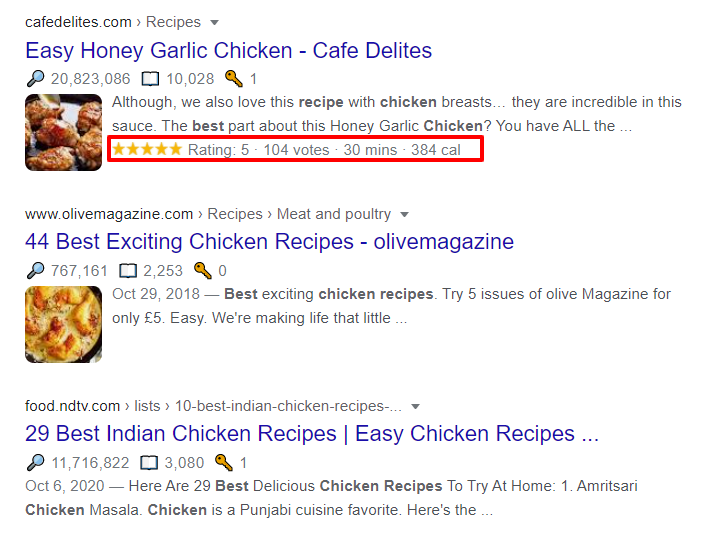
Rich snippets can help you increase your CTR with over 30%. This lies within the following reasons:
• Interactive. Users love interactive content, which is why rich snippets are a great way to communicate.
• Extra information. By providing extra information you help users decide whether they want to click on the link or not.
• Grab attention. Rich snippets grab the attention of readers and stand out amongst boring content.
Improve your WordPress site’s performance
CTR means that users actually visit your website. If that website has a poor performance, especially when it comes to speed, users will leave your website and never come back.
This will not only hurt your CTR, but your SEO as well.
How do you improve your website performance?
• Good hosting company
• Install a CDN
• Implements server caching
Optimised for mobile
As we all know, people are using their mobile devices a lot more than desktops to browse the Internet.

The trend to use mobile devices is nowhere near complete as by recent studies by the year 2025, around 72% of web browsers will be on mobile devices. It’s important to optimize your website for mobile if you are looking to increase your CTR.
A way to optimised for mobile is by setting up accelerated mobile pages for your website. They are very lightweight pages which load fast. Adding them to your website can be done very easy thanks to a number of excellent free plugins.
Conclusion
Increasing your CPR is crucial considering the very competitive nature of the Internet. There is so much excellent content out there, that websites are constantly competing for viewers. This is why you need to create a strategy to increase your CTR, as your business success depends on it.