You want people to find your site, especially if you have put into a lot of effort in creating one from scratch?
Increasing traffic for your website will significantly raise awareness towards your brand, nurture future trusting relationships with your customers and improve your rankings as well. As a result, this will lead to improvements in your user engagement, conversion rate and revenue.
Increasing your traffic will give you insights into what your audience is really looking for, so that you can create content which will be useful and helpful.
There is no certain formula in how to increase your traffic but there are a few guidelines you need to follow in order to create a WordPress site which provides for users rich and valuable content, as well as user friendly experience.
Here are a few of the steps which can be taken to start increasing your traffic.
Optimize your site for Search engines
The only known foolproof method for getting listed on the first page of search engines is writing very high-quality content. This includes your home page and product pages, as well as everything in between.
There are certain steps you can take to make sure your content is seen.
- Make sure that your Privacy Settings are set to Public, meaning search engines can index your site.
- Do your keyword research – see what are the keywords and phrases users use to look for in your field. After choosing the correct keywords, make sure you use them in your meta descriptions, titles, body copy and URLs. Useful tools for your research can be Google Adwords Keyword Planner, Google Webmaster Tools and SEMRush.
Write Good Blog Content
Make blogging part of your long-term content strategy if you wish to drive more traffic to your website.
When you write your content, always consider the type which your audience prefers. Some content has the potential of going viral which generates highly targeted traffic. Pay close attention to your into, title, images, etc.
Add Internal Links
Link content in your site within your posts and pages. By providing links to related content to your visitors, you will improve their engagement and reduce your site’s bounce rate. This also increasing the chances of your content being read and shared.
Choosing a strong linking strategy can shift the behavior of users to paying more attention to articles and sharing them, instead of quickly exiting the page. Also, internal linking helps for Google bots to locate and index your site, which improves your ranking as well.
Optimize your site speed
Loading time for your site affects your ranking, as well as visitor experience. Imaging wasting all that time and recourses for people to visit your site, only for that site ti not load properly or fast enough. About 22% of users will immediately abandon your site if it does not load in under 5 seconds. That number jumps to 32% after seven seconds.
Build your email list
Once visitors are drawn in by your amazing content, you want to keep them there. Don’t just hope they will visit your site again, but instead be proactive. Include a variety of lead-generating content such as templates or e-books to persuade your audience to leave their emails. Users’ emails give you direct access to them. You can notify them when there is new content available, sales, offers and products. This will ensure they will visit your site again.
Social media
The social media channels which attract a large amount of traffic are growing every day. You can get a piece of that action as well by creating profiles on Facebook, Instagram, Twitter, Pinterest or LinkedIn. By sharing your content on these medias, you are driving a huge number of users to your site.
Make sure to include social sharing options so that after reading your content, users can share it as well. Seek their help and support, so that your posts have a better chance of going viral.
Track your performance
To make improvements on your traffic and strategies, you have to measure how your performance is doing, this way learning in the process. By traffic keywords, traffic and user engagement, you can identify and research new improvement opportunities. You can notice that some posts are doing better than others and change your strategy accordingly. Or you might notice that a larger traffic is coming from a certain location which you have not targeted, thus making you modify your posting settings.
Create a roadmap for continues improvement by analyzing your metrics, and provide a better experience for your users.
Useful plugins to boost traffic
Increasing traffic is not an easy task, but who says you need to do it alone. There are a number of tools you can use to attract and further engage users, as well as keep them coming for more.
OptionMonster

Maximize your marketing efforts with the help of OptionMonster. This plugin will help you convert site visitors to subscribers, and later into customers.
It has a built-in form builder, with which you can create a number of lead captures forms such as full screen take-overs, popups, floating bars, online opt-in forms, etc. You have the option of over 100 pre-made templates it even creates one from scratch which would best suit your brand image.
Try out the A/B testing feature for the more different designs and analyze the conversions from the form to see what your audience likes best.
Tweet to Unlock

As you can see by the name, this premium plugin requires users to share you posts on Twitter in order to unlock them.
Quite efficiently we may add, this plugin turns users into promoters on Twitter, which helps you gain more traffic. By asking readers to take an action prior to viewing your content, you boost your site’s engagement and social media presence.
WordPress Popular Posts
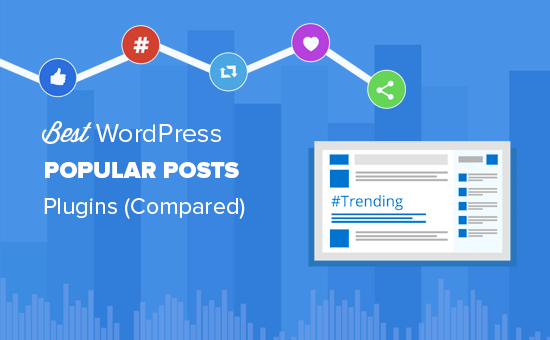
This free and flexible plugin allows you to showcase your best content on your website in the form of WordPress posts and pages so that your visitors are engaged.
You have the option to choose popular posts based on comments or page views. They can even be listed based on popularity within a time range, or order the list by views, comments, or average views per day. Use the built-in statistics dashboard to follow the performance or your posts within your admin area.
Fuse Social Floating Sidebar
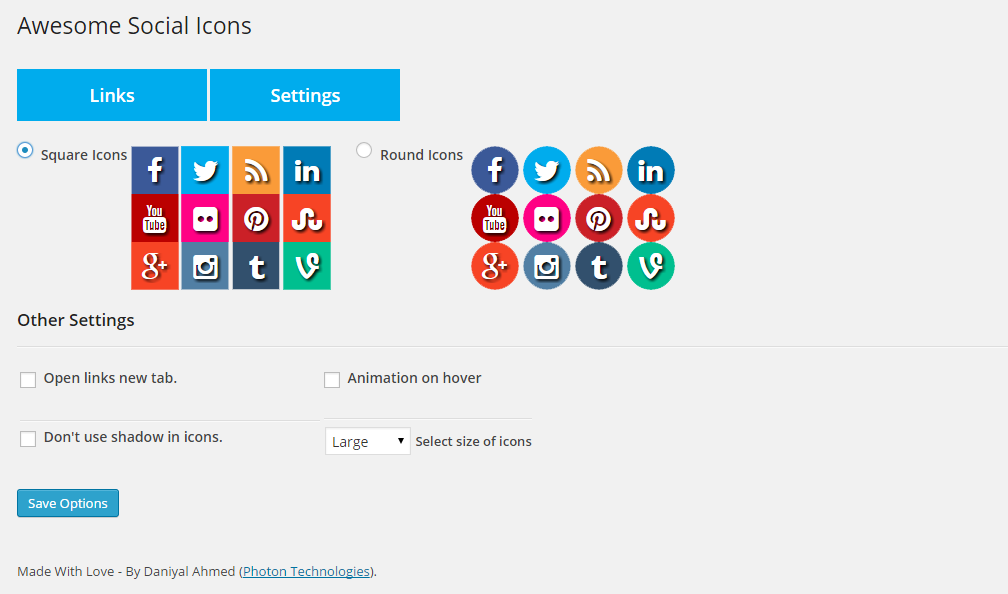
This plugin helps you analyze the potential your social media channels have. With it you can insert icons of the chosen media, such as Facebook, LinkedIn, Instagram, YouTube, etc.
You can make changes to the style and setting from WordPress dashboard. Choose shape, size and animation for the icons if you wish. Then, relax and watch how users share your content using their platforms on social media.
Revive old posts
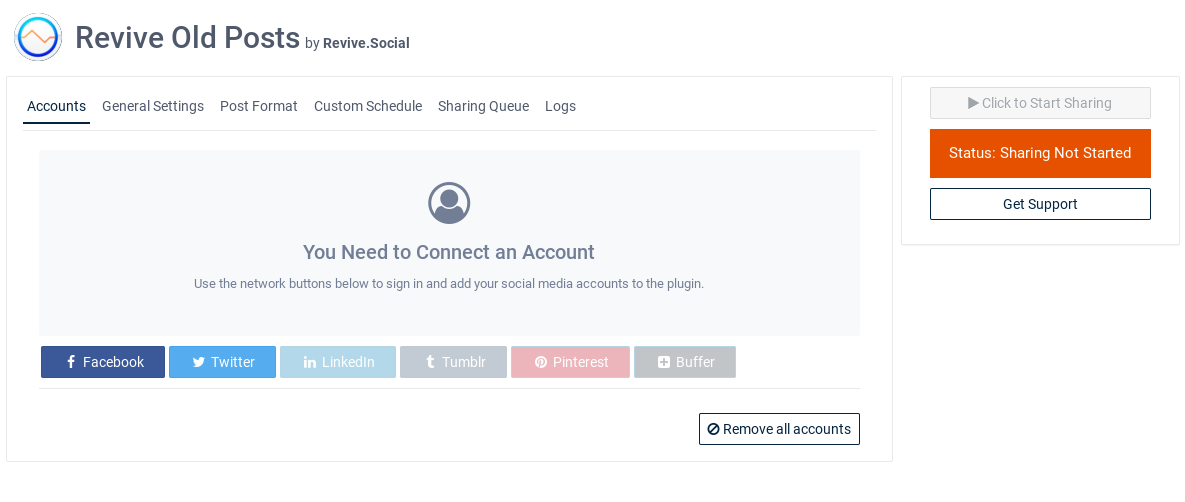
Revive Old Posts is a free plugin which can be used to schedule or automize your shares of any WordPress post on social media. This ensures your content receives traffic no matter when it’s published.
As its integrated with Google Analytics, you can closely monitor your traffic from posts as well as how users interact with them.
For more functionality check out the premium version. You can share your content to multiple accounts, share media files as well as WooCommerce products, or other custom platforms.
Online Related Posts
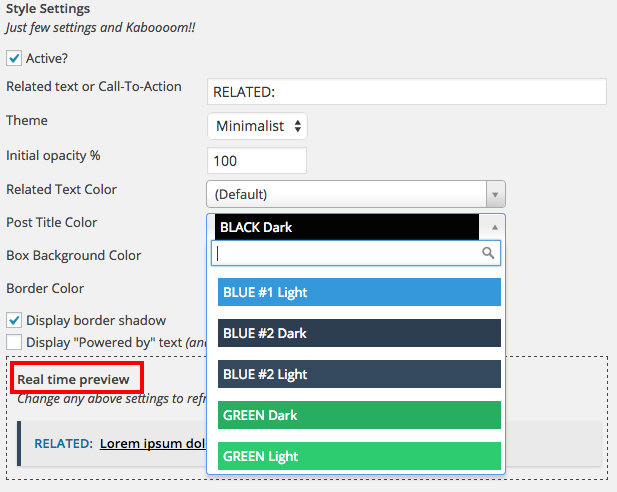
You internal linking strategy will be taken to a whole new level with this plugin. You can sue it to easily link relevant content in your posts or pages to increase views and engagement.
With more than 20 available combinations for displaying internal links, you can style them by your choosing. Simply navigate the settings from your WordPress Dashboard and customize text color, opacity, borders, etc.
It can an included social sharing option for increasing traffic and reducing the bounce rate.
WP Native Articles

This premium plugin is made for converting WordPress posts into Instant Articles, which is a lightweight content format for quicker loads on the Facebook mobile app.
By converting you’re your posts into articles and sharing them on social media, you gain more traffic and views. Each article has individual stats, broken down by date and device, available in your WP Dashboard. This will give you valuable insights into your audience’s behavior and what you should do to improve your content.
For older posts and content, you can easily convert all of your already published articles as well.
Conclusion
By following these easy steps, you will benefit from increase in your brand awareness, equity and trust. And what’s more important, you benefit from faster, easier and more customized site experience.





