It’s a popular opinion that a site is as good as its database. Everything, including posts, comments, user details, is safely stored in your WP database. A lot of the information is crucial is for the proper function of your website, so make sure you are careful when removing any elements as it may lead to your site crashing.
There is some data, for example bad tables, old drafts, spam comments, which only lead to weighing down your website. This is where the WordPress database plugin comes in.
Database plugins are available in a number of forms. Some are designed for backing up your database prior to making any changes. Other are meant to clean your database on weekly/monthly basis.
The whole idea behind such plugins is to better optimize your site, clean data, faster soeed, and overall better performance.
Why is a WP database important?
There are some very crucial benefits:
- Your site will run faster
- A better user experience for customers
- Better site ranking on search engines
- You are using only the useful data, meaning less pressure on your servers.
Also, make sure you migrate or backup your database from time to time. This will ensure you are well prepared in case of hacking or server troubles.
In any case, for a successful running website you need a proper and healthy database.
What do you need from a database plugin?
All plugins are different. Below are some of the features you need to have in mind when choosing one:
- Choose a host with optimizations and database backups.
- Analyze the best plugins in case you come upon extra features which are not included in your host plan.
- In order to move your website to a different server, utilize database migration plugins. Or you can also get in touch with the customer support at your hosting provider.
- Use a database cleaning plugin, making sure your database is fresh and in a good condition.
Best Database plugins
WP Database Reset
With just one click and this plugin, you can reset your entire WordPress database. Also, it you can choose the settings for one or tables in the database which you can clear out. It’s a very effective way in making sure that your database is not cluttered.
All it takes is one click. All of the settings are located in just one page, where you can simply type in the tables which you wish to delete, as well as a security code proving it’s you. Make sure your database is backed up prior to using the plugin.
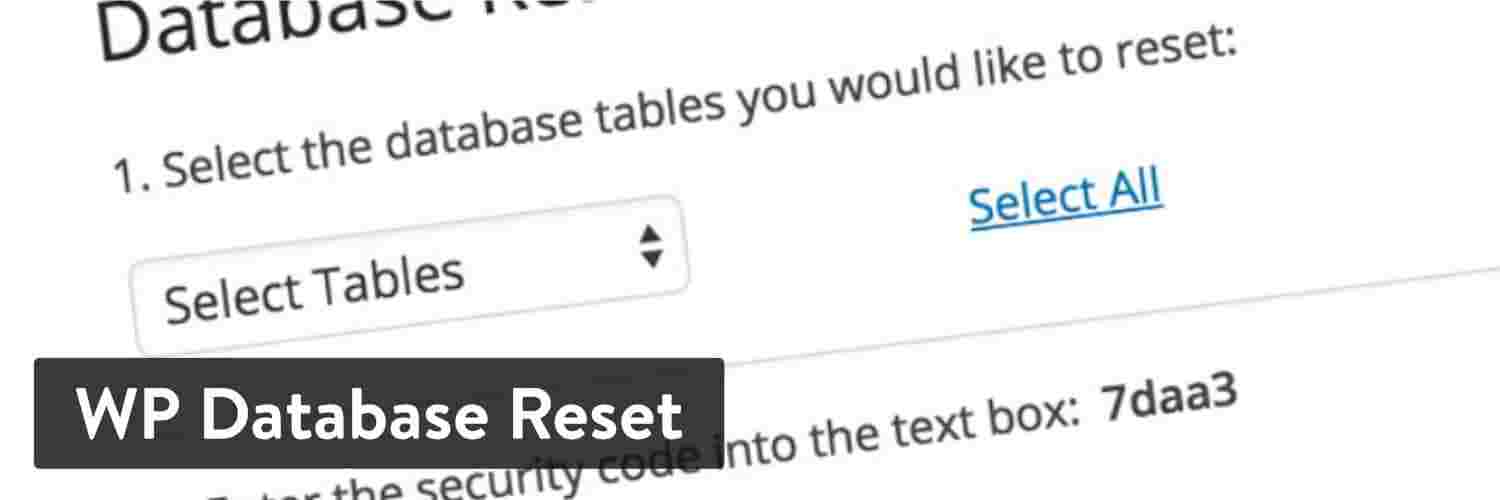
Price: Free
Features: - Secure and lightweight, easy to use with just one click. - You can choose what you want deleted from your site – just a few tables or the entire database. - With the help of the command line, you can reset your database. - There are extra security measures included.
WP Database Backup
This plugin works best when paired together with a plugin for cleaning your site’s database. It can be great for security, but often you just want to back up your data before cleaning the useless information.
There are two basic features included, one for data backup and one for restoring the data. All of your backups are available for download, while automated emails sent notifications every time a backup is completed.
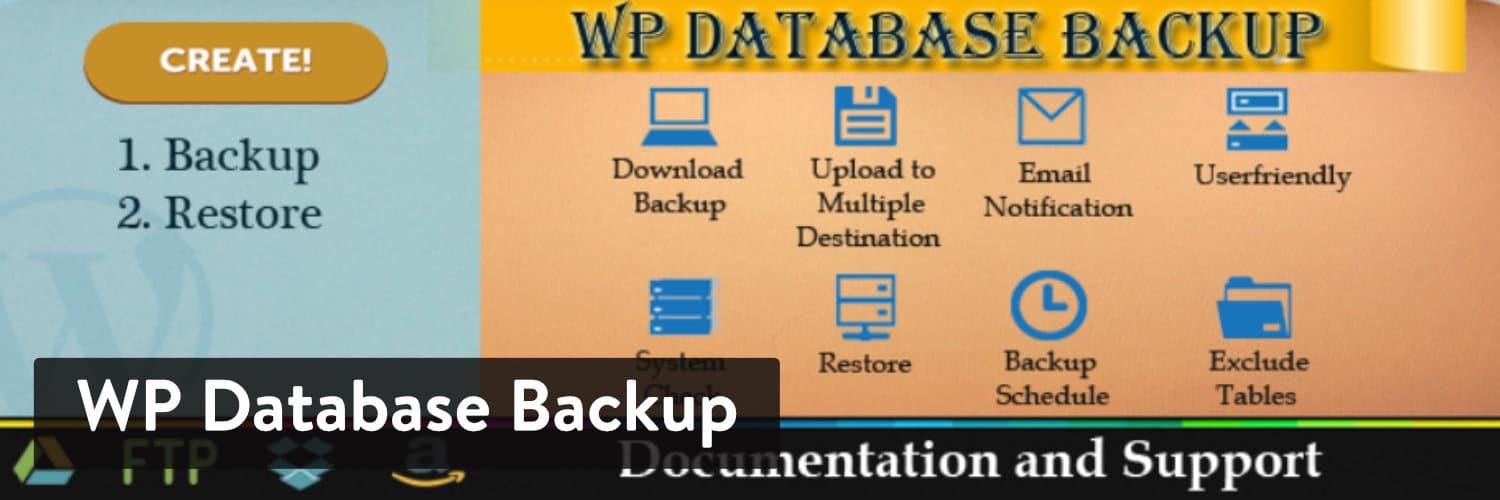
Price: The core plugin is free of any charges. The premium version starts at $22 for just one license.
Features:
- A one-click database button helps you save all data prior to cleaning your database.
- The automated backups ensure that your site is safe and secure.
- You can download the backups later if wish.
- A number of storage tools are at your disposal: Google drive, Dropbox, etc.
- You can search inside the database.
- You receive reports on your email.
Contact Form 7 Database Addon
This plugin is ideal for those of you who wish to log all of their details into just one database.
Also, you can search inside the database for specific messages. Some other features involve exporting and importing messages, deleted past ones, etc.

Price:
Free. Some premium addons are available, such as for popup messages and exporting pdf files. Features: - You can intergrade it directly with Contact Form 7 plugin. - You don’t need to make any adjustments to the settings. A database get automatically created, logging in all of the messages sent through your form. - Exporting all of your messages and placing them in a separate program. - Ability to intergrade with some great addons.
WP-Optimize
This plugin operates by compressing, cleaning and caching your database. It ensures that no additional tools are needed for optimizing your database. This caching bonus features speeds up your site and optimizes your database.
Your database is cleaned on a schedule and you can also compress images with the help of this plugin. All unnecessary files are removed, while in the meantime completing other tasks such as retaining backups and compacting tables.

Price:
There is a free version available. The pro version has some of the following plans:
- Start - $39 yearly, includes two sites
- Business - $59 yearly, included five sites
- Unlimited - $149 yearly, no limit to sites
Features:
- You can install the free version on as many sites as you wish. It gives some amazing tools for database cleaning, site caching, as well as image compression.
- It optimizes your database automatically.
- You can view optimization stats in the plugin.
- Multisite support options are available.
- Removes the unnecessary images and helps you optimize the remaining ones.
- Multilingual integrations available.
Which is the best plugin for you?
When opting for high-quality managed hosting for your WordPress site, database optimizations and backups should be provided.
There are, however, cases when you need to use a WordPress database plugin. We might recommend using a scheduled database cleaning plugin in order to clean the junk data, which piles up on your server.
It’s wise to consider getting a search and replace or an advanced migration tool if you are looking into migrating your site from server





