With a knowledgebase plugin you can easily publish tutorials, documentation, and articles. These resources can be organised efficiently and at the same time being separate from your landing pages and blog.
Today we will show you the best knowledge base plugins for WordPress which you can use.
What do you need from a knowledge base plugin?
Whether you sell services or run a online store on your website, if you have a knowledge base section you can help customers without the need of a live chat or support.
This will increase customer service satisfaction while at the same time reducing the support requests. It help you expand your business and sell more products.
You can publish your support guide as pages in your website, while also publishing them as posts and organizing them with tags and categories.
It can be a bit difficult to separate support pages from work posts and sales pages. With the help of the knowledge base plugin you can organize your resources more efficiently.
Let’s take a look below at the most popular knowledge base plugins.
Heroic KB Plugin
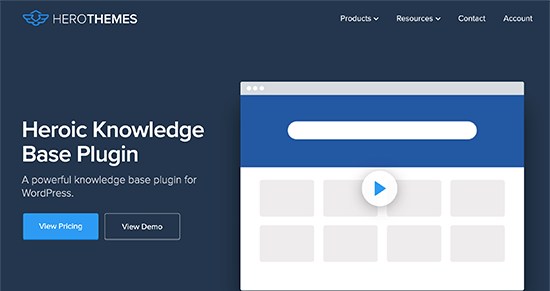
This easy to use knowledgebase plugin is extremely powerful and feature packed.
You can add searchable knowledge base to your website, so that visitors can find the answers they are looking for.
It has a fast AJAX search features which helps you add real-time answers. You get all the best features such as drag-and-drop content ordering, content categorization, and article attachment, widgets display and more.
The best thing about this plugin is the building analytics and user feedback future. It helps you collect insight on different ways to improve documentation, which helps to save time, grow sales, and reduce support requests.
BetterDocs

This powerful plugin is both comprehensive and easy to use.
It has ready to use knowledge base templates, while also providing support for page builders with widgets. You can insert knowledgebase articles anywhere you wish, while also using shortcuts to create your own layout.
It includes a floating table of contents, as well as the knowledgebase book which can automatically try to locate answers for users.
Echo knowledge base

This is one of the best knowledgebase plugins available in the market. It comes with multiple layouts you can choose from with options for customization.
You can choose from Tabs, Basic, or Category focused layouts. Each layout provides the option for a fast search bar located on the top which will help users find their answers quickly. You can also organize articles with tags and categories.
weDocs
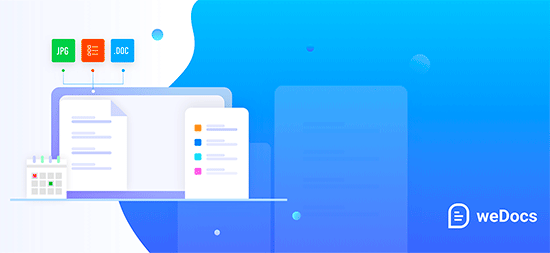
This excellent knowledge base plugin is very easy to use and gives you the option to sort through your documentation pages with the help of sections and tags.
It has a very simple interface which allows you to manage all of your documentation on one screen. It does not include initial templates but works excellent with all the popular WordPress themes.
Encyclopedia/ Glossary/Wiki
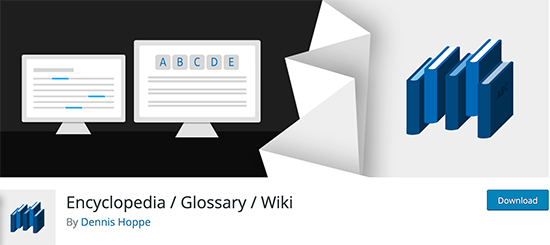
This flexible plug-in allows you to organize your documents by using a glossary format. You can organize your documents and articles in alphabetical order or by using categories and tags.
It also has a simple template where you can list all of your glossary items. You can add a search widget, a filter index or enable comments for individual articles.
The plugin provides additional options if you want to organize your support pages. It can be used on multilingual websites as well.
WP Knowledgebase
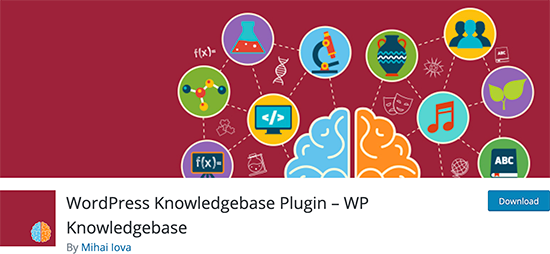
This is a great option to create a knowledgebase section WordPress. The plugin allows you to easily use set up with simpler settings.
You can organize your articles by using tags and categories. This plugin uses a very simple template with a powerful instant search feature. It can automatically create a knowledgebase page where you can make any type of changes.
It also has widgets for categories, search, and tags which help you to display your knowledge base items on your website.
BasePress

This useful knowledge base plugin allows you to build support pages and documentation section for your services and products.
It has three templates which you can choose from with a search bar that helps users find what they’re looking for. The articles can be organized in categories, sections, and tax.
You can also add description and image for each section which will help you create a very neat index page for users.
Conclusion
We hope today’s article help to find the best knowledge base plug-in for your website. Share with us your experience in the comments below!





