Social media is an established way to get more visitors to your site. This helps you generate more sales, leads and businesses from your WP website – something we all aim at for our online presence.
Whether you have an already established site or you are just starting out, now is the perfect time to use the power of social media to your advantage. There is always something new to add as new platforms are popping up constantly.
With social media you not only have the chance to interact with your audience on more channels, but you can also build your loyal fanbase, which loves your content and what you have to offer.
Grow your audience
Publishing quality content on your site or blog can be challenging enough without the need or building your own social media presence. Today we will share with you some simple solutions, which are designed to save you time, promote your site, boost your interactions with customers. Implementing just some of these methods will help you grow the number of visitors for your website and reach your business goals.
Make your content sharable
It’s not just enough to share content on your site. People everywhere are constantly sharing great posts, so how do you stand out? Sharing it on social media of course.
Social Sharing Buttons
Make your social sharing buttons more visible, as this will make a huge difference to how often visitors will share your content. This will in turn affect the site’s traffic stats. If you add these buttons, visitors can click om them and share your content to their followers.
These buttons will also promote your profiles and users can decide if they wish to follow you on social media. This will help you to engage with your audience and turn your one-time visitors into repeat readers.
Social Sharing Buttons Plugins
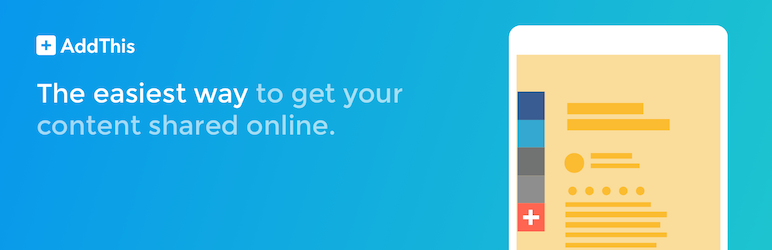
A great plugin for WordPress is AddThis. It provides social sharing and follow buttons with attractive design. This encourages users to instantly like and share your articles which in turn gives you more social shares.
Tweetable Quotes
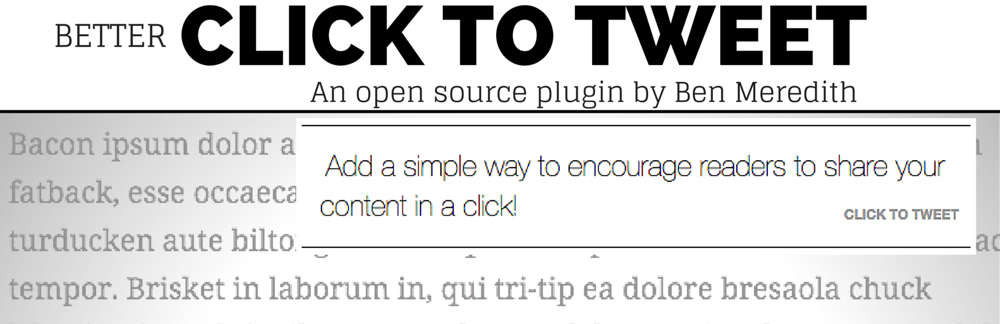
The Better Click to Tweet plugin is a great tool which increases how often your content is shared. With it you can embed quotes in your posts which readers can re-tweet with just one click. Make sure to choose the right content to be clickable tweets, so they will peak people’s interest once they show up on their feed.
Show Off your Followers
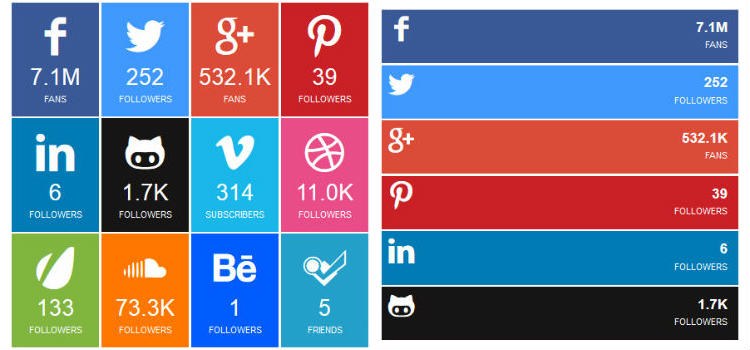
If you are looking for a plugin with an edgier look, go with SocialFans. This premium plugin shows your popularity to your audience and gives you some extra credibility.
Sharable Images
This is a crucial step in any social media campaign. People are far more likely to read a post with eye-catching images. The visual content will also increase your changes of your post getting shared. If the image looks good on your site, it will most likely good as well on their social media feed.
Each of your posts, whether blog or through social media, needs to have relevant and interesting images. If users enjoy your content and images, the changes of them sharing them is higher.
Easy to Share Images

If you are looking for options to make your images more sharable, you can go with the Monarch premium plugin. It offers some excellent social sharing options, as well as an easy for users to share your images though social channels.
Integrating Social Media on Your Website
If you have a lot of interactions on your social media platforms, it’s important to showcase it. If visitors see your profiles are highly active, they will want to join on the conversation.
If you display your Instagram feed on your site. Your FB wall, or your tweets, visitors will get a sense of what’s happening on your social networks and decide whether to join or not.
Embed Fees into your WP Site
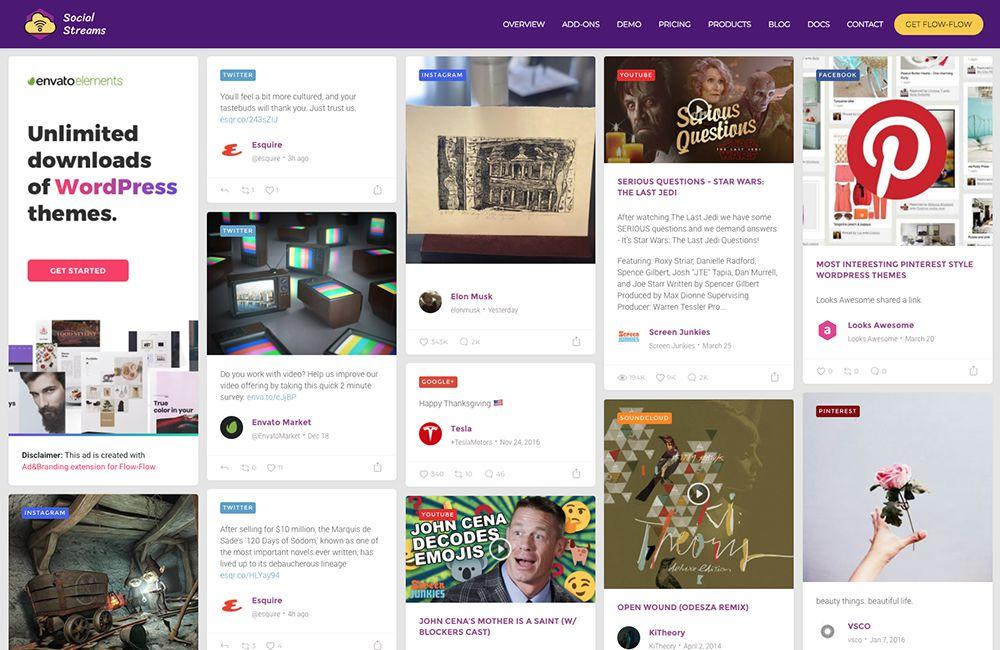
A great option for this is the plugin Flow-Flow. It has everything you need to create an all-in-one social wall on your website. It’s a great way for your readers to catch up on what you have been up to recently and which sites you are active on.

An alternative choice is Juicer, which is a free plugin that helps you embed your social media feeds into your site. It can be used for free or upgraded to a premium account.
It also provides analysis on who is using your feed and the way they are interacting with it. It helps you get a clear picture of which are the more popular channels and how to optimize your promotions on them.
Conclusion
These were just a few of the countless options for leveraging social media to increase sales and traffic, which would generate further revenue or commissions. Depending your site type and individual needs, it’s best to take your time, try different plugins and see which one works best for you.
Drop a comment bellow if you have further suggestions, we would love to hear from you!





