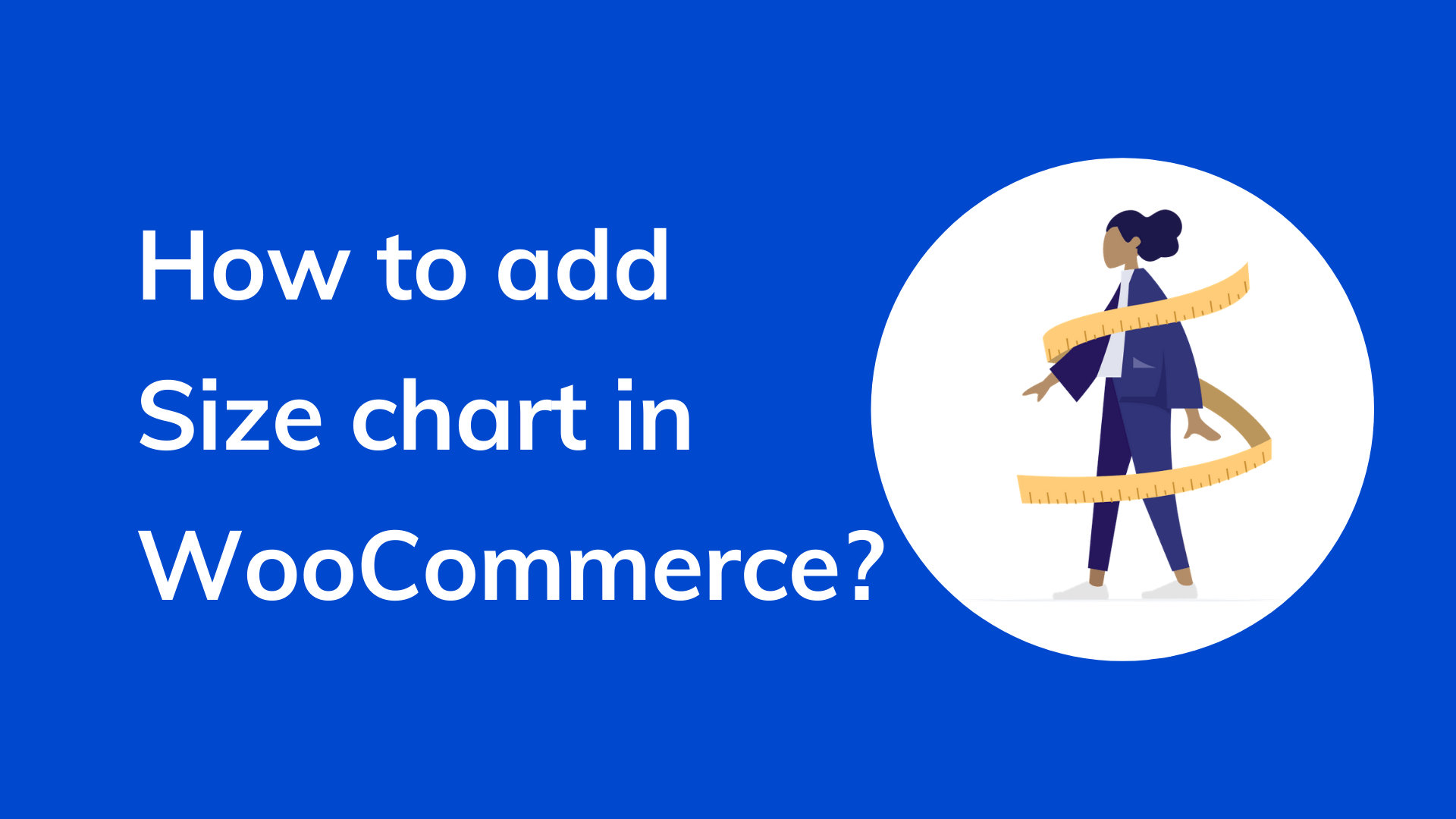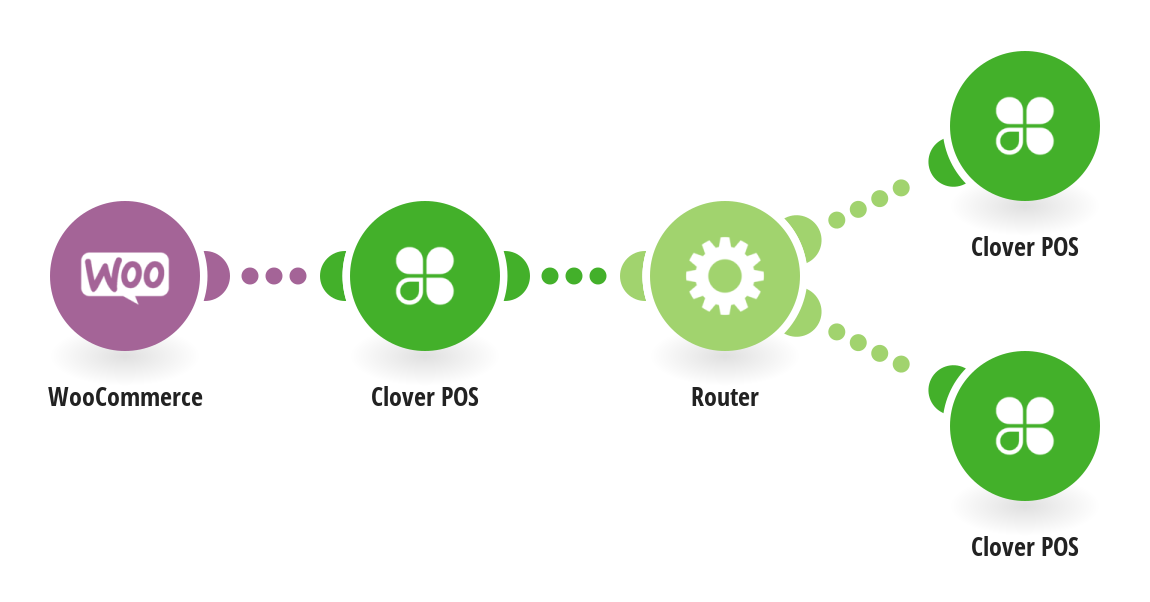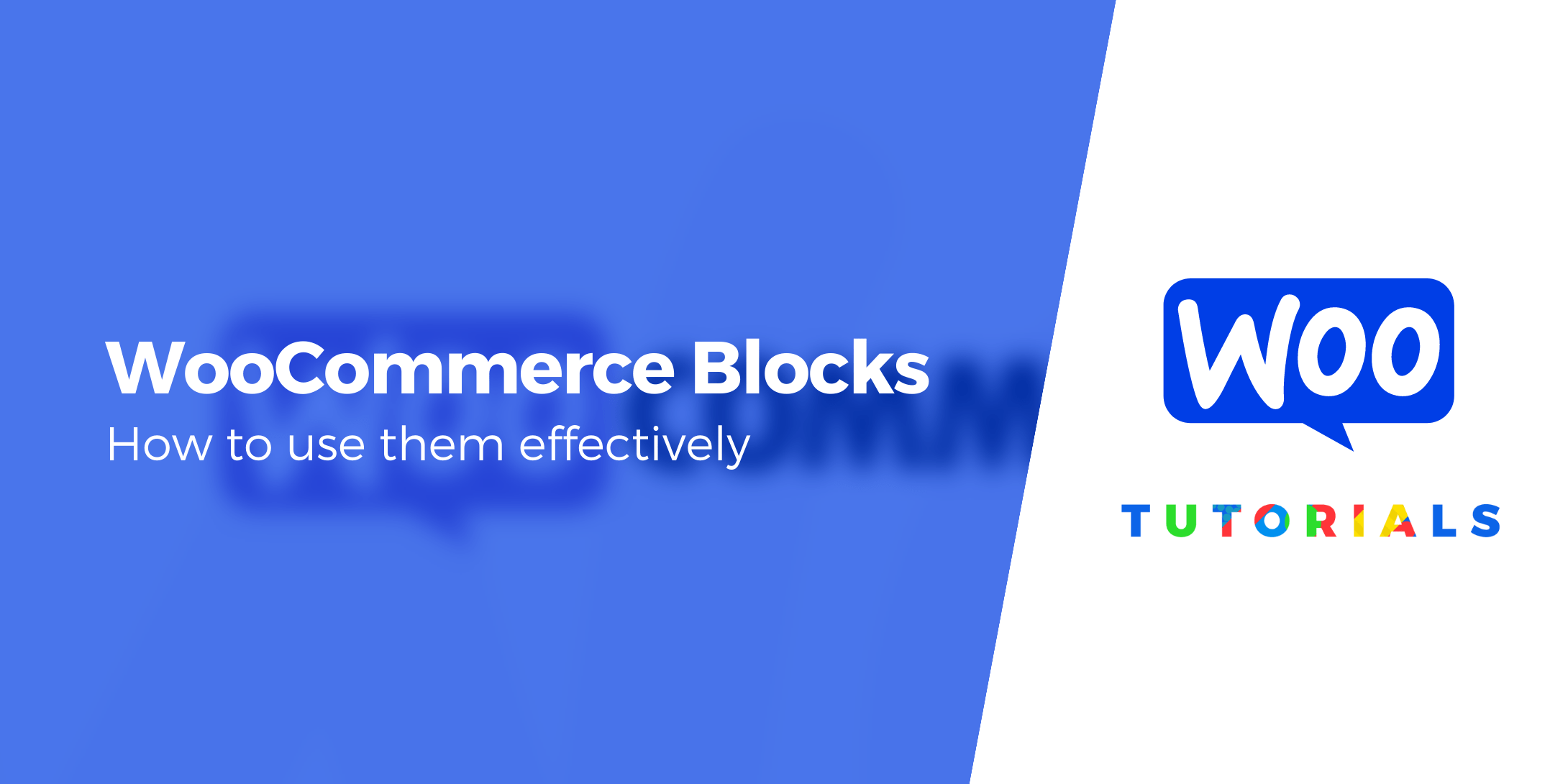Introduction
Do you want to start a dropshipping business but don’t know how? Or maybe you’re an experienced store owner who wants to learn more about WooCommerce. Whether you’re a beginner or an experienced store owner, this blog post will walk you through the process of starting your own dropshipping business using WooCommerce. But first, let’s take a look at what dropshipping is and how it works.
What is Dropshipping and How does it Work?
Dropshipping is a business model in which eCommerce entrepreneurs sell products without carrying any inventory.
When a store owner receives an order from a customer, they contact the supplier, who will then ship the products directly to the customer’s door. Dropshipping apps like Oberlo let you add products from various suppliers into your shop to fuel your product offering.
Why Dropship with WooCommerce?
WooCommerce is a plugin that adds eCommerce functionality to your WordPress site. It’s the most popular eCommerce plugin on the web, and for a good reason – it’s easy to use and helps you sell products online.
There are many reasons to choose WooCommerce for your dropshipping business. Some of these reasons include the following:
● WooCommerce is free and open-source
● WooCommerce has a large user base and extensive documentation
● WooCommerce is customizable and can be tailored to fit your needs
● WooCommerce integrates with many third-party tools and services
● WooCommerce is scalable and can grow with your business.
Setting Up Your Dropshipping Store
Now that you have a good idea of what dropshipping entails, let’s look at how you can set up your store using WooCommerce. Here’s what you need to get started:
1. Niche Research
Before starting your dropshipping store, you must identify the bestselling products in your niche. This can be done through various methods, but the most reliable way is to use a tool like Google Keyword Planner. In the Keyword Planner, you can search for keywords related to your niche and identify which terms have a relatively high number of monthly searches. As you’re searching, remember to look for products with a relatively high number of average monthly searches and low competition.
Once your niche is selected, it’s time to build out your store. I recommend using the WooCommerce platform. Not only is it free, but it also encourages development through its extensive library of extensions and apps that can be installed to add new functionality or automate repetitive tasks
2. Get a Domain Name and a Hosting Provider
WordPress is a suitable option to run your store. It is easy to use and provides abundant features to suit your business needs.
You will need a domain name to get started. I recommend either Godaddy or Namecheap.
You will also need hosting (I recommend SiteGround or Bluehost) to store your content and handle the traffic of incoming customers. Bluehost is a good option since they’ll give you a free domain name once you purchase their hosting.
Once you have your domain name and hosting, you will need to install WordPress. 1 Create a Website
Once you have installed WordPress, you can now create your website content. This includes adding pages or posts to your website.
To create a page, click on Pages > Add New. This will open up a new window where you can add the content to your page.
To create a post, click on Posts > Add New. This will open up the same window where you can add your content for this post. Once you have created pages or posts in WordPress, they are now available to view when someone visits your website’s URL.
You will also need to choose a theme for your store. Ensure that you select a theme that is easy to read and navigate on mobile devices, especially if you plan to get traffic from Instagram or Pinterest. The theme should also be able to accommodate multiple products in the future.
Woostify theme is a good option since it is designed explicitly for dropshipping stores. This theme comes with an automated product import tool, so you don’t have to manually add each item and gives your store a professional look.
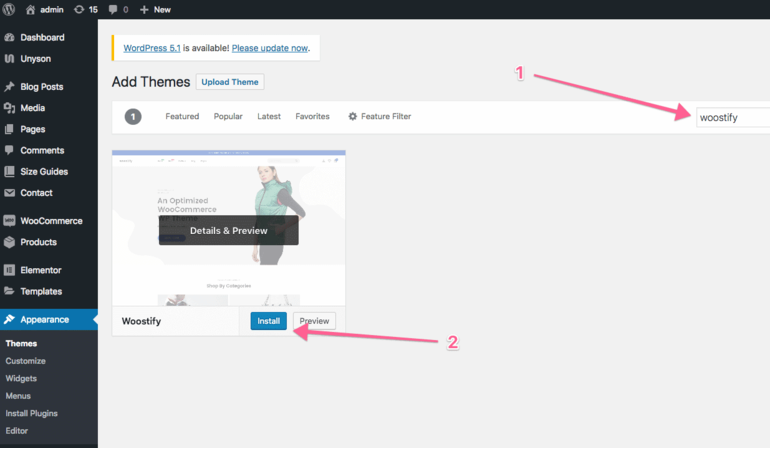
2 Install the WooCommerce Plugin on WordPress
You’ll need to download the plugin from the WordPress repository to get started. You can do this by going to the WordPress Plugin Directory and searching for WooCommerce or going to the WooCommerce website and clicking on “Download”. Once it’s installed, you can activate it by going to the Plugins menu in WordPress and clicking “Activate.”
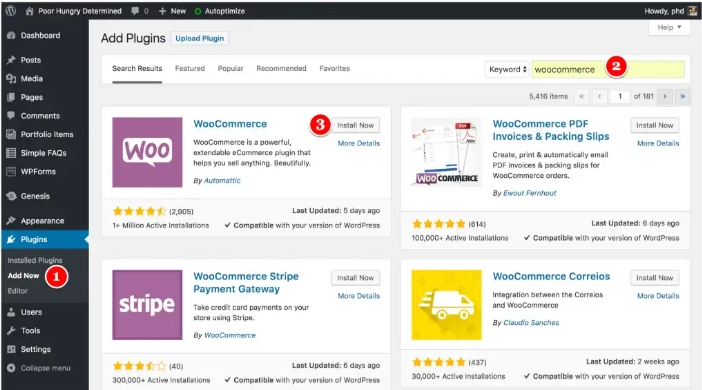
3 Customize Your WooCommerce Dropshipping Store
You’ll then need to configure some settings. The first one you’ll want to change is “Shop Location.” You can set this to whatever geographic region your store serves.
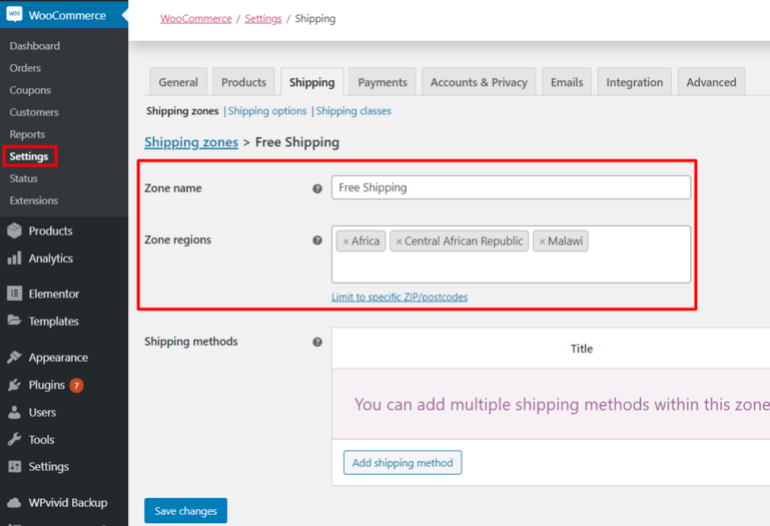
Besides, you’ll also want to create your first product. You can do this by going to WooCommerce > Products in the WordPress Admin area. Once there, you can create a new product and configure its settings to your liking.
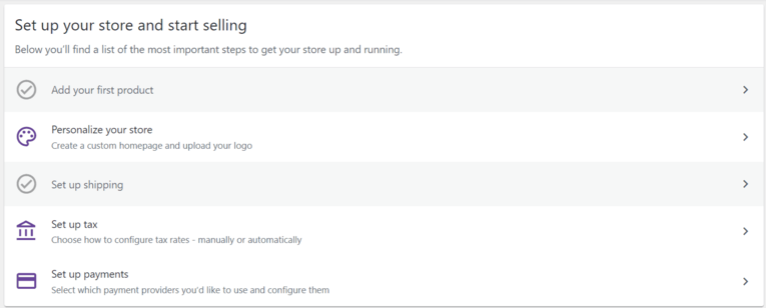
The next step is to set up a payment gateway. You should then visit the “Settings” menu and select the “Checkout” submenu. This is where you’ll enable different payment gateways to accept credit cards or PayPal.
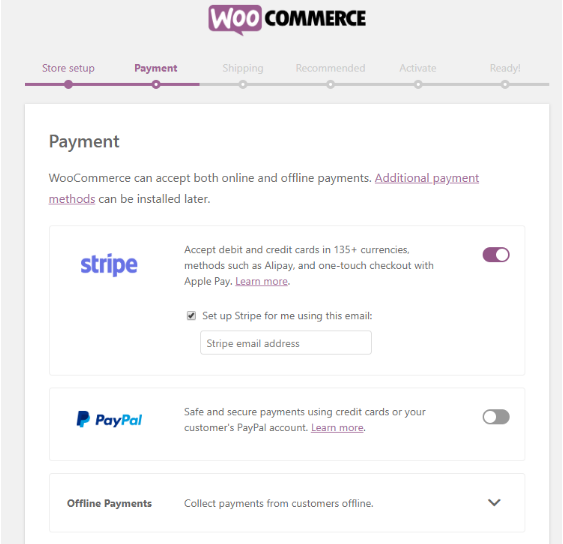
You can also enable different shipping options from this page, such as flat rate or free shipping. You can even specify how much the customer needs to spend to qualify for free shipping.
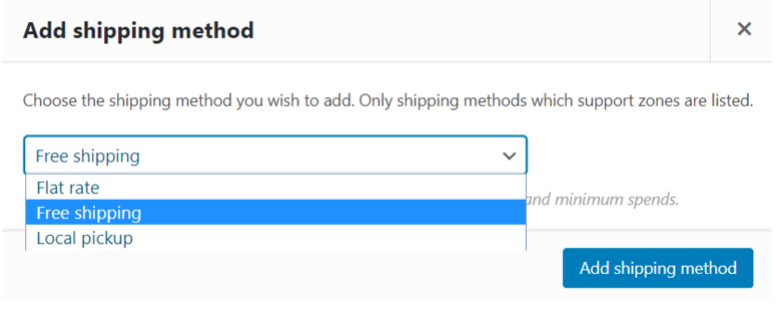
4 Launch Your Dropshipping Store
Congratulations! At this point, your dropshipping store is now ready for launch. But you need to do a few more things before your store goes live. Read on! I’m sure you don’t want to miss this!
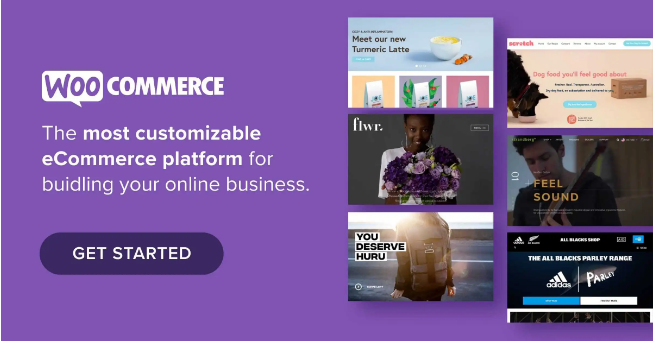
Dropshipping Essentials
Finding WooCommerce Dropshipping Suppliers
There are a few things to look for when sourcing eCommerce suppliers. When looking for a dropshipping supplier, you’ll want to find a reliable company that has a good track record.
There are so many suppliers available to purchase products from. Still, not all of them can be considered genuine drop shippers
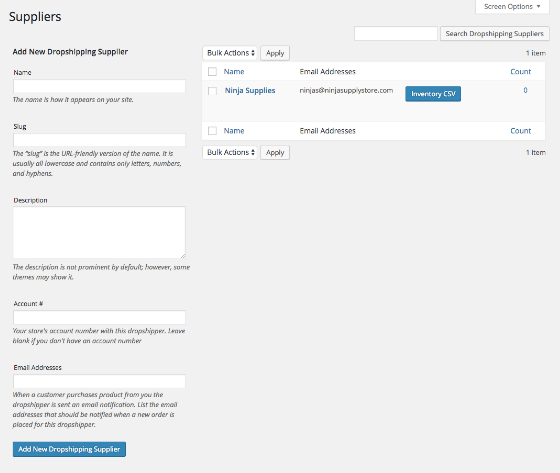
When choosing a supplier, you should consider a few things, including product availability and pricing.
AliExpress is an excellent resource for finding suppliers because there are so many to choose from. You can find products in various categories, including fashion, home goods, and electronics.
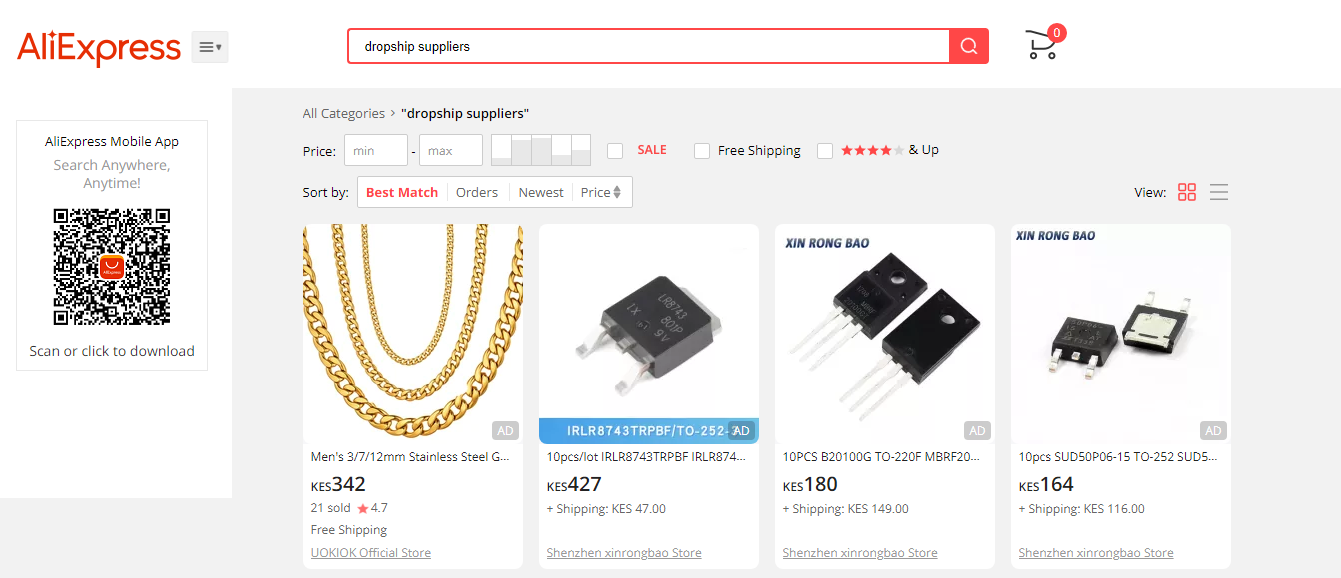
Amazon is another excellent option for finding suppliers. The site has a vast selection of products to choose from, and you can find just about anything you’re looking for.
Banggood is another excellent supplier option. They have a wide range of products available and offer dropshipping services.
Best WooCommerce Compatible Dropshipping Extensions
A WooCommerce dropshipping plugin lets you link your store to a supplier and automatically import products from their catalogue into your store. When you make a sale, the plugin will automatically place an order with the supplier and ship the products directly to your customer.
Several different WooCommerce dropshipping plugins are available, each with advantages and disadvantages. Here are some of our recommended Dropshipping plugins:
● WooDropship is an easy-to-use plugin that allows you to import products from AliExpress into your store and have them shipped directly to customers after a sale is made.
● AliDropship is a quality plugin that links your store to AliExpress. The free version of the product includes some limitations on what products can be imported (no weight or size attributes). In contrast, the paid version removes these restrictions and introduces new features like custom fields, automatic category assignment etc.
● Printful offers dropshipping fulfilment services and a WordPress Dropshipping Plugin, enabling you to connect Printful with your existing e-commerce store powered with WooCommerce in a few minutes!
● Dropship.me enables you to import products from AliExpress by automatically syncing your store with the supplier’s API. This plugin works best for stores that have an extensive catalogue of products.
Wrapping Up
And there you go! Everything you need to know about starting a WooCommerce dropshipping store. All that’s left to do now is put these tips into practice and watch your business grow!
I hope these tips have given you the push that you need to start your WooCommerce dropshipping store!
If you have any questions or comments, please feel free to leave them below. I’ll be more than happy to help out where I can! And if you found this post helpful, be sure to share it with your friends and followers, too. Thanks for reading!
Is WooCommerce free?
Yes, WooCommerce is free to use. You can download it from the WordPress Plugin Directory.
How Much Money Can You Make Dropshipping?
It’s difficult to say precisely, as it depends on many factors, such as the products you choose to dropship, your sales volume, and the margins you’re able to achieve. However, a ballpark figure would be $0.50-$30 per sale, depending on the products.
How Long Does It Take to Start a Dropshipping Store?
All you need to do is choose a product, install WooCommerce and WordPress. Then you can download free themes from the internet to begin building your storefront.
What products should I dropship?
To make the most money from your store, you should consider dropshipping products that are high in demand and low in supply.
Where do individuals sell Dropshipping items?
You can sell on a free marketplace like eBay or your website.