Nearly 70% of users access the Internet using their smartphones and not their desktops. This means that it‘s absolutely necessary to have a mobile friendly website. However, it can be a daunting task to boost the mobile performance of your website.
There are a few key tools which you can use in order to do that. When you achieve a fully responsive website you can reap the benefits of providing a high-quality user experience using mobiles and tablets.
Why do you need to optimize your WordPress site for mobile?
Ever since the announcement by Google that mobile friendly sites would rank higher in search engines, responsive designs has been gaining more popularity.
Aside from improving your SEO, some other benefits of refining your WordPress site for mobile may include:
• Improved UX. A fast and responsive website which will keep visitors happy.
• Increasing mobile traffic. Users are most likely to visit your website again if it’s loads fast on their phones.
• High conversion rates. Improving your mobile performance will boost your sales, signups, or downloads.
• Increased social sharing. Mobile users will engage more with your content by sharing it to their friends.
According to research, over 50% of mobile users will leave your website if it takes longer than three seconds to load. Therefore, boosting your mobile performance is a must.
How to boost mobile performance for your WordPress website?
After we have discussed on why it’s essential to boost your mobile performance, let’s see how to achieve it.
Reliable hosting provider
It’s crucial to choose a dependable hosting provider for your mobile performance. If you lack such, your other efforts will be in vain. By choosing a reliable host, you will insure that your site can handle sudden spikes in traffic and provide a good uptime.
Make sure to choose a reputable provider which will significantly minimize the risk.
Responsive theme
When choosing the theme for your website, ensure that it’s lightweight and responsive. Almost all developers these days make sure their products are mobile friendly, but it never hurts to check.
Avoid flashy themes or complex elements and needlessly excessive features. They will cause your website to slow down and frustrate mobile users.
Some of the best and fastest themes on the market are Astra and Neve.
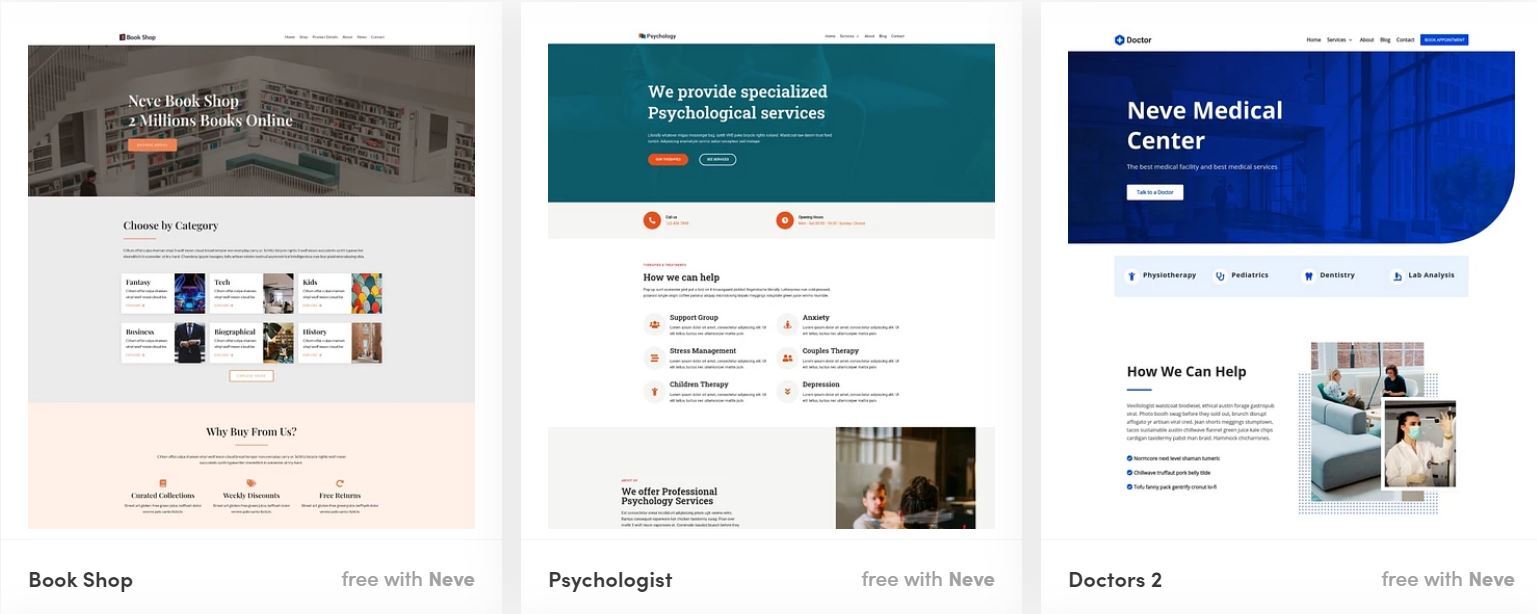
They have modern designs and high-quality code suitable for all devices. You don’t need any coding experience to customize them.
If you already have a website, it can be tricky to switch themes, as this involves rebranding and redesigning. However, if the final product is worth it, you can spare some time.
Caching plugin
Every time someone visits your website, your server needs to pull all the data together and display the content for the user. If you have higher traffic levels, this will affect your loading times.
To avoid this, try a caching plugin such as W3 Total Cash or WP rocket.

They store copies of your webpages in the user’s web browser, making your website a lot faster every time they visit. A lot of hosting companies provide this solution as well.
Optimising your images
A great way to engage your visitors is with the help of images. However, in some cases they could completely destroy your website performance. Especially if they are uploaded from your camera or phone.
It’s crucial to optimize them for the web if you want your website to load faster on all devices. In such cases you can use some very handy plugins such as TinyPNG, ShortPixel, or Smush. They will automatically compress your images allowing you to add them to your website.

Tools such as these can facilitate lazy loadings for images, which will further boost mobile performance.
Clean your database
The final step is making sure you do regular cleanups of your database, which will ensure that unnecessary data will not slow down your website. For example, you might want to clean out spam comments, trashed posts, unused plugins, etc.
All this unnecessary data can affect in a negative way your website’s loading times. Tools such as WP – Optimize can help you clean up all these items from your database.

It can add caching functionality and compress your images, which is great if you wish to keep the number of plugins to a minimum.
Conclusion
Optimising your website for mobile devices is a must. If you have a slow and unresponsive website this will only lead to losing traffic and disappointing customers. Try to follow our tips and you will see a significant improvement in your traffic and Google ranking.
Do you have any questions on boosting your site’s mobile performance? Share them bellow!





