In order to fully understand your clients’ needs and engage them further you need a true CRM (customer relationship management).
This could be done trough collection and analyzing tons of data. From marketing to customer service, a deep analysis of your customer base can help you find problems as well as reveal some well hidden opportunities.
How to choose a good CRM plugin?
A quality CRM plugin for your WordPress website is something that every company at some point ends up getting. In some case, certain businesses need only the basic features, while others need advanced options for more powerful integrations.
There are plenty of CRM plugins to choose from, but here are the must-have features such a plugin needs to have: - A contact capture system which has form builders and certain option to place these forms on your site. Other things to look for can include widgets, drag and drop builders and shortcodes. - Multiple databases where you can store your client’s details, as well as option to customize the fields. This would make your database more suitable for your own business. - A reporting module which includes printable reports and charts. - Messaging tools which would speed up the communication with other admins and your clients. This could be accomplished with the use of live chats and scheduling software. - A simple clean interface for both clients and admins. - WooCommerce integrations and links to some other contact form plugins can be useful. - Invoicing tools for when you need to collect money from your customers, as well as creating a revenue stream. - Task scheduling tools to help workers stay on track, or setting up meetings. - Activity logs so that you can follow the communication between admins and clients. - Extensions and apps which will link to other CRMs plugins, or website platforms.
Best CRM plugins
We have compiled a list of the best potential CRM plugins you could use for your business.
WP ERP
This free plugin combines both small and large enterprise with an HRM, CRM and accounting solution. Over 10 000 websites have active installs with pretty good ratings.
It’s made with the use of different modules, for the CRM functionality as well as HRM and accounting solutions.

There is a free version available which would help you get started with the basic tools in order to reach your customers and log in the communication. Some of these free elements include location tools, info management, or a holiday calendar.
The premium version is not necessarily needed for all business types, but it does provide tons of extensions, premium support, as well as payment gateways or payroll tools. The plans start at $112 yearly and can reach $714 for larger agencies.
WordPress CRM Plugin
The plugin offers users a fully features CRM which integrates with your dashboard. You can use it for free with the provided option to expand with some paid addons like WooCommerce, Zapier and Invoicing extensions.
The premium version can be purchased for $99 yearly providing a package of extensions and premium support. It depends entirely in the features you wish to use.
The core plugin has the ability to safely store unlimited number of contacts. It provides tools for tracking your marketing, managing projects, or even setting individual tasks for your workers.

As we stated above, the plugin has an impressive addons list you could choose from. It’s helpful to know that you can link to Slack, Dropbox, Ninja Forms and more plugins by using these extensions.
HubSpot
HubSpot allows to connect your site with the its free CRM so that you can properly track and organize your leads and customers. The plugin offers a full package of features like running live chats, making forms, and providing analytics. You can even send out emails and newsletters with the help of an email marketing tool.
All of this engages visitors and creates a beautiful management platform for your customers. HubSpot is famous with its marketing tools, giving a fantastic opportunity to engage with your clients.
It’s entirely free and gives you the option to fully integrate it with your website.
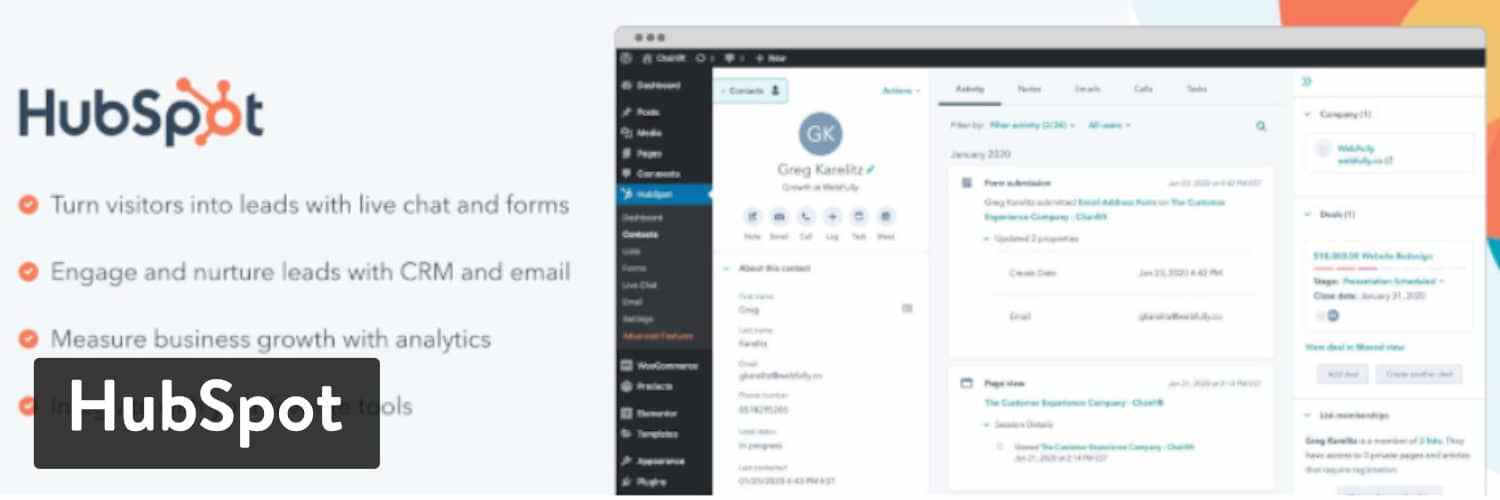
Web-to-Lead for Salesforce
Probably the most popular CRM solution, Salesforce is used by both large and small businesses, providing a robust functionality and slick design.
All data is stored in the cloud, making it accessible by mobile or web.

With this plugin you can easily collect leads using your site and feed them straight to the Salesforce account. Up until now, users had to copy and paste the information from one program to another.
The plugin by itself is free, but in order for integration to work you would need a premium Salesforce account.
Bitrix24 CRM
Another great CRM solution is the free Bitrix24 tool. It’s more of an integration than a plugin, designed especially for WordPress.
It can store contacts in your WP user database and even add contacts manually, or automatically capturing them through a lead generation form.
Using the advanced options, you can designate which fields are required. You can make edits to the forms and even manage contacts within the WP dashboard.
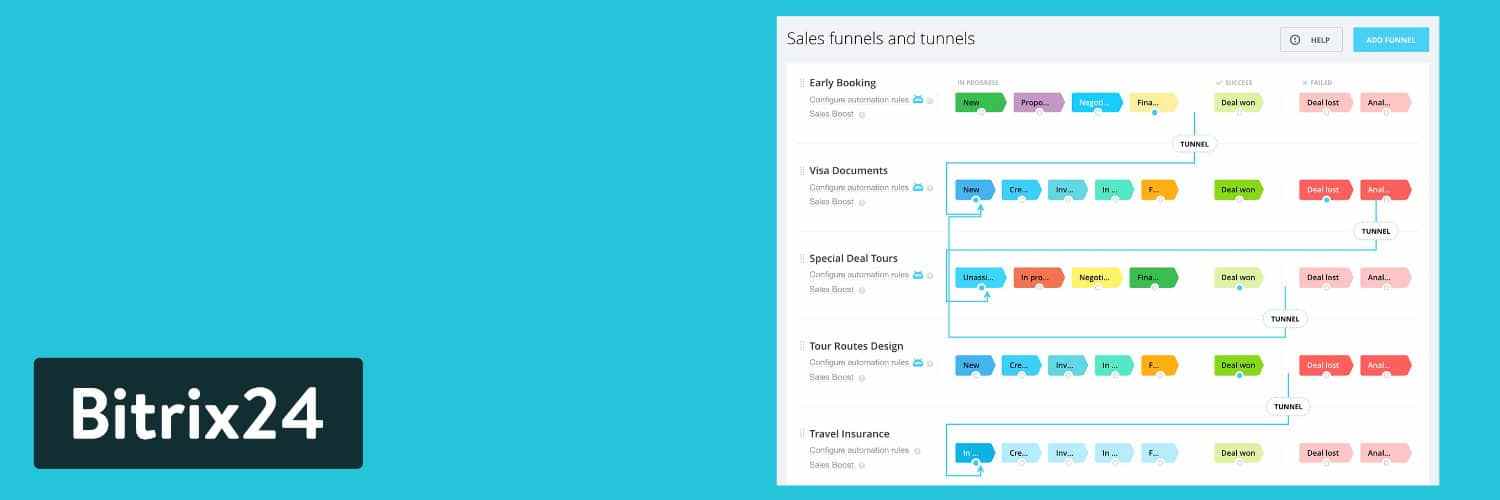
It would be wise to first test this tool before deciding whether you which to use it. For some businesses it’s been a great help, while others prefer different tools.
Conclusion
Once you have started creating your own customer base, it’s very important to have a proper CRM solution for your WordPress site. The more data you gather about your customers, the better service, products and customer support you can offer.
Some CRM plugins can be highly valuable in finding potential problems or on the contrary, opportunities to grow your business even further.
Other tools are being developed as we speak, providing additional solutions. Don’t hesitate to drop a comment bellow and share with us your favourite CRM tools and how they have impacted your business.





